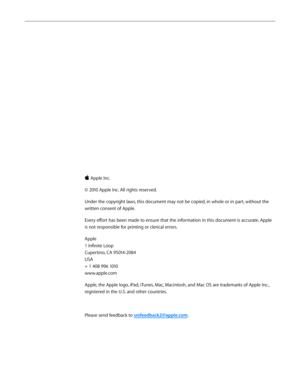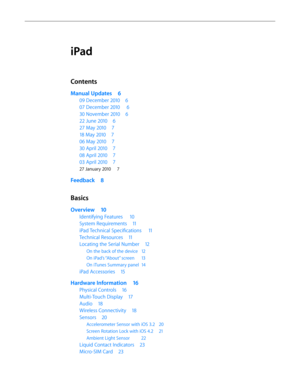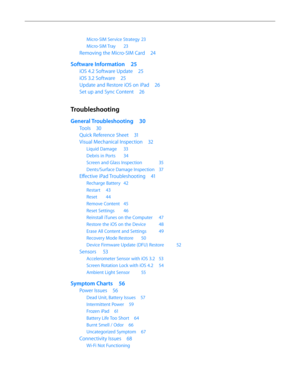Apple ipad 1st generation User Manual
Here you can view all the pages of manual Apple ipad 1st generation User Manual. The Apple manuals for Tablet are available online for free. You can easily download all the documents as PDF.
Page 2
Apple Inc. © 2010 Apple Inc. All rights reserved. Under the copyright laws, this document may not be copied, in whole or in part, without the written consent of Apple. Every effort has been made to ensure that the information in this document is accurate. Apple is not responsible for printing or clerical errors. Apple 1 Infinite Loop Cupertino, CA 95014-2084 USA + 1 408 996 1010 www.apple.com Apple, the Apple logo, iPad, iTunes, Mac, Macintosh, and Mac OS are trademarks of Apple Inc.,...
Page 3
iPad Contents Manual Updates 6 09 December 2010 6 07 December 2010 6 30 November 2010 6 22 June 2010 6 27 May 2010 7 18 May 2010 7 06 May 2010 7 30 April 2010 7 08 April 2010 7 03 April 2010 7 27 January 2010 7 Feedback 8 Basics Overview 10 Identifying Features 10 System Requirements 11 iPad Technical Specifications 11 Technical Resources 11 Locating the Serial Number 12 On the back of the device 12 On iPad’s “About” screen 13 On iTunes Summary panel 14 iPad Accessories 15 Hardware...
Page 4
Micro-SIM Service Strategy 23 Micro-SIM Tray 23 Removing the Micro-SIM Card 24 Software Information 25 iOS 4.2 Software Update 25 iOS 3.2 Software 25 Update and Restore iOS on iPad 26 Set up and Sync Content 26 Troubleshooting General Troubleshooting 30 Tools 30 Quick Reference Sheet 31 Visual Mechanical Inspection 32 Liquid Damage 33 Debris in Ports 34 Screen and Glass Inspection 35 Dents/Surface Damage Inspection 37 Effective iPad Troubleshooting 41 Recharge Battery 42 Restart 43 Reset 44...
Page 5
69 Cannot Connect to Cellular Data Network on iPad Wi-Fi + 3G 71 Display Issues 73 Bad Video/Poor Image 74 Multi-Touch Screen Not Responding 76 Ambient Light Sensor Issue 78 Cracked Display 80 Display Rotation Not Working 81 Uncategorized Symptom 82 Software Issues 83 Applications Issues 84 Cannot Add or Play a Song, Video, or Other Item 86 iTunes/Sync Issues 88 Alert Messages 90 Alert Messages Appear on iPad Screen or iTunes 91 Input / Output Issues 93 Audio Issues 94 Headphone Issues 96...
Page 6
iPad — Manual Updates 6 2010-12-09 Manual Updates 09 December 2010 • Overview>Technical Resources: Corrected broken links to Kbase articles • General Troubleshooting: • Visual Mechanical Inspection>Screen and /Glass Inspection>Added paragraph about cleaning iPad • Troubleshooting: • Added links to troubleshooting symptoms on first page of each symptom chart 07 December 2010 • Troubleshooting: • Added Input/Output Symptom Charts category • Moved iTunes/Sync Issues from Connectivity Symptom charts to...
Page 7
iPad — Manual Updates 7 2010-12-09 27 May 2010 • General Troubleshooting>Connectivity Symptom Chart> Updated symptom “Cannot Connect to Cellular Data Network on iPad Wi-Fi + 3G 18 May 2010 • Basics>Hardware Information> Added new topics: Liquid Contact Indicators, Micro-SIM Tray, and Removing the Micro-SIM card. • Take Apart> Added procedures for: Micro-SIM Tray and Micro-SIM Card 06 May 2010 • General Troubleshooting>Visual Mechanical Inspection> Added photograph samples of cracked screens, water...
Page 8
iPad — Feedback 8 2010-12-09 Feedback We want your feedback to help improve this and future Technician Guides! Please email any comments to: [email protected]
Page 10
iPad Basics — Overview 10 2010-12-09 Overview Introducing the iPad, a revolutionary device for browsing the web, reading and sending email, enjoying photos, watching videos, listening to music, playing games, reading e-books and much more. Identifying Features • a high-resolution, 9.7-inch LED-backlit IPS (in-plane switching) display • Multi-Touch screen for the larger iPad surface • built-in Wi-Fi 802.11n and Bluetooth 2.1 + EDR technology • built-in 25-watt-hour rechargeable lithium-polymer...