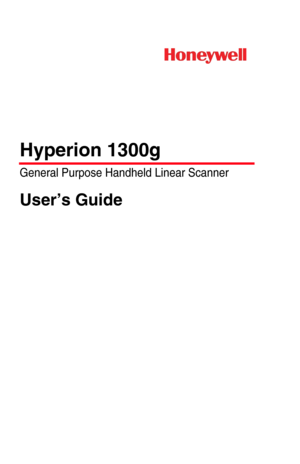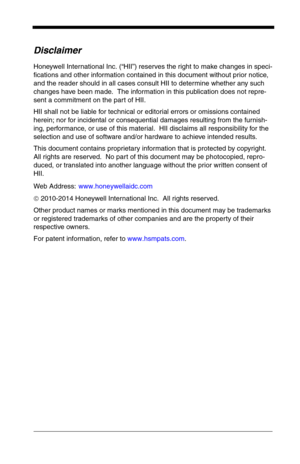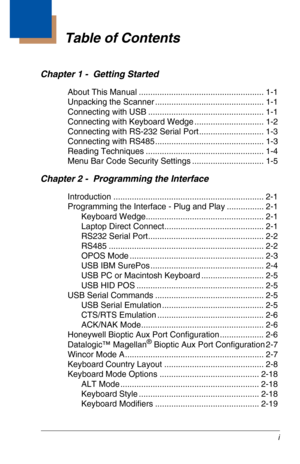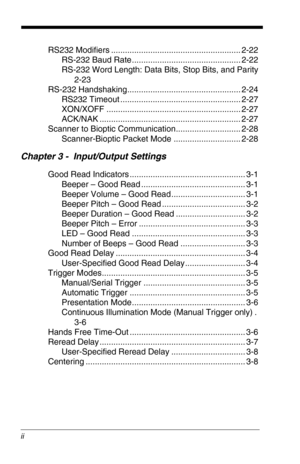Honeywell 1300g2 Manual
Here you can view all the pages of manual Honeywell 1300g2 Manual. The Honeywell manuals for Scanner are available online for free. You can easily download all the documents as PDF.
Page 2
Disclaimer Honeywell International Inc. (“HII”) reserves the right to make changes in speci- fications and other information contained in this document without prior notice, and the reader should in all cases consult HII to determine whether any such changes have been made. The information in this publication does not repre- sent a commitment on the part of HII. HII shall not be liable for technical or editorial errors or omissions contained herein; nor for incidental or consequential damages...
Page 3
i Chapter 1 - Getting Started About This Manual ...................................................... 1-1 Unpacking the Scanner ............................................... 1-1 Connecting with USB .................................................. 1-1 Connecting with Keyboard Wedge .............................. 1-2 Connecting with RS-232 Serial Port ............................ 1-3 Connecting with RS485 ............................................... 1-3 Reading Techniques...
Page 4
ii RS232 Modifiers ........................................................ 2-22 RS-232 Baud Rate............................................... 2-22 RS-232 Word Length: Data Bits, Stop Bits, and Parity 2-23 RS-232 Handshaking................................................. 2-24 RS232 Timeout .................................................... 2-27 XON/XOFF .......................................................... 2-27 ACK/NAK ............................................................. 2-27 Scanner...
Page 5
iii Output Sequence Overview ...................................... 3-10 To Add an Output Sequence ............................... 3-10 Other Programming Selections ........................... 3-10 Output Sequence Editor ...................................... 3-11 Output Sequence Editor ...................................... 3-13 Require Output Sequence ................................... 3-13 Multiple Symbols ....................................................... 3-13 No Read...
Page 6
iv Data Format Editor Commands ................................... 5-4 Send Commands ................................................... 5-4 Move Commands ................................................... 5-7 Search Commands ................................................ 5-8 Miscellaneous Commands ................................... 5-10 Data Format Editor .............................................. 5-14 Data Formatter..................................................... 5-14 Chapter 6 -...
Page 7
v All Symbologies ........................................................... 6-2 Codabar Start / Stop Characters ............................ 6-3 Codabar Check Character..................................... 6-4 Codabar Concatenation ........................................ 6-5 Codabar Message Length ..................................... 6-6 Code 39 Start / Stop Characters............................. 6-7 Code 39 Check Character ..................................... 6-7 Code 39 Message Length...
Page 8
vi UPC E0 Addenda ................................................ 6-31 EAN/JAN 13 Check Digit ..................................... 6-32 EAN/JAN 13 Addenda ......................................... 6-33 EAN/JAN 13 Addenda Required.......................... 6-33 EAN/JAN 13 Addenda Separator ........................ 6-34 ISBN Translate .................................................... 6-34 EAN/JAN 8 Check Digit ....................................... 6-35 EAN/JAN 8 Addenda...
Page 9
vii Trigger Commands ..................................................... 9-4 Resetting the Standard Product Defaults .................... 9-4 Menu Commands ........................................................ 9-5 Chapter 10 - Product Specifications Hyperion 1300g Product Specifications .................... 10-1 Standard Connector Pinouts ..................................... 10-2 Chapter 11 - Maintenance Repairs ...................................................................... 11-1...