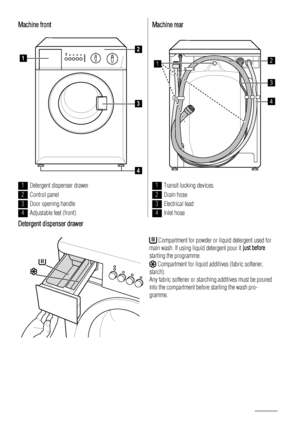Zanussi Fcs 825 C User Manual
Here you can view all the pages of manual Zanussi Fcs 825 C User Manual. The Zanussi manuals for Washing Machine are available online for free. You can easily download all the documents as PDF.
Page 2
Contents Safety information _ _ _ _ _ _ _ _ _ _ _ _ _ _ _ _ _ _ 2 Product description _ _ _ _ _ _ _ _ _ _ _ _ _ _ _ _ _ 3 Control panel _ _ _ _ _ _ _ _ _ _ _ _ _ _ _ _ _ _ _ _ 5 Before first use _ _ _ _ _ _ _ _ _ _ _ _ _ _ _ _ _ _ _ 7 Daily use _ _ _ _ _ _ _ _ _ _ _ _ _ _ _ _ _ _ _ _ _ _ 7 Helpful hints and tips _ _ _ _ _ _ _ _ _ _ _ _ _ _ _ _ 9 Washing programmes _ _ _ _ _ _ _ _ _ _ _ _ _ _ _ 11Care and cleaning _ _ _ _ _ _ _ _ _ _ _ _ _ _ _ _ _ 12 What to do if… _ _ _ _ _ _ _ _ _ _ _ _ _ _ _ _...
Page 3
• If the machine is situated on a carpeted floor, please adjust the feet in order to allow air to circulate freely under the appliance. • Always be sure, that there is no water leakage from ho- ses and their connections after the installation. • If the appliance is installed in a location subject to frost, please read the “dangers of freezing” chapter. • Any plumbing work required to install this appliance should be carried out by a qualified plumber or compe- tent person. • Any electrical work required...
Page 4
Machine front 1 2 3 4 1Detergent dispenser drawer 2Control panel 3Door opening handle 4Adjustable feet (front) Machine rear 1 3 2 4 1Transit locking devices 2Drain hose 3Electrical lead 4Inlet hose Detergent dispenser drawer Compartment for powder or liquid detergent used for main wash. If using liquid detergent pour it just before starting the programme. Compartment for liquid additives (fabric softener, starch). Any fabric softener or starching additives must be poured into the compartment before...
Page 5
Control panel 123456879 Henceforth, the programme selector dial, the spin selector dial, programme progress lights and different buttons will be indicated in all the book with the relevant numbers given in this table. 1Detergent drawer• Detergent drawer has 2 separate compartments for detergent and fabric conditioner. Prewash detergent is to be added straight into the drum. 2Option button: Quick Daily • By means of this button, you can select only one of the options. • The relevant light will light...
Page 6
9Programme selector dial and ON/OFF switch• The programme selector dial allows to select a programme and/or to reset, cancel the programme, switch the machine on/off. • Programme selector dial is divided into following sections: Cotton, Syn- thetic, Delicate, Wool, Special programmes. It can be turned either clock- wise or anticlockwise. Table of Symbols = Quick= Washing= No Spin = Daily= Rinses= Drain = Economy= Spin= Cold wash =Prewash= Cycle End= Wool = Easy iron= Door Locked= Hand wash = Start/Pause=...
Page 7
(A) (B) (C) (D) (E) The light A illuminates when the machine is performing the washing phase. The light B illuminates when the machine is rinsing. The light C illuminates when the machine is spinning. The light D illuminates at the end of the washing cycle. The light E indicates if the door can be opened: • The light is lit: the door cannot be opened. • The light is out: the door can be opened. • The light is flashing: the door can soon be opened. Before first use Warning! Ensure that the electrical and...
Page 8
On programme progress display the pilot lights corre- sponding to all phases composing the selected pro- gramme are lit. On position the programme is reset and the machine is switched OFF. At the end of the programme the selector dial must be turned to position to switch the machine off. Important! If you turn the programme selector dial to another programme when the machine is working, the lights in the programme progress display will start to flash to indicate a wrong selection. The machine will...
Page 9
• turn the programme selector dial to • select the «Drain» or «Spin» programme • press button 6 When the pilot light E goes out, the door can be opened and the laundry can be removed. At the end of the cycle, turn the programme selector dial to to switch the machine off. Remove the laundry from the drum and carefully check that the drum is empty. If you do not intend to carry out another wash, close the water tap. Leave the door open to prevent the formation of mildew and unpleasant smells. Helpful...
Page 10
Oil based paint: moisten with benzine stain remover, lay the garment on a soft cloth and dab the stain; treat several times. Dried grease stains: moisten with turpentine, lay the gar- ment on a soft surface and dab the stain with the fingertips and a cotton cloth. Rust: oxalic acid dissolved in hot water or a rust removing product used cold. Be careful with rust stains which are not recent since the cellulose structure will already have been damaged and the fabric tends to hole. Mould stains: treat with...