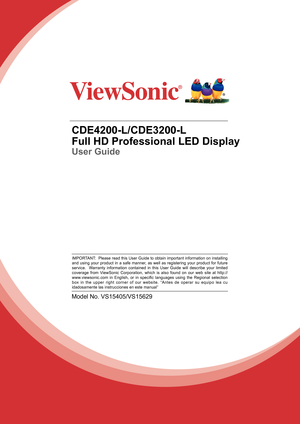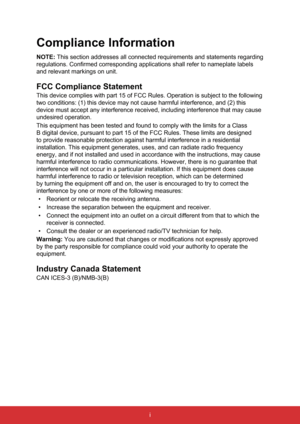ViewSonic Cde4200-l Manual
Here you can view all the pages of manual ViewSonic Cde4200-l Manual. The ViewSonic manuals for Display are available online for free. You can easily download all the documents as PDF.
Page 1
CDE4200-L/CDE3200-L Full HD Professional LED Display User Guide Model No. VS15405/VS15629 IMPORTANT: Please read this User Guide to obtain important information on installing and using your product in a safe manner, as well as registering your product for future service. Warranty information contained in this User Guide will describe your limited coverage from ViewSonic Corporation, which is also found on our web site at http:// www.viewsonic.com in English, or in specific languages using...
Page 2
Contents Compliance Information FCC Compliance Statement ................................................................ i Industry Canada Statement ................................................................. i CE Conformity for European Countries ............................................... ii Declaration of RoHS2 Compliance .....................................................iii Copyright Information Product Registration...
Page 3
Other Information Troubleshooting ........................................................................\ ........ 23 Specifications ........................................................................\ ........... 25 RS232 Protocol ........................................................................\ ........ 26 1. Introduction ........................................................................\ ........... 26 2. Description...
Page 4
i Compliance Information NOTE: This section addresses all connected requirements and statements regarding regulations. Confirmed corresponding applications shall refer to namepla\ te labels and relevant markings on unit. FCC Compliance Statement This device complies with part 15 of FCC Rules. Operation is subject to \ the following two conditions: (1) this device may not cause harmful interference, an\ d (2) this device must accept any interference received, including interference tha\ t may cause...
Page 5
ii CE Conformity for European Countries The device complies with the EMC Directive 2004/108/EC and Low Voltage Directive 2006/95/EC. Following information is only for EU-member states: The mark shown to the right is in compliance with the Waste Electrical a\ nd Electronic Equipment Directive 2002/96/EC (WEEE). The mark indicates the requirement NOT to dispose the equipment as unsorted municipal waste, but use the return and collection systems according to local law.\ If the batteries,...
Page 6
iii Declaration of RoHS2 Compliance This product has been designed and manufactured in compliance with Direc\ tive 2011/65/EU of the European Parliament and the Council on restriction of \ the use of certain hazardous substances in electrical and electronic equipment (\ RoHS2 Directive) and is deemed to comply with the maximum concentration value\ s issued by the European Technical Adaptation Committee (TAC) as shown below: Substance Proposed Maximum ConcentrationActual Concentration Lead (Pb)0.1%<...
Page 7
iv Copyright Information Copyright © ViewSonic® Corporation, 2013. All rights reserved. ViewSonic, the three birds logo, OnView, ViewMatch, and ViewMeter are re\ gistered trademarks of ViewSonic Corporation. Disclaimer: ViewSonic Corporation shall not be liable for technical or e\ ditorial errors or omissions contained herein; nor for incidental or consequential damag\ es resulting from furnishing this material, or the performance or use of this product\ . In the interest of continuing product...
Page 8
v Dangerous Voltage: The lightning flash with arrowhead symbol, within an equilateral triangle, is intended to alert the user to the presence of dangerous voltage within the inside of the product that may be sufficient level to constitute a risk of electric shock to persons. Instruction: The exclamation point within an equilateral triangle is intended to alert the user to the presence of important operating and servicing instructions in the literature accompanying the appliance. 1. Read these...
Page 9
vi Optional equipment If optional equipment is to be installed, leave some space between optional equipment and the display set. Picture distortion and/or noisy sound may occur if the display set is positioned in close proximity to any equipment emitting electromagnetic radiation. Small accessories Keep small accessories in a safe place where children are unable to reach. Magnetic influence This display contains a strong magnet in the speaker unit that generates a magnetic field. Keep any items...
Page 10
vii • When lifting or moving the display, hold it securely from the bottom. Place your palm directly under the panel. VENTILATION Slots and openings in display are provided for ventilation. To ensure reliable operation of the display and to protect it from overheating, be sure these openings are not blocked or covered. The display may accumulate dust and get dirty if proper ventilation is not provided. For proper ventilation, follow the following guidelines: • Never install the display face up,...