ViewSonic Cd4220 Users Guide
Here you can view all the pages of manual ViewSonic Cd4220 Users Guide. The ViewSonic manuals for Television are available online for free. You can easily download all the documents as PDF.
Page 1
ViewSonic ® CD4220 LCD Commercial Display Model No. : VS11895 IMPORTANT: Please read this User Guide to obtain important information on installing and using your product in a safe manner, as well as registering your product for future service. Warranty information contained in this User Guide will describe your limited coverage from ViewSonic Corporation, which is also found on our web site at http:// www.viewsonic.com in English, or in specific languages using the Regional selection box in the...
Page 2
Content Safety Pre cautions........................................................................\ ..........................5 Package Cont ents ........................................................................\ ...........................6 Parts Name a nd Functions ........................................................................\ .............7 Control Panel...................................................................\ ............................................... .............
Page 3
ViewSonicCD4220 1 Compliance Information For U.S.A. This equipment has been tested and found to comply with the limits for a Class A digital device, pursuant to Part 15 of the FCC Rules. These limits are designed to provide reasonable protection against harmful inte rference when the equipment is operated in a commercial environment. this equipm ent generates, uses, and can radiate radio fre quency energy and, if not installed and used in accordance with the inst ruction manual, may cause harmful...
Page 4
ViewSonicCD4220 2 Important Safety Instructions 1.Read these instructions comple tely before using the equipment. 2. Keep these instructions in a safe place. 3. Heed all warnings. 4. Follow all instructions. 5. Do not use this equipment near water. Warning: To reduce the risk of fire or electric shock, do not expose this apparatus to rain or moisture. 6. Clean with a soft, dry clot h. If further cleaning is required, see “Cleaning the Display” in this guide for further instructions. 7. Do not block...
Page 5
ViewSonicCD4220 3 Declaration of RoHS Compliance This product has been design ed and manufactured in compliance with Directive 2002/ 95/EC of the European Parliament and the Council on restriction of the use of certain hazardous substances in electrical and el ectronic equipment (RoHS Directive) and is deemed to comply with the maximum concentration values issued by the European Technical Adaptation Commit tee (TAC) as shown below: Certain components of products as stat ed above are exempted under the...
Page 6
ViewSonicCD4220 4 Copyright Information Copyright © ViewSonic® Corporation, 2007. All rights reserved. Macintosh and Power Macint osh are registered trademarks of Apple Computer, Inc. Microsoft, Windows, Windows NT, and the Windows logo are registered trademarks of Microsoft Corporation in the Un ited States and other countries. ViewSonic, the three birds logo, OnView, ViewMatch, and ViewMeter are registered trademarks of ViewSo nic Corporation. VESA is a registered trademark of the Video...
Page 7
Safety Precautions FOR OPTIMUM PERFORMANCE, PLEASE NOTE THE FOLLOWING WHEN SETTING UP AND USING THE LCD COLOR MONITOR: y DO NOT REMOVE MONITOR BACK COVER. There are no user serviceable parts inside and opening or removing covers may expose you to dangerous shock hazards or other risks. Refer all servicing to qualified service personnel. y Do not spill any liquids into the c abinet or use your monitor near water. y Do not insert objects of any kind into the cabinet sl ots, as they may touch...
Page 8
Package Contents Your new CD4220 monitor box* should contain the following: y LCD monitor y Power Cord y Video Signal Cable y User’s Manual in CD Wizard y Wireless Remote Control and AAA Batteries y Quick Start Guide (A4) LCD monitor Quick Start Guide Video Signal Cable CD Wizard Power cored For North America Remote control & AAA batteries
Page 9
Parts Name and Functions Control Panel Button Location POWER button ( ) - Switches the power on/off. MUTE button - Switches the audio mute ON/OFF. INPUT button - Acts as SET button with OSD menu.(Toggle sw itches between [RGB1], [RGB2], [RGB3], [RGB4], [DVD/HD], [VIDEO] and [VIDEO] .) PLUS (+) button - Acts as (+) button to increase the adjustment with OSD menu. Increase the audio output level when the OSD menu is turned off. MINUS (-) butto n - Acts as (-) button to decrease the...
Page 10
Terminal Panel AUDIO IN 1, 2, 3 To input audio signal from external equipment such as a computer, VCR or DVD player. AUDIO OUT To output the audio signal from the AUDIO IN 1,2 and 3 jack. EXTERNAL CONTROL (mini D-Sub 9 pin) Connect the IN connector with the RS-232C OUT connector of the computer or a multi-connected CD4220 monitor. Connect the OUT connector with the RS-232C IN connector of CD4220 monitor. VIDEO IN/OUT VIDEO IN connector (BNC and RCA): To input a composite video...
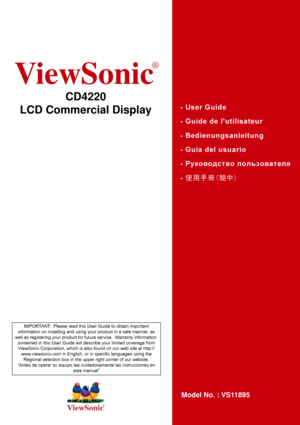
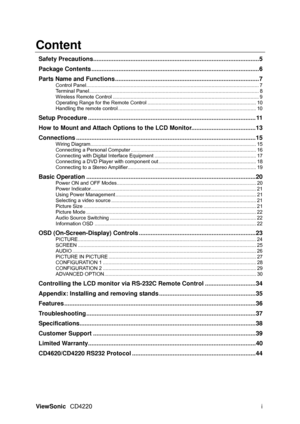
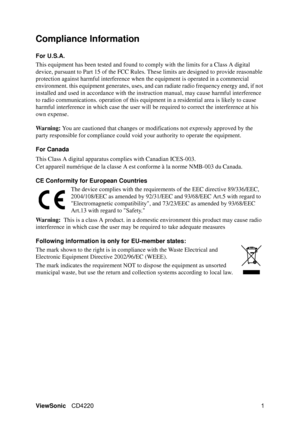
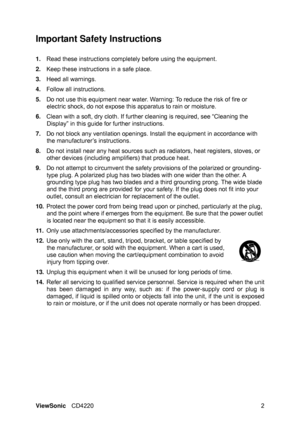




![Page 9
Parts Name and Functions
Control Panel
Button Location
POWER button ( ) - Switches the power on/off.
MUTE button - Switches the audio mute ON/OFF.
INPUT button - Acts as SET button with OSD menu.(Toggle sw itches between [RGB1], [RGB2], [RGB3], [RGB4],
[DVD/HD], [VIDEO] and [VIDEO] .)
PLUS (+) button - Acts as (+) button to increase the adjustment with OSD menu. Increase the audio output level
when the OSD menu is turned off.
MINUS (-) butto n - Acts as (-) button to decrease the... Page 9
Parts Name and Functions
Control Panel
Button Location
POWER button ( ) - Switches the power on/off.
MUTE button - Switches the audio mute ON/OFF.
INPUT button - Acts as SET button with OSD menu.(Toggle sw itches between [RGB1], [RGB2], [RGB3], [RGB4],
[DVD/HD], [VIDEO] and [VIDEO] .)
PLUS (+) button - Acts as (+) button to increase the adjustment with OSD menu. Increase the audio output level
when the OSD menu is turned off.
MINUS (-) butto n - Acts as (-) button to decrease the...](http://img.usermanuals.tech/thumb/80/54807/w300_viewsonic_cd4220-user-s-guide-8.png)
