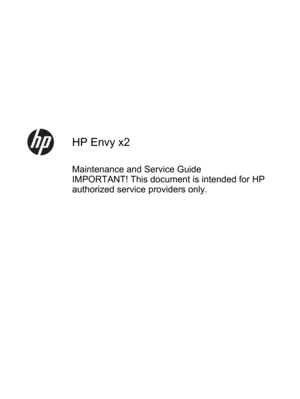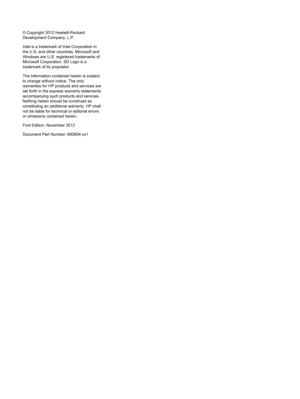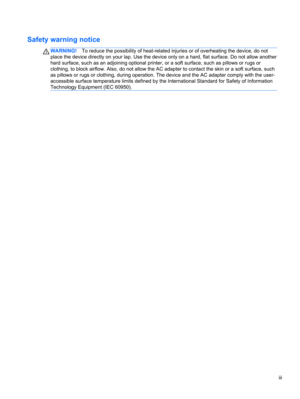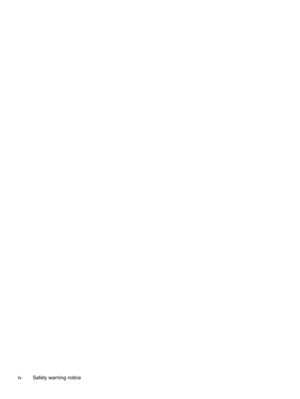HP Envy 2 Owners Manual
Here you can view all the pages of manual HP Envy 2 Owners Manual. The HP manuals for Notebook are available online for free. You can easily download all the documents as PDF.
Page 1
HP Envy x2 Maintenance and Service Guide IMPORTANT! This document is intended for HP authorized service providers only.
Page 2
© Copyright 2012 Hewlett-Packard Development Company, L.P. Intel is a trademark of Intel Corporation in the U.S. and other countries. Microsoft and Windows are U.S. registered trademarks of Microsoft Corporation. SD Logo is a trademark of its proprietor. The information contained herein is subject to change without notice. The only warranties for HP products and services are set forth in the express warranty statements accompanying such products and services. Nothing herein should be construed as...
Page 3
Safety warning notice WARNING!To reduce the possibility of heat-related injuries or of overheating the device, do not place the device directly on your lap. Use the device only on a hard, flat surface. Do not allow another hard surface, such as an adjoining optional printer, or a soft surface, such as pillows or rugs or clothing, to block airflow. Also, do not allow the AC adapter to contact the skin or a soft surface, such as pillows or rugs or clothing, during operation. The device and the AC adapter...
Page 5
Table of contents 1 Product description ........................................................................................................................................ 1 2 External component identification ................................................................................................................ 3 Tablet edge components ...................................................................................................................... 3 Display...
Page 6
Multimedia board ............................................................................................................... 33 Hinge assembly removal ................................................................................................... 34 Top cover with keyboard (includes) TouchPad module ..................................................... 35 System board ..................................................................................................................... 37 Tablet...
Page 7
Using the HP Recovery partition to recover a minimized image (select models only) ...................................................................................................... 71 Changing the boot order ................................................................................... 72 Removing the HP Recovery partition ................................................................................. 72 8 Power cord set requirements...
Page 9
1 Product description Category Description Product NameHP ENVY x2 PC ProcessorsIntel® Dual-Core™ Z2760 (1.8GHz, 592KB, L2) GraphicsIntel® HD Graphics Media Accelerator. Supports HD playback streaming and recording at 1080p, 30 fps. Supports DX1 0.1 and HDMI. Panel11.6 HD Aniti-Glare WLED UWVA 50%cg 400 nits LVDS Ultraslim 2.5mm Supports 16:9 wide aspect ratio Support for non-flush glass panel cover (non-PMMA) MemorySupports up to 2–GB max system memory (on-board) DDR2-500MHz dual channel support...
Page 10
Category Description Ports Tablet ●Docking connector (Power/USB). Supports charging, audio-out, and video out. ●Mic-in (combo) ●Audio-out (stereo headphone). Beats supported NOTE: Stand-alone microphones and headphones with separate microphone jacks are not supported. Keyboard dock ●Mic-in (combo) ●Audio-out (stereo headphone). Beats supported ●HDMI version 1.4a supporting 1080p at 60Hz ●USB 2.0 (2) KeyboardFull size , island-style keyboard TouchPad with multi-touch gestures Taps enabled as default...