Honeywell control panel OMNI 408408EU User Manual
Here you can view all the pages of manual Honeywell control panel OMNI 408408EU User Manual. The Honeywell manuals for Control panel are available online for free. You can easily download all the documents as PDF.
Page 1
N9942-2V2 4/04 Rev. A
FBII Security System
FBII Security SystemFBII Security System FBII Security System
O
OO O O
OO O
M
MM M M
MM M
N
NN N N
NN N
I
II I I
II I®
-
-- - -
-- -
4
44 4 4
44 4
0
00 0 0
00 0
8
88 8 8
88 8
O
OO O O
OO O
M
MM M M
MM M
N
NN N N
NN N
I
II I I
II I®
-
-- - -
-- -
4
44 4 4
44 4
0
00 0 0
00 0
8
88 8 8
88 8
E
EE E E
EE E
U
UU U U
UU U
User Guide
Page 3
– 3 – Table Of Contents QUICK REFERENCE ............................................................................................. 4 Arming the System ............................................................................................ 4 Disarming the System ....................................................................................... 4 Arm System/Stay Inside .................................................................................... 4 Arm System/Stay Inside/Instant...
Page 4
– 4 – Quick Reference Arming the System Check to make sure the system is ready — Green READY LED is lit. Enter your 4-digit User Code (or press the ARM button on your keyfob). The ARMED LED goes on. Exit through a door designated by your installer as an exit/entry door. Disarming the System Enter through door designated by your installer as an exit/entry door. Enter your 4-digit User Code (or press the DISARM button on your keyfob). The ARMED LED goes out. Arm System/Stay Inside Check to...
Page 5
– 5 – Quick Reference (cont’d) The following table lists the “Quick Commands” available with this control. Keystroke Quick Command Keypads Description # 1 Quick Arm All keypads If system is ready, allows you to arm the system without requiring your User Code. Your User Code is always needed to disarm the system. # 2 Force Arm All keypads Allows you to arm the system even if some zones are faulted. These zones are automatically bypassed and are unprotected. [BYPASS] + Zone No....
Page 6
– 6 – Introduction Congratulations on your decision to protect your home or business with the OMNI® -408 security system. You have chosen a reliable, state-of-the-art security system that is remarkably easy to operate. Representatives from your local security company, who can explain the specifics of your system, have professionally installed your system. The keypad is the input and display device for your security system. Your system can use either the OMNI-KP, OMNI-KP-US, OMNI-LCD,...
Page 7
– 7 – System Reference ZONE DESCRIPTION 1 2 3 4 5 6 7 8 ENTRY TIME 1 DOOR EXIT TIME* ENTRY TIME 2 DOOR * Exit time is the same for all designated entry/exit doors. The following SEND HELP ALERTS can be programmed into your system. Both keys must be pressed at the same time to activate the alert. The keys you press depend on which type of keypad you have. Your installer will show you how to activate these emergency keys. DESCRIPTION KEYS [#] and [*] [7]...
Page 8
– 8 – System Reference (cont’d) OMNI-KP,OMNI-KP-US AND XK108 KEYPADS ALARMFIRE INSTANT BYPASS TRBL PAGE STAY SUPRVSNCANCELEDCHIME BAT NOT READY PHONE TEST TAMPER NO AC OMNI-KP Fixed-Word Keypad ALARMFIRE INSTANT BYPASS TRBL PAGE STAY SUPRVSNCANCELEDCHIME BAT NOT READY PHONE TEST TAMPER NO AC OMNI-KP-US Fixed-Word Keypad XK108 LED Keypad OMNI-LCD, OMNI-LCD-US, AND XK7LC KEYPADS OMNI-LCD Alpha Keypad OMNI-LCD-US Alpha Keypad STAY BYPASS INSTANT CODE 123 456 78 9 *0 #...
Page 9
– 9 – System Reference (cont’d) USER ID ASSIGNED TO 1 (MASTER USER 1) 2 3 4 5 6 Duress** * The Master User can add, change, or erase other User Codes. ** If enabled, this User Code will transmit a duress signal to the central station. MONITORING STATION INFORMATION Account No. Telephone No.
Page 10
– 10 – System Operation You can arm or disarm the burglar portion of your security system. Before you can arm the system, it must be “ready.” If you have a protected door open, or if someone is moving in view of a motion detector, the system will not display “READY.” The system is ready if the READY LED is lit and the display shows: LCD Keypad: SYSTEM READY Fixed-Word Keypad: READY LED lit NOTE: If programmed by your installer, you may arm the system if a delay or interior zone is...
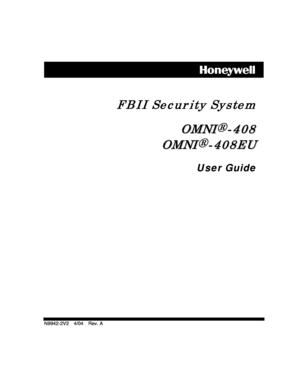



![Page 5
– 5 –
Quick Reference (cont’d)
The following table lists the “Quick Commands” available with this control.
Keystroke Quick Command Keypads Description
# 1 Quick Arm All keypads If system is ready, allows you to arm the system without
requiring your User Code. Your User Code is always
needed to disarm the system.
# 2 Force Arm All keypads Allows you to arm the system even if some zones are
faulted. These zones are automatically bypassed and are
unprotected.
[BYPASS] +
Zone No.... Page 5
– 5 –
Quick Reference (cont’d)
The following table lists the “Quick Commands” available with this control.
Keystroke Quick Command Keypads Description
# 1 Quick Arm All keypads If system is ready, allows you to arm the system without
requiring your User Code. Your User Code is always
needed to disarm the system.
# 2 Force Arm All keypads Allows you to arm the system even if some zones are
faulted. These zones are automatically bypassed and are
unprotected.
[BYPASS] +
Zone No....](http://img.usermanuals.tech/thumb/35/825/w300_control-panel-omni-408408eu-1478249581_d-4.jpg)

![Page 7
– 7 –
System Reference
ZONE DESCRIPTION
1
2
3
4
5
6
7
8
ENTRY
TIME 1
DOOR EXIT
TIME*
ENTRY
TIME 2
DOOR
* Exit time is the same for all designated entry/exit doors.
The following SEND HELP ALERTS can be programmed into your
system. Both keys must be pressed at the same time to activate the
alert. The keys you press depend on which type of keypad you have.
Your installer will show you how to activate these emergency keys.
DESCRIPTION KEYS
[#] and [*]
[7]... Page 7
– 7 –
System Reference
ZONE DESCRIPTION
1
2
3
4
5
6
7
8
ENTRY
TIME 1
DOOR EXIT
TIME*
ENTRY
TIME 2
DOOR
* Exit time is the same for all designated entry/exit doors.
The following SEND HELP ALERTS can be programmed into your
system. Both keys must be pressed at the same time to activate the
alert. The keys you press depend on which type of keypad you have.
Your installer will show you how to activate these emergency keys.
DESCRIPTION KEYS
[#] and [*]
[7]...](http://img.usermanuals.tech/thumb/35/825/w300_control-panel-omni-408408eu-1478249581_d-6.jpg)


