DELL 1135n User Manual
Here you can view all the pages of manual DELL 1135n User Manual. The Dell manuals for Printer are available online for free. You can easily download all the documents as PDF.
Page 1
Copyright Information in this document is subject to change without notice. ©2010 Dell Inc. All rights reserved. Reproduction of these materials in any manner whatsoever without the written permission of Dell Inc. is strictly forbidden. Trademarks used in this text: Dell, the DELL logo, and Dell Toner Management System are trademarks of Dell Inc.; Microsoft , Windows , Windows Vista, and Windows Server are registered trademarks of Microsoft Corporation in the United States and/or...
Page 3
Safety information These warnings and precautions are included in order to prevent injury to you and others, as well as preventing any potential damage to your machine. Be sure to read and understand all of these instructions before using the machine. Use common sense for operating any electrical appliance and whenever using your machine. Also, follow all warnings and instructions marked on the machine and in the accompanying literature. After reading this section, keep it in...
Page 4
This could result in electric shock or fire and/or injury to your pet. If the machine has been dropped, or if the cabinet appears damaged, unplug the machine from all interface connections and request assistance from qualified service personnel. Otherwise, this could result in electric shock or fire. If the machine does not operate properly after these instructions have been followed, unplug the machine from all interface connections and request assistance from qualified...
Page 5
Otherwise, it can cause damage to the machine.16 AWG or larger. Otherwise, it can cause damage to the machine, and could result in electric shock or fire. [a] AWG: American Wire Gauge Maintenance / Checking Caution Unplug this product from the wall outlet before cleaning the inside of the machine. Do not clean the machine with benzene, paint thinner or alcohol; do not spray water directly into the machine. This could result in electric shock or fire. Keep cleaning supplies away...
Page 6
Introduction This chapter gives you an overview of your machine: This chapter includes: Machine overview Control panel overview Understanding the Status LED Introducing the useful buttons Turning on the machine Machine overview Front view This illustration may differ from your machine depending on its model.1 Document feeder cover 6Front door handle 11Document output tray 16Scanner glass 2 Document feeder width guides 7Handle 12Control panel 17Scan unit
Page 7
3Document feeder input tray 8Tray 1 13Toner cartridge 18Scan unit close button[a] 4 Document feeder output tray 9Manual tray 14Manual tray paper width guides 5 Output support 10Front door 15Scanner lid [ a] This button is used when you close the scan unit. Rear view This illustration may differ from your machine depending on its model. 1 Network port 5Power receptacle 2 USB port 6Rear door 3 Telephone line socket 7Rear door handle 4 Extension telephone socket (EXT) Control...
Page 8
2Reduce/Enlarge ()Makes a copy smaller or larger than the original. 3 Display Shows the current status and prompts during an operation. 4 Status ( ) Shows the status of your machine (See Understanding the Status LED). 5 Fax ( ) Activates fax mode. 6 Copy ( ) Activates copy mode. 7 Scan ( ) Activates scan mode. 8 Arrow Scroll through the options available in the selected menu, and increase or decrease values. 9 Menu ( ) Enters Menu mode and scrolls through the available menus...
Page 9
There is no paper in the tray. Load paper in the tray. The machine has stopped due to a major error. Check the display message (See Understanding display messages). [a] Estimated cartridge life means the expected or estimated toner cartridge life, which indicates the average capacity of print -outs and is designed pursuant to ISO/IEC 19752. The number of pages may be affected by operating environment, printing interval, media type, and media size. Some amount of toner may remain in...
Page 10
About this user’s guide This user’s guide provides information about how to use the machine. Read the safety information before using the machine. If you have a problem using the machine, refer to the troubleshooting chapter (See Troubleshooting). Terms used in this user’s guide are explained in the glossary chapter (See Glossary). Illustrations in this user’s guide may differ from your machine depending on its options or models. The procedures in this user’s guide are mainly based on...

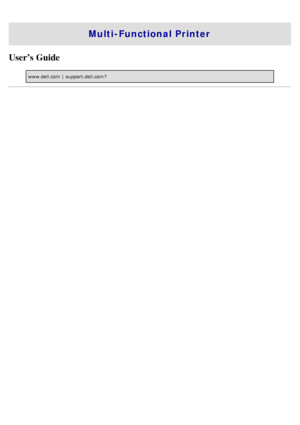


![Page 5
Otherwise, it can cause damage to the machine.16 AWG or larger.
Otherwise, it can cause damage to the machine, and could
result in electric shock or fire.
[a] AWG: American Wire Gauge
Maintenance / Checking
Caution
Unplug this product from the wall outlet before cleaning the
inside of the machine. Do not clean the machine with benzene,
paint thinner or alcohol; do not spray water directly into the
machine.
This could result in electric shock or fire. Keep cleaning supplies
away... Page 5
Otherwise, it can cause damage to the machine.16 AWG or larger.
Otherwise, it can cause damage to the machine, and could
result in electric shock or fire.
[a] AWG: American Wire Gauge
Maintenance / Checking
Caution
Unplug this product from the wall outlet before cleaning the
inside of the machine. Do not clean the machine with benzene,
paint thinner or alcohol; do not spray water directly into the
machine.
This could result in electric shock or fire. Keep cleaning supplies
away...](http://img.usermanuals.tech/thumb/19/36456/w300_DELL_1135n-4.png)
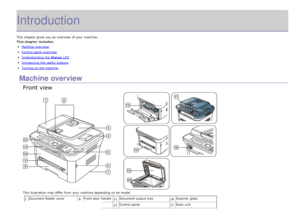
![Page 7
3Document feeder input tray
8Tray 1
13Toner cartridge
18Scan unit close button[a]
4 Document feeder output tray
9Manual tray
14Manual tray paper width guides
5 Output support
10Front door
15Scanner lid
[
a] This button is used when you close the scan unit.
Rear view
This illustration may differ from your machine depending on its model.
1 Network port
5Power receptacle
2 USB port
6Rear door
3 Telephone line socket
7Rear door handle
4 Extension telephone socket (EXT)
Control... Page 7
3Document feeder input tray
8Tray 1
13Toner cartridge
18Scan unit close button[a]
4 Document feeder output tray
9Manual tray
14Manual tray paper width guides
5 Output support
10Front door
15Scanner lid
[
a] This button is used when you close the scan unit.
Rear view
This illustration may differ from your machine depending on its model.
1 Network port
5Power receptacle
2 USB port
6Rear door
3 Telephone line socket
7Rear door handle
4 Extension telephone socket (EXT)
Control...](http://img.usermanuals.tech/thumb/19/36456/w300_DELL_1135n-6.png)

![Page 9
There is no paper in the tray. Load paper in the tray.
The machine has stopped due to a major error. Check the display message (See Understanding display messages).
[a] Estimated cartridge life means the expected or estimated toner cartridge life, which indicates the average capacity of print -outs and is designed pursuant to
ISO/IEC
19752. The
number of pages may be affected by operating environment, printing interval, media type, and media size. Some amount of toner may remain in... Page 9
There is no paper in the tray. Load paper in the tray.
The machine has stopped due to a major error. Check the display message (See Understanding display messages).
[a] Estimated cartridge life means the expected or estimated toner cartridge life, which indicates the average capacity of print -outs and is designed pursuant to
ISO/IEC
19752. The
number of pages may be affected by operating environment, printing interval, media type, and media size. Some amount of toner may remain in...](http://img.usermanuals.tech/thumb/19/36456/w300_DELL_1135n-8.png)
