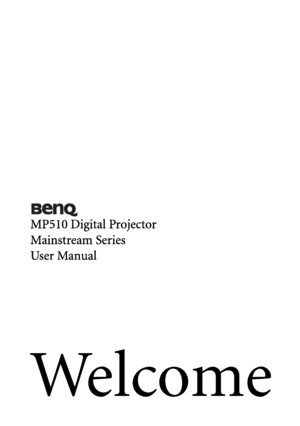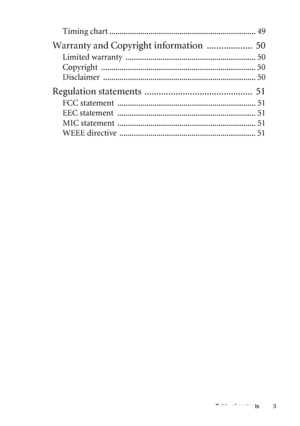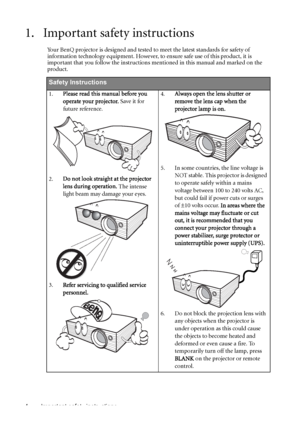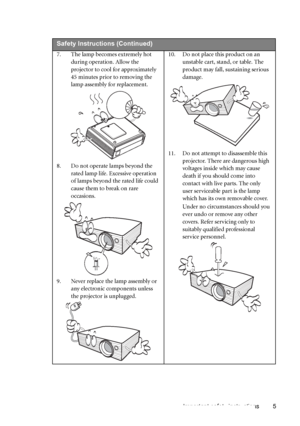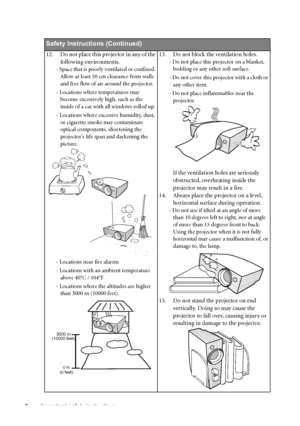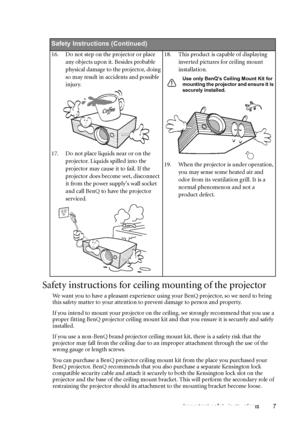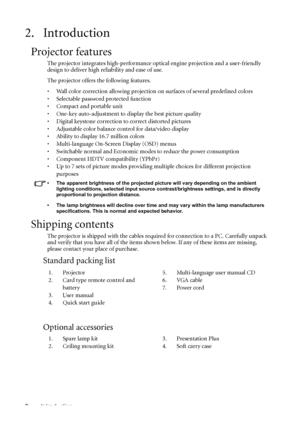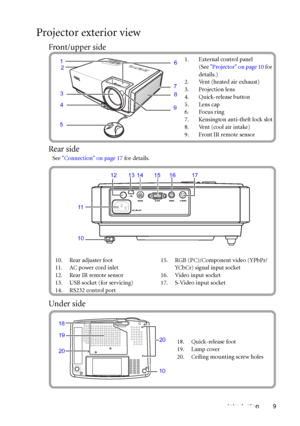BenQ Mp510 Dlp Users Manual
Here you can view all the pages of manual BenQ Mp510 Dlp Users Manual. The BenQ manuals for Projector are available online for free. You can easily download all the documents as PDF.
Page 1
We l c o m e MP510 Digital Projector Mainstream Series User Manual Downloaded From projector-manual.com BenQ Manuals
Page 2
Table of contents 2 Table of contents Important safety instructions ................................... 4 Introduction .............................................................. 8 Projector features ................................................................. 8 Shipping contents ................................................................. 8 Projector exterior view.......................................................... 9 Controls and functions...
Page 3
Table of contents 3 Timing chart ....................................................................... 49 Warranty and Copyright information ................... 50 Limited warranty ............................................................... 50 Copyright ........................................................................... 50 Disclaimer .......................................................................... 50 Regulation statements ............................................. 51 FCC...
Page 4
Important safety instructions 4 1. Important safety instructions Your BenQ projector is designed and tested to meet the latest standards for safety of information technology equipment. However, to ensure safe use of this product, it is important that you follow the instructions mentioned in this manual and marked on the product. Safety Instructions 1.Please read this manual before you operate your projector. Save it for future reference. 2.Do not look straight at the projector lens during...
Page 5
Important safety instructions 5 Safety Instructions (Continued) 7. The lamp becomes extremely hot during operation. Allow the projector to cool for approximately 45 minutes prior to removing the lamp assembly for replacement. 8. Do not operate lamps beyond the rated lamp life. Excessive operation of lamps beyond the rated life could cause them to break on rare occasions. 9. Never replace the lamp assembly or any electronic components unless the projector is unplugged. 10. Do not place this...
Page 6
Important safety instructions 6 Safety Instructions (Continued) 12. Do not place this projector in any of the following environments. - Space that is poorly ventilated or confined. Allow at least 50 cm clearance from walls and free flow of air around the projector. - Locations where temperatures may become excessively high, such as the inside of a car with all windows rolled up. - Locations where excessive humidity, dust, or cigarette smoke may contaminate optical components, shortening...
Page 7
Important safety instructions 7 Safety instructions for ceiling mounting of the projector We want you to have a pleasant experience using your BenQ projector, so we need to bring this safety matter to your attention to prevent damage to person and property. If you intend to mount your projector on the ceiling, we strongly recommend that you use a proper fitting BenQ projector ceiling mount kit and that you ensure it is securely and safely installed. If you use a non-BenQ brand projector ceiling mount...
Page 8
Introduction 8 2. Introduction Projector features The projector integrates high-performance optical engine projection and a user-friendly design to deliver high reliability and ease of use. The projector offers the following features. • Wall color correction allowing projection on surfaces of several predefined colors • Selectable password protected function • Compact and portable unit • One-key auto-adjustment to display the best picture quality • Digital keystone correction to correct distorted...
Page 9
Introduction 9 Projector exterior view Front/upper side Rear side See Connection on page 17 for details. Under side 1. External control panel (See Projector on page 10 for details.) 2. Vent (heated air exhaust) 3. Projection lens 4. Quick-release button 5. Lens cap 6. Focus ring 7. Kensington anti-theft lock slot 8. Vent (cool air intake) 9. Front IR remote sensor1 2 3 4 56 7 8 9 10. Rear adjuster foot 11. AC power cord inlet 12. Rear IR remote sensor 13. USB socket (for servicing) 14. RS232 control...
Page 10
Introduction 10 Controls and functions Projector 1. Focus ring (See Fine-tuning the picture clarity on page 26 for details.) Adjusts the focus of the projected picture. 2. Temperature warning light (See Indicators on page 45 for details.) Lights red if the projector’s temperature becomes too high. 3. Power indicator light (See Indicators on page 45 for details.) Lights up or flashes when the projector is under operation. 4. Power (See Start up on page 21 and Shutting down the projector on page 32...