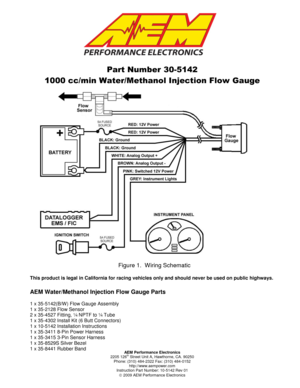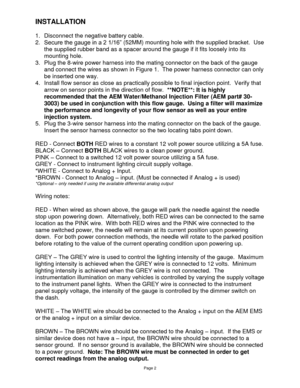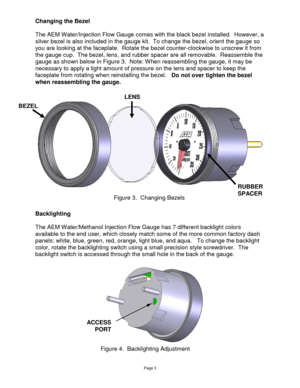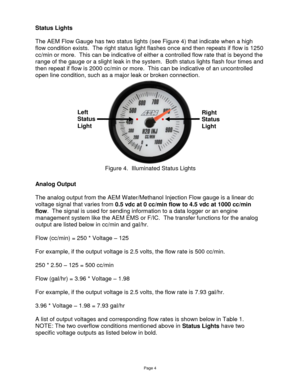AEM Analog H2O Flow Gauge 305142 User Manual
Here you can view all the pages of manual AEM Analog H2O Flow Gauge 305142 User Manual. The AEM manuals for Analog Performance Gauges are available online for free. You can easily download all the documents as PDF.
Page 1
AEM Performance Electronics 2205 126th Street Unit A, Hawthorne, CA. 90250 Phone: (310) 484-2322 Fax: (310) 484-0152 http://www.aempower.com Instruction Part Number: 10-5142 Rev 01 2009 AEM Performance Electronics Part Number 30-5142 1000 cc/min Water/Methanol Injection Flow Gauge Figure 1. Wiring Schematic AEM Water/Methanol Injection Flow Gauge Parts 1 x 35-5142(B/W) Flow Gauge Assembly 1 x 35-2128 Flow Sensor 2 x 35-4527 Fitting, ¼ NPTF to ¼ Tube 1 x 35-4302 Install Kit (6...
Page 2
Page 2 INSTALLATION 1. Disconnect the negative battery cable. 2. Secure the gauge in a 2 1/16” (52MM) mounting hole with the supplied bracket. Use the supplied rubber band as a spacer around the gauge if it fits loosely into its mounting hole. 3. Plug the 8-wire power harness into the mating connector on the back of the gauge and connect the wires as shown in Figure 1. The power harness connector can only be inserted one way. 4. Install flow sensor as close as practically possible to final...
Page 3
Page 3 Changing the Bezel The AEM Water/Injection Flow Gauge comes with the black bezel installed. However, a silver bezel is also included in the gauge kit. To change the bezel, orient the gauge so you are looking at the faceplate. Rotate the bezel counter-clockwise to unscrew it from the gauge cup. The bezel, lens, and rubber spacer are all removable. Reassemble the gauge as shown below in Figure 3. Note: When reassembling the gauge, it may be necessary to apply a light amount of...
Page 4
Page 4 Status Lights The AEM Flow Gauge has two status lights (see Figure 4) that indicate when a high flow condition exists. The right status light flashes once and then repeats if flow is 1250 cc/min or more. This can be indicative of either a controlled flow rate that is beyond the range of the gauge or a slight leak in the system. Both status lights flash four times and then repeat if flow is 2000 cc/min or more. This can be indicative of an uncontrolled open line condition, such as a...
Page 5
Page 5 Voltage cc/min gal/hr 0.50 0 0.00 0.75 63 0.99 1.00 125 1.98 1.25 188 2.97 1.50 250 3.96 1.75 313 4.95 2.00 375 5.94 2.25 438 6.93 2.50 500 7.93 2.75 563 8.92 3.00 625 9.91 3.25 688 10.90 3.50 750 11.89 3.75 813 12.88 4.00 875 13.87 4.25 938 14.86 4.50 1000 15.85 4.65 1250 19.81 4.85 2000 31.70 Connector Pinouts The pinouts for the 3-pin sensor harness and 8-pin power harness are provided below in Figure 6. Figure 6....
Page 6
Page 6 Specifications Gauge Supply Current 0.1 A Differential Analog Outputs 1 Measuring Range 0-1000 cc/min 0-15.85 gal/hr Operating Voltage (nominal) 8.5-15 volts dc Harness & Connector Temp Limit: 105C Notes The sensor is a precision pressure measuring device and should not be subject to mechanical or thermal shock or it may be damaged. If further tuning help is needed be sure to visit the video gallery or performance electronics forum at www.aempower.com for...
Page 7
Page 7 12 MONTH LIMITED WARRANTY Advanced Engine Management Inc. warrants to the consumer that all AEM High Performance products will be free from defects in material and workmanship for a period of twelve (12) months from date of the original purchase. Products that fail within this 12-month warranty period will be repaired or replaced at AEM’s option, when determined by AEM that the product failed due to defects in material or workmanship. This...