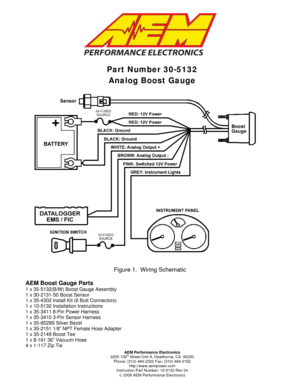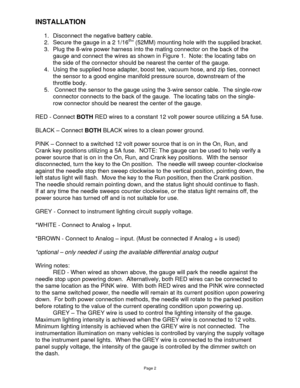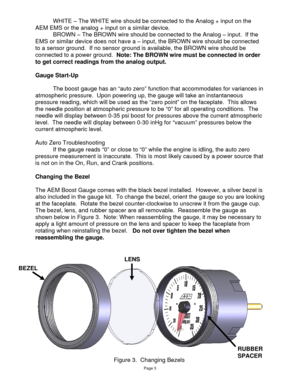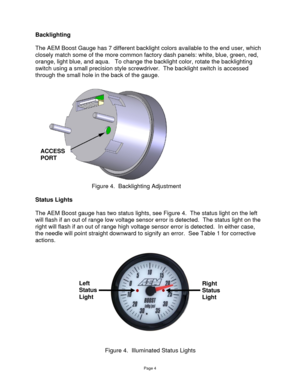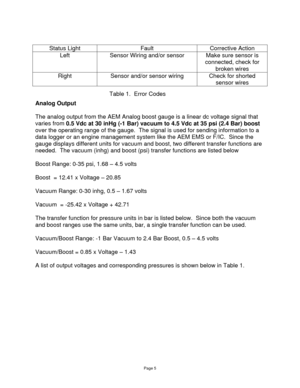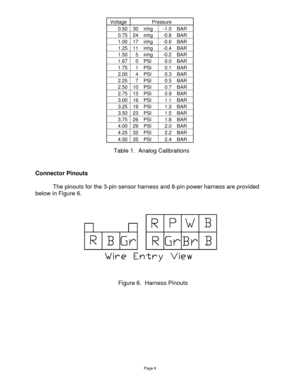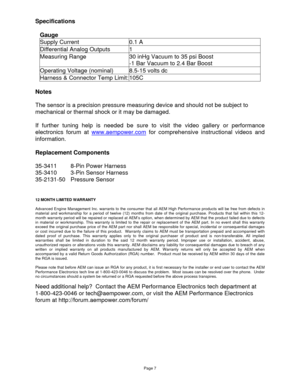AEM Analog Boost SAE Gauge 305132 User Manual
Here you can view all the pages of manual AEM Analog Boost SAE Gauge 305132 User Manual. The AEM manuals for Analog Performance Gauges are available online for free. You can easily download all the documents as PDF.
Page 1
AEM Performance Electronics 2205 126th Street Unit A, Hawthorne, CA. 90250 Phone: (310) 484-2322 Fax: (310) 484-0152 http://www.aempower.com Instruction Part Number: 10-5132 Rev 04 © 2009 AEM Performance Electronics Part Number 30-5132 Analog Boost Gauge Figure 1. Wiring Schematic AEM Boost Gauge Parts 1 x 35-5132(B/W) Boost Gauge Assembly 1 x 30-2131-50 Boost Sensor 1 x 35-4302 Install Kit (6 Butt Connectors) 1 x 10-5132 Installation Instructions 1 x 35-3411 8-Pin Power...
Page 2
Page 2 INSTALLATION 1. Disconnect the negative battery cable. 2. Secure the gauge in a 2 1/16 th” (52MM) mounting hole with the supplied bracket. 3. Plug the 8-wire power harness into the mating connector on the back of the gauge and connect the wires as shown in Figure 1. Note: the locating tabs on the side of the connector should be nearest the center of the gauge. 4. Using the supplied hose adapter, boost tee, vacuum hose, and zip ties, connect the sensor to a good engine manifold...
Page 3
Page 3 WHITE – The WHITE wire should be connected to the Analog + input on the AEM EMS or the analog + input on a similar device. BROWN – The BROWN wire should be connected to the Analog – input. If the EMS or similar device does not have a – input, the BROWN wire should be connected to a sensor ground. If no sensor ground is available, the BROWN wire should be connected to a power ground. Note: The BROWN wire must be connected in order to get correct readings from the analog output....
Page 4
Page 4 Backlighting The AEM Boost Gauge has 7 different backlight colors available to the end user, which closely match some of the more common factory dash panels: white, blue, green, red, orange, light blue, and aqua. To change the backlight color, rotate the backlighting switch using a small precision style screwdriver. The backlight switch is accessed through the small hole in the back of the gauge. Status Lights The AEM Boost gauge has two status lights, see Figure 4. The...
Page 5
Page 5 Status Light Fault Corrective Action Left Sensor Wiring and/or sensor Make sure sensor is connected, check for broken wires Right Sensor and/or sensor wiring Check for shorted sensor wires Analog Output The analog output from the AEM Analog boost gauge is a linear dc voltage signal that varies from 0.5 Vdc at 30 inHg (-1 Bar) vacuum to 4.5 Vdc at 35 psi (2.4 Bar) boost over the operating range of the gauge. The signal is used for sending information to a data...
Page 6
Page 6 Voltage Pressure 0.50 30 inhg -1.0 BAR 0.75 24 inhg -0.8 BAR 1.00 17 inhg -0.6 BAR 1.25 11 inhg -0.4 BAR 1.50 5 inhg -0.2 BAR 1.67 0 PSI 0.0 BAR 1.75 1 PSI 0.1 BAR 2.00 4 PSI 0.3 BAR 2.25 7 PSI 0.5 BAR 2.50 10 PSI 0.7 BAR 2.75 13 PSI 0.9 BAR 3.00 16 PSI 1.1 BAR 3.25 19 PSI 1.3 BAR 3.50 23 PSI 1.5 BAR 3.75 26 PSI 1.8 BAR 4.00 29 PSI 2.0 BAR 4.25 32 PSI 2.2 BAR 4.50 35 PSI 2.4 BAR Connector Pinouts The pinouts for the 3-pin sensor harness and 8-pin power harness are...
Page 7
Page 7 Specifications Gauge Supply Current 0.1 A Differential Analog Outputs 1 Measuring Range 30 inHg Vacuum to 35 psi Boost -1 Bar Vacuum to 2.4 Bar Boost Operating Voltage (nominal) 8.5-15 volts dc Harness & Connector Temp Limit: 105C Notes The sensor is a precision pressure measuring device and should not be subject to mechanical or thermal shock or it may be damaged. If further tuning help is needed be sure to visit the video gallery or performance electronics forum at...