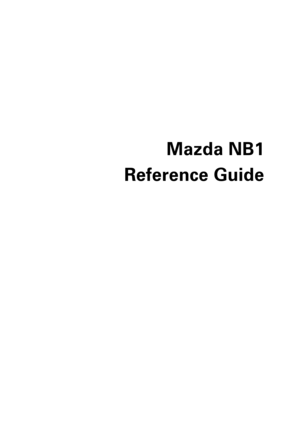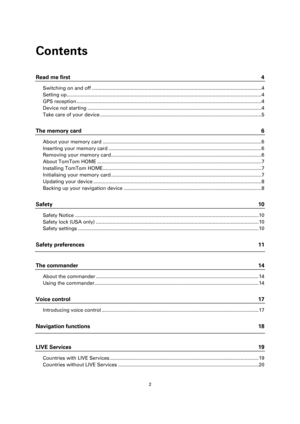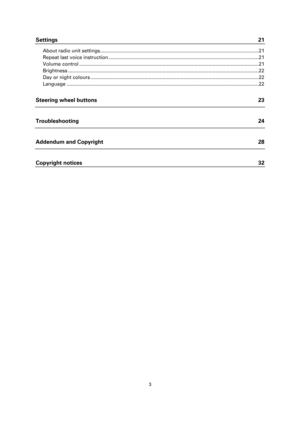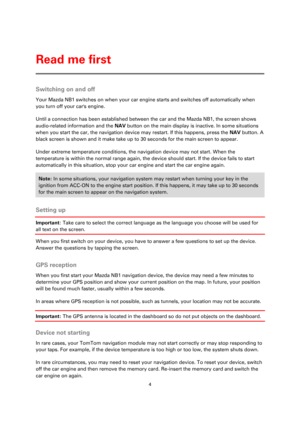TomTom Mazda Nb1 6g Reference Guide
Here you can view all the pages of manual TomTom Mazda Nb1 6g Reference Guide. The TomTom manuals for GPS Receiver are available online for free. You can easily download all the documents as PDF.
Page 2
2 Contents Read me first 4 Switching on and off .......................................................................................................................... 4 Setting up............................................................................................................................................ 4 GPS reception ..................................................................................................................................... 4 Device not starting...
Page 3
3 Settings 21 About radio unit settings .................................................................................................................. 21 Repeat last voice instruction ............................................................................................................ 21 Volume control ................................................................................................................................. 21 Brightness...
Page 4
4 Switching on and off Your Mazda NB1 switches on when your car engine starts and switches off automatically when you turn off your cars engine. Until a connection has been established between the car and the Mazda NB1, the screen shows audio-related information and the NAV button on the main display is inactive. In some situations when you start the car, the navigation device may restart. If this happens, press the NAV button. A black screen is shown and it make take up to 30 seconds for...
Page 5
5 Take care of your device It is important to take care of your device as follows: Your device is not designed for use in extreme temperatures and any such exposure may cause permanent damage. Do not open the casing of your device under any circumstances. Doing so may be dangerous and will invalidate the warranty. Important: If you sell your car, you should remove all personal information from your navigation device first. To remove your personal information, tap Settings and then...
Page 6
6 About your memory card A memory card is supplied with your navigation system. It includes a map of your country or group of countries. Once your memory card has been used in your navigation system, the card is configured for this specific device. Updates are regularly produced by TomTom, particularly for maps and services like Speed Cameras. Some of these updates are free. Before you can download updates, you first need to insert the memory card into your navigation system to initialise it...
Page 7
7 About TomTom HOME Using TomTom HOME you can register and manage your Mazda NB1 to receive free updates and buy new services. Its a good idea to connect frequently to HOME so you can do the following: Download for free the most recent map available for your device, if you connect to TomTom HOME within 60 days of buying your device. Download for free updates for your device, including Map Share updates and other services included with your product. Add new items to your device, like...
Page 8
8 3. Insert the new memory card into your Mazda NB1. 4. Wait for a few seconds so that the card can be initialised by your Mazda NB1. 5. Remove the card from your Mazda NB1 and insert it into the card reader connected to your computer. Your new card is now ready for use with TomTom HOME. Updating your device Before you start, make sure you have a backup of your device or memory card. For more information, see Backing up your navigation device (page 8). You can check for updates for your...
Page 9
9 Windows: Click on the Start menu and go to All Programs > TomTom and then click on TomTom HOME. Mac: Click Go in the Finder menu and choose Applications, then double-click TomTom HOME. 2. Click Back up and restore. 3. Click Back up my device. 4. Click Back up now. HOME backs up your device by backing up the contents of your memory card. 5. Wait until HOME has finished creating the backup, then click Done. To see where HOME saves your backups do one of the following: Windows: Click...
Page 10
10 Safety Notice Some navigation devices contain a GSM/GPRS module which can interfere with electrical devices such as cardiac pacemakers, hearing aids and aviation equipment. Interference with these devices may endanger the health or life of you or others. If your device includes a GSM/GPRS module, do not use it near unprotected electrical units or in areas where the use of mobile telephones is prohibited, such as hospitals and aircraft. Safety lock (USA only) In the USA, some features...