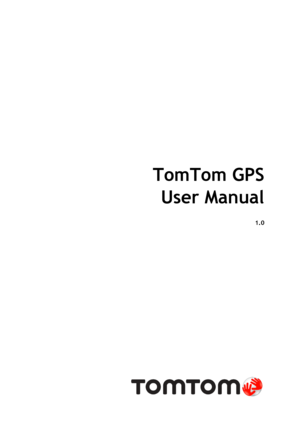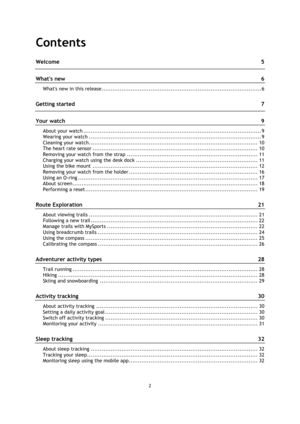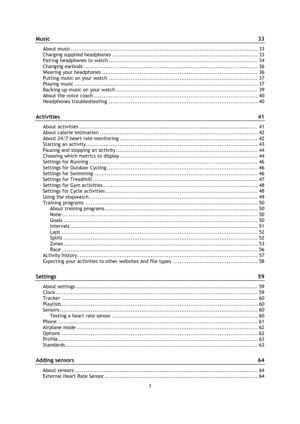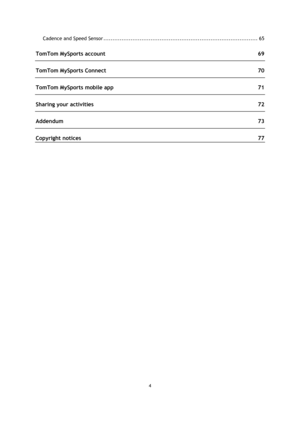TomTom Adventurer TomTom Runner 3 TomTom Spark 3 User Manual
Here you can view all the pages of manual TomTom Adventurer TomTom Runner 3 TomTom Spark 3 User Manual. The TomTom manuals for GPS Receiver are available online for free. You can easily download all the documents as PDF.
Page 2
2 Contents Welcome 5 Whats new 6 Whats new in this release ........................................................................................ 6 Getting started 7 Your watch 9 About your watch .................................................................................................. 9 Wearing your watch ............................................................................................... 9 Cleaning your watch...
Page 3
3 Music 33 About music ....................................................................................................... 33 Charging supplied headphones ................................................................................ 33 Pairing headphones to watch .................................................................................. 34 Changing earbuds ................................................................................................ 36 Wearing your headphones...
Page 4
4 Cadence and Speed Sensor ..................................................................................... 65 TomTom MySports account 69 TomTom MySports Connect 70 TomTom MySports mobile app 71 Sharing your activities 72 Addendum 73 Copyright notices 77
Page 5
5 This User Manual explains everything you need to know about your new TomTom Runner 3, TomTom Spark 3 or TomTom Adventurer watch. If you want a quick read of the essentials, we recommend that you read the Getting started page. This covers downloading TomTom MySports Connect and using the desk dock. Here are some good starting points: About your watch Starting an activity Activity tracking Music Training programs Using your Adventurer watch Tip: There are also frequently...
Page 6
6 Whats new in this release TomTom Runner 3 / Spark 3 Route Exploration Explore new terrain and upload trails to your watch. To learn more, go to Following a new trail in this manual You can use MySports to preload a trail onto your TomTom GPS watch for use during an activity and to manage trails. To learn more, go to Manage trails with MySports. Leave a path as you run to find your way back. Available on GPS-based activities: Run, Cycle, Freestyle. To learn more, go to Using breadcrumb...
Page 7
7 Before you start training, its a good idea to charge your watch, download any software updates and download QuickGPSfix. Note: QuickGPSfix helps your watch get a GPS fix and find your location quickly. It also saves your battery and prolongs its life. 1. Download TomTom MySports Connect from tomtom.com/123 and install it on your computer. TomTom MySports Connect is available for free. 2. Place your watch in the desk dock and connect the dock to your computer. Follow the instructions that...
Page 9
9 About your watch When you use your watch, you start from the clock screen. This screen shows the time and date. The hour number is shown slightly dimmed and the minutes are shown brighter so you can see the precise time more clearly. Use the button to press up, down, left or right to go to other screens on your watch. 1. Press LEFT - opens the ACTIVITY TRACKING screen. 2. Press DOWN - opens the SETTINGS menu. 3. Press RIGHT - opens the ACTIVITIES menu. 4. Press UP - opens the MUSIC...
Page 10
10 Wear the watch in the normal way, with the watch face on top of your wrist and the bottom of the watch touching your skin, away from the wrist bone. Do the strap up so that it is tight to your wrist without being uncomfortable. You get the most accurate results from the heart rate sensor when you are warmed up. Important: To improve accuracy, KEEP STILL until your heart rate is detected. Cleaning your watch It is recommended that you clean your watch once a week if you use...