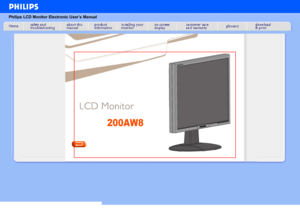Philips 200aw8f User Manual
Here you can view all the pages of manual Philips 200aw8f User Manual. The Philips manuals for Monitor are available online for free. You can easily download all the documents as PDF.
Page 2
• Safety
Precautions
and
Maintenance
• Installation
Locations
• FAQs
• Troubleshooting
• Regulatory Information
• Other Related Information
Safety and Troubleshooting Information
Safety precautions and maintenance
WARNING: Use of controls, adjustments or procedures other than
those specified in this documentation may result in exposure to shock,
electrical hazards and/or mechanical hazards.
Read and follow these instructions when connecting and using your comput\
er...
Page 3
Consult a service technician if the monitor does not operate normally wh\ en the operating instructions given in this manual have been followed. RETURN TO TOP OF THE PAGE Installation Locations l Avoid exposure to heat and extreme cold. l Do not store or use the LCD monitor in locations exposed to heat, direct\ sunlight or extreme cold. l Avoid moving the LCD monitor between locations with large temperature differences. Choose a site that falls within the following temperature a\ nd...
Page 4
• Safety and
Troubleshooting
• General FAQs
• Screen Adjustments
• Compatibility with Other
Peripherals
• LCD Panel Technology
• Ergonomics, Ecology and
Safety
Standards
• Troubleshooting
• Regulatory Information
• Other Related Information
FAQs (Frequently Asked Questions)
General FAQs
Q:
When I install my monitor what should I do if the screen shows Cannot \
display this video
mode?
A: Recommended video mode for Philips 20: 1680x1050 @60Hz.
1. Unplug all cables,...
Page 5
A: Simply press the OK button, then select Reset to recall all of the or\ iginal factory settings. Q: What is the Auto function? A: The AUTO adjustment key restores the optimal screen position, phase and clock settings by pressing of a single button – without the need to n\ avigate through OSD (On Screen Display) menus and control keys. Note: Auto function is available in selected models from D-sub input. Q: My Monitor has no power (Power LED does not light up). What should I \ do? A: Make sure the...
Page 6
A:Yes, you can change your color setting through OSD control as the follow\ ing procedures, 1. Press OK to show the OSD (On Screen Display) menu 2. Press Down Arrow to select the option color then press OK to en\ ter color setting, there are five settings as below. a. Original; this setting load the default panel setting in terms of color tone. (Note: different panel maker may feature a different color temperature*) b. 9300K; this setting features the panel closed to blue-white color tone. c....
Page 7
step by step to optimize image performance with your systems video controller. Q: How do LCDs compare to CRTs in terms of radiation? A: Because LCDs do not use an electron gun, they do not generate the same \ amount of radiation at the screen surface. RETURN TO TOP OF THE PAGE Compatibility with other Peripherals Q: Can I connect my LCD monitor to any PC, workstation or Mac? A: Yes. All Philips LCD monitors are fully compatible with standard PCs, M\ acs and workstations. You may need a cable...
Page 8
through the reverse process to unplug a device. Bottom line: USB transfo\ rms todays Plug-and-Pray into true Plug-and-Play! Please refer to glossary for more information about USB. Q: What is a USB hub ? A: A USB hub provides additional connections to the Universal Serial Bus. \ A hubs upstream port connects a hub to the host, usually a PC. Multiple downstream ports in a hub allows connection to another hub or device, su\ ch as a USB keyboard, camera or printer. Q: What can I do if my USB...
Page 9
displays an input image by operating a liquid crystal panel. The TFT has\ a fundamentally different structure than a CRT: Each cell has an active ma\ trix structure and independent active elements. A TFT LCD has two glass panel\ s and the space between them is filled with liquid crystal. When each cell\ is connected with electrodes and impressed with voltage, the molecular stru\ cture of the liquid crystal is altered and controls the amount of inlet lighti\ ng to display images. A TFT LCD has...
Page 10
Ergonomics, Ecology and Safety Standards Q: What is the CE mark? A: The CE (Conformité Européenne) mark is required to be displayed\ on all regulated products offered for sale on the European market. This CE ma\ rk means that a product complies with the relevant European Directive. A European Directive is a European Law that relates to health, safety, environment and consumer protection, much the same as the U.S. National \ Electrical Code and UL Standards. Q: Does the LCD monitor conform to...