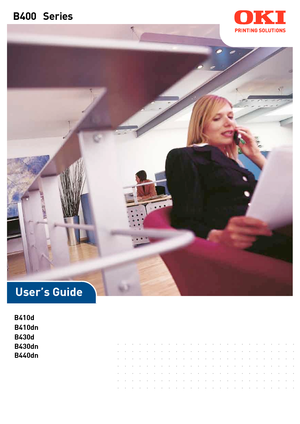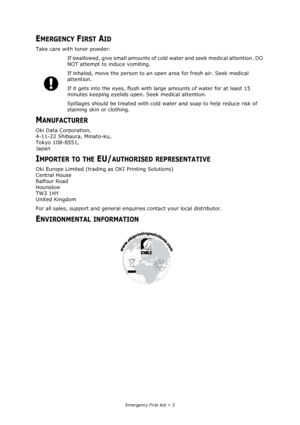OKI B440dn User Manual
Here you can view all the pages of manual OKI B440dn User Manual. The Oki manuals for Printer are available online for free. You can easily download all the documents as PDF.
Page 1
B410d B400 Series B410dn B430d B430dn B440dn User’s Guide Downloaded From ManualsPrinter.com Manuals
Page 2
Preface > 2 PREFACE Every effort has been made to ensure that the information in this document is complete, accurate, and up-to-date. The manufacturer as sumes no responsibility for the results of errors beyond its control. The manufacturer also cannot guaran tee that changes in software and equipment made by other manufacturers and referred to in this guide will not affect the applicability of the information in it. Me ntion of software products manufactured by other companies does not...
Page 3
Emergency First Aid > 3 EMERGENCY FIRST AID Take care with toner powder:If swallowed, give small amounts of cold water and seek medical attention. DO NOT attempt to induce vomiting. If inhaled, move the person to an op en area for fresh air. Seek medical attention. If it gets into the eyes, flush with large amounts of water for at least 15 minutes keeping eyelids open . Seek medical attention. Spillages should be treated with cold wa ter and soap to help reduce risk of staining skin or clothing....
Page 4
Contents > 4 CONTENTS Preface . . . . . . . . . . . . . . . . . . . . . . . . . . . . . . . . . . . . . . . . . . . . . . . . . . . 2 Emergency First Aid . . . . . . . . . . . . . . . . . . . . . . . . . . . . . . . . . . . . . . . . . 3 Manufacturer . . . . . . . . . . . . . . . . . . . . . . . . . . . . . . . . . . . . . . . . . . . . . . . 3 Importer to the EU/authorised representative. . . . . . . . . . . . . . . . . . . . . 3 Environmental information . . . . . . . . . . . . . . . . . . . . . . ....
Page 5
Contents > 5 Operation . . . . . . . . . . . . . . . . . . . . . . . . . . . . . . . . . . . . . . . . . . . . . . . .39Printer settings in Windows . . . . . . . . . . . . . . . . . . . . . . . . . . . . . . . . . .39 Printing preferences in Windows applications . . . . . . . . . . . . . . . . . . . .39 PCL emulation . . . . . . . . . . . . . . . . . . . . . . . . . . . . . . . . . . . . . . . . . .39 PS emulation . . . . . . . . . . . . . . . . . . . . . . . . . . . . . . . . . . . . . . . . ....
Page 6
Notes, Cautions and Warnings > 6 NOTES, CAUTIONS AND WARNINGS For the protection of your product, and in order to ensure that you benefit from its full functionality, this model has been designed to operate only with genuine original toner cartridges. Any other toner cartridge may not op erate at all, even if it is described as “compatible”, and if it does work, your pr oducts performance and print quality may be degraded. Specifications subject to change withou t notice. All trademarks...
Page 7
Introduction > 7 INTRODUCTION Congratulations on purchasing this monochrome page printer. Your new printer is designed with a range of advanced features to give you crisp black and white pages at high speed on a wide range of print media. For your information, a summary of the main features of your printer is given below. PRINTER FEATURES >Five different models to choose from: B410d, B410dn, B430d, B430dn, B440dn (d denotes Duplex included and n deno tes Network Interface Card included). > Memory:...
Page 8
About this manual > 8 ABOUT THIS MANUAL This manual is the user’s guide (check the Oki Printing Solutions website, www.okiprintingsolutions.com, for the most up-t o-date version) for your printer and forms part of the overall user support listed below: > Quick Set-up Guide: to describe how to unpack, connect and power up your printer. > This User’s Guide: to help you to operate your printer and make the best use of its many features. Also included are guidelines for troubleshooting and maintenance...
Page 9
About this manual > 9 (c)Pages from and to for the range of pages you specify by entering their page numbers. 3. Click OK. ABBREVIATIONS USED The following abbreviations are used in this manual: ABBREVIATIONMEANING Ctrl Control dpi dots per inch DIMM Dual In-line Memory Module dduplex n network card installed LED Light Emitting Diode NIC Network Interface Card PCL Printer Control Language PS PostScript (emulation) PSE PostScript Emulation RAM Random Access Memory Downloaded From ManualsPrinter.com...
Page 10
Printer components > 10 PRINTER COMPONENTS Apart from the Operator panels, which are described in the next chapter, the B410d, B410dn, B430d, B430dn, and B440dn printers look similar from the outside. The important components are identified in the representations below. 1. Operator panel (B430dn shown) 2. Output Stacker (150 sheets, face down) 3. Output Stacker extension 4. Top cover release button 5. Multi Purpose Tray (only for B430d, B430dn and B440dn; 50 sheets)(shown in open position) 6. Multi...