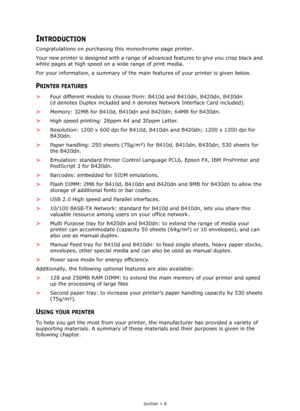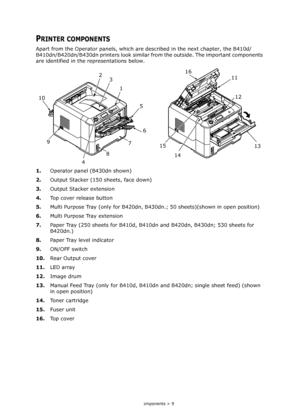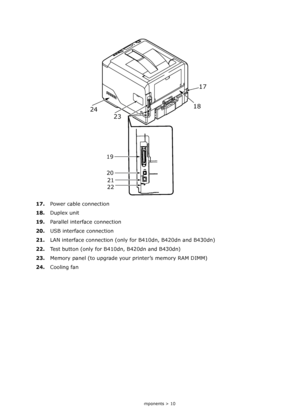OKI B410d User Manual
Here you can view all the pages of manual OKI B410d User Manual. The Oki manuals for Printer are available online for free. You can easily download all the documents as PDF.
Page 2
> 2 Copyright Information Copyright © 2008 by Oki Data. All Rights Reserved Document Information ___________________________________________________ B410d/B410dn/B420dn/B430dn User’s Guide P/N 59309301, Revision 1.0 July, 2008 Disclaimer _________________________________________________________________ Every effort has been made to ensure that the information in this document is complete, accurate, and up-to-date. The manufacturer assumes no responsibility for the results of errors beyond its...
Page 3
Contents > 3 CONTENTS Contents . . . . . . . . . . . . . . . . . . . . . . . . . . . . . . . . . . . . . . . . . . . . . . . . . . 3 Notes, Cautions and Warnings . . . . . . . . . . . . . . . . . . . . . . . . . . . . . . . . . 5 Introduction . . . . . . . . . . . . . . . . . . . . . . . . . . . . . . . . . . . . . . . . . . . . . . . 6Printer features . . . . . . . . . . . . . . . . . . . . . . . . . . . . . . . . . . . . . . . . . . . 6 Using your printer . . . . . . . . . . . . . . . . . . . . ....
Page 4
Contents > 4 2-sided printing . . . . . . . . . . . . . . . . . . . . . . . . . . . . . . . . . . . . . . . . . . .50Auto duplex printing . . . . . . . . . . . . . . . . . . . . . . . . . . . . . . . . . . . . . . .50 Manual duplex printing using the paper tr ay (Windows only) . . . . . . . . . . .51 Manual duplex printing using the Manual Feed Tray (B410d and B410dn) or the Multi-Purpose Tray (B420dn and B430dn) . . . . . . . . . . . . . . . . . .53 Long Edge. . . . . . . . . . . . . . . . . . ....
Page 5
Notes, Cautions and Warnings > 5 NOTES, CAUTIONS AND WARNINGS For the protection of your product, and in order to ensure that you benefit from its full functionality, this model has been designed to operate only with genuine original toner cartridges. Any other toner cartridge may not op erate at all, even if it is described as “compatible”, and if it does work, your pr oducts performance and print quality may be degraded. Specifications subject to change withou t notice. All trademarks...
Page 6
Introduction > 6 INTRODUCTION Congratulations on purchasing this monochrome page printer. Your new printer is designed with a range of advanced features to give you crisp black and white pages at high speed on a wide range of print media. For your information, a summary of the main features of your printer is given below. PRINTER FEATURES >Four different models to choose from: B410d and B410dn, B420dn, B430dn (d denotes Duplex included and n deno tes Network Interface Card included). > Memory: 32MB...
Page 7
About this manual > 7 ABOUT THIS MANUAL This manual is the user’s guide (check the Oki Printing Solutions website, www.okiprintingsolutions.com, for the most up-t o-date version) for your printer and forms part of the overall user support listed below: > Quick Setup Poster: easy to follow graphical instructions for quick printer setup. > Setup Guide: more detailed instructions to unpack, connect, power up your printer, and install software. > This User’s Guide: to help you to operate your printer...
Page 8
About this manual > 8 (c)Pages from and to for the range of pages you specify by entering their page numbers. 3. Click OK. ABBREVIATIONS USED The following abbreviations are used in this manual: ABBREVIATIONMEANING Ctrl Control dpi dots per inch DIMM Dual In-line Memory Module dduplex n network card installed LED Light Emitting Diode NIC Network Interface Card PCL Printer Control Language PS PostScript (emulation) PSE PostScript Emulation RAM Random Access Memory Downloaded From ManualsPrinter.com...
Page 9
Printer components > 9 PRINTER COMPONENTS Apart from the Operator panels, which are described in the next chapter, the B410d/ B410dn/B420dn/B430dn printers look similar fr om the outside. The important components are identified in the representations below. 1. Operator panel (B430dn shown) 2. Output Stacker (150 sheets, face down) 3. Output Stacker extension 4. Top cover release button 5. Multi Purpose Tray (only for B420dn, B430d n.; 50 sheets)(shown in open position) 6. Multi Purpose Tray extension...
Page 10
Printer components > 10 17.Power cable connection 18. Duplex unit 19. Parallel interface connection 20. USB interface connection 21. LAN interface connection (only for B410dn, B420dn and B430dn) 22. Test button (only for B 410dn, B420dn and B430dn) 23. Memory panel (to upgrade your printer’s memory RAM DIMM) 24. Cooling fan 17 18 23 24 19 20 21 22 Downloaded From ManualsPrinter.com Manuals