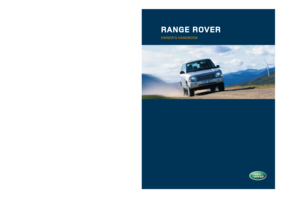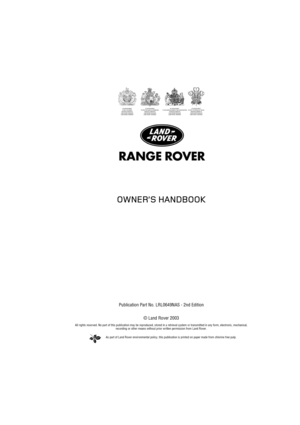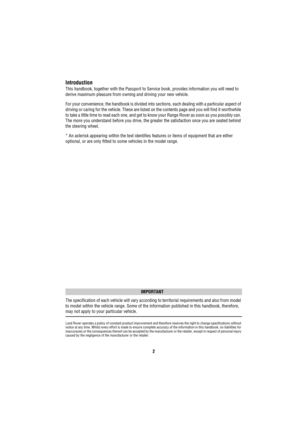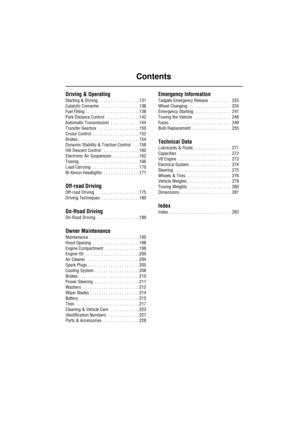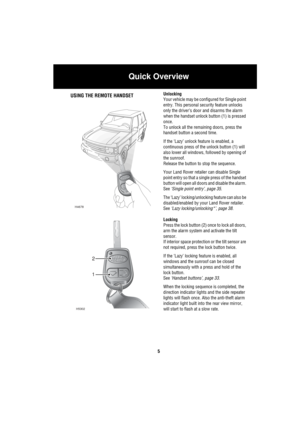Home
>
Land Rover
>
Automobile
>
Land Rover Range Rover 2004my Owners Handbook Lm 2nd Edition Nas Rover
Land Rover Range Rover 2004my Owners Handbook Lm 2nd Edition Nas Rover
Here you can view all the pages of manual Land Rover Range Rover 2004my Owners Handbook Lm 2nd Edition Nas Rover. The Land Rover manuals for Automobile are available online for free. You can easily download all the documents as PDF.
Page 1
RANGE RO\bER OWNER’\b HAND\fOOK Land Rover \fanbury Road, Lighthorne, Warwickshire, CV35 0RG England LRL0649 © Land Rover 2003 LRL0448 NRROH 3/27/03 11:49 AM Page 1
Page 2
As part of Land Rover environmental policy, this publication is printed on paper made from chlorine free pulp. OWNER’S HANDBOOK Publication Part No. LRL0649NAS - 2nd Edition © Land Rover 2003 All rights reserved. No part of this publication may be reproduced, stored in a retrieval system or transmitted in any form, electronic, mechanical, recording or other means without prior written permission from Land Rover.
Page 3
2 Introduction This handbook, together with the Passport to Service book, provides information you will need to derive maximum pleasure from owning and driving your new vehicle. For your convenience, the handbook is divided into sections, each dealing with a particular aspect of driving or caring for the vehicle. These are listed on the contents page and you will find it worthwhile to take a little time to read each one, and get to know your Range Rover as soon as you possibly can. The more you...
Page 4
Contents Quick Overview Locking and Unlocking . . . . . . . . . . . . . . . . 5 Facia Controls . . . . . . . . . . . . . . . . . . . . . . . 6 Warning Lights . . . . . . . . . . . . . . . . . . . . . . 7 Main Light Switch . . . . . . . . . . . . . . . . . . . . 8 Wipers and Washers . . . . . . . . . . . . . . . . . . 8 Comfort Air Conditioning . . . . . . . . . . . . . 10 Trip Computer . . . . . . . . . . . . . . . . . . . . . 12 Audio System Controls . . . . . . . . . . . . . . . 13 Audio and...
Page 5
Contents Driving & Operating Starting & Driving . . . . . . . . . . . . . . . . . .131 Catalytic Converter . . . . . . . . . . . . . . . . .136 Fuel Filling . . . . . . . . . . . . . . . . . . . . . . . .138 Park Distance Control . . . . . . . . . . . . . . .142 Automatic Transmission . . . . . . . . . . . . .144 Transfer Gearbox . . . . . . . . . . . . . . . . . .150 Cruise Control . . . . . . . . . . . . . . . . . . . . .152 Brakes . . . . . . . . . . . . . . . . . . . . . . . . . . .154...
Page 6
Quick Overview 5 Quick Guide Quick OverviewUSING THE REMOTE HANDSETUnlocking Your vehicle may be configured for Single point entry. This personal security feature unlocks only the driver’s door and disarms the alarm when the handset unlock button (1) is pressed once. To unlock all the remaining doors, press the handset button a second time. If the ‘Lazy’ unlock feature is enabled, a continuous press of the unlock button (1) will also lower all windows, followed by opening of the sunroof. Release...
Page 7
Quick Overview 6 FACIA CONTROLS 1.Access height control/electric windows and mirror switches 2.Dipped beam, main beam and direction indicator controls 3.Horn switches 4.Wiper and washer control 5.Door locking switch6.Hazard warning light switch 7.Face level temperature control 8.Starter switch 9.Cruise control switches 10.Steering column adjuster 11.Main lighting switch NOTE: The precise specification and location of the controls may vary according to territorial requirements and from vehicle to...
Page 8
Quick Overview 7 WARNING LIGHTS 1.Battery charging (RED). 2.Low oil pressure (RED). 3.Handbrake system (RED).4.Brake system (RED). 5.Airbag SRS (RED). 6.Main message centre. If one of these red warning lights illuminates, a serious fault is indicated. Stop the vehicle and refer to the main section of this handbook. NOTE: This is a brief overview of the warning lights, for more information concerning warning light functionality, please refer to ‘WARNING LIGHTS’, page 80. H5210 1 3 4 5 2 6
Page 9
Quick Overview 8 MAIN LIGHTING SWITCH OPERATION 1.Lights off. 2.Side, tail and instrument panel lights on. 3.Headlights on. NOTE: For further information concerning operation of the lights, please refer to ‘MAIN LIGHT SWITCH’, page 84 and ‘DIRECTION INDICATORS’, page 85. WIPERS & WASHERS 1.Intermittent wipe 2.Normal speed wipe. 3.Fast speed wipe. 4.Single wipe. Intermittent variable delay Rotate the switch to vary the delay between wipes. 12 3 H5327 H5328 1 2 3 4 H3895
Page 10
Quick Overview 9 Windshield washer control Rear window wash/wipe 1.Rear wiper. 2.Rear wiper and washer.Rear wiper delay 1.Push the lever forward. 2.Immediately pull the lever back and wait for the desired delay period. 3.Push the lever forwards. The delay period is now set. NOTE: For further information concerning operation of the wipers and washers, please refer to ‘WINDSCREEN WIPERS’, page 87. H4056 H4867 2 1 1 2 3 H5318