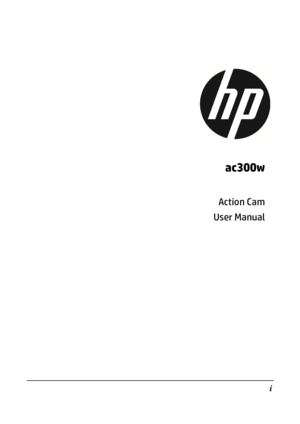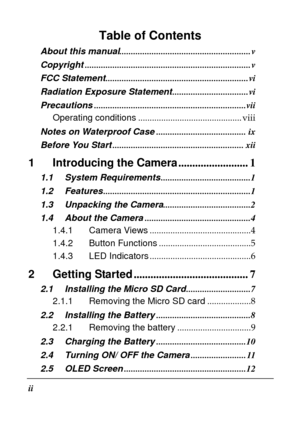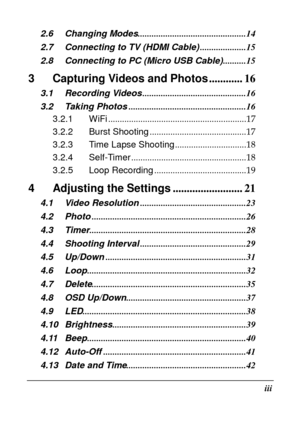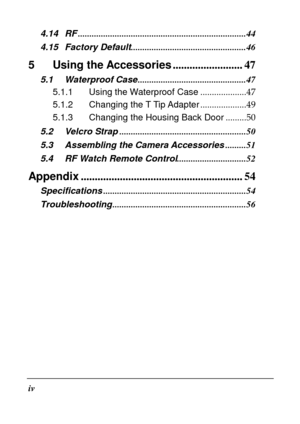HP Ac300w User Manual
Here you can view all the pages of manual HP Ac300w User Manual. The HP manuals for Digital Camera are available online for free. You can easily download all the documents as PDF.
Page 2
ii Table of Contents About this manual .................................................. ....... v Copyright .................................................. ...................... v FCC Statement .................................................. ............ vi Radiation Exposure Statement ................................. vi Precautions .................................................. ................ vii Operating conditions ............................................. viii Notes on...
Page 3
iii 2.6 Changing Modes ............................................... 14 2.7 Connecting to TV (HDMI Cable) .................... 15 2.8 Connecting to PC (Micro USB Cable) .......... 15 3 Capturing Videos and Photos ............ 16 3.1 Recording Videos ............................................. 16 3.2 Taking Photos .................................................. . 16 3.2.1 WiFi .................................................. .......... 17 3.2.2 Burst Shooting...
Page 4
iv 4.14 RF .................................................. ....................... 44 4.15 Factory Default .................................................. 46 5 Using the Accessories ......................... 47 5.1 Waterproof Case ............................................... 47 5.1.1 Using the Waterproof Case .................... 47 5.1.2 Changing the T Tip Adapter .................... 49 5.1.3 Changing the Housing Back Door ......... 50 5.2 Velcro Strap...
Page 5
v Preface Congratulations and thank you on your purchase of this advanced Action Cam. Ensure that you read this manual carefu lly and keep it in a safe place for future reference. About this manual This manual is designed to demonstrate the features of your HP Action Cam ac300w. All information presented is as accurate as possible but is subject to change without notice. H P shall not be liable for technical or editorial errors or omissio ns contained herein. For the latest reversion, visit...
Page 6
vi FCC Statement Modifications not approved by the party responsible for compliance could void user’s authority to operate the equipmen t. This equipment has been tested and found to comply with the limits for Class B digital device, pursuant to part 15 of the FCC Rules. These limits are designed to provide reasonable pro tection against harmful interference in a residential installation. This equipment generates and can radiate radio frequency energy an d, if not installed and used in...
Page 7
vii Precautions General precautions · Do not store the product in dusty, dirty, or sandy areas, as its components may be damaged. · Do not store the product in a hot environment. Hig h temperatures can shorten the life of electronic dev ices, damage batteries and warp or melt certain plastics. · Do not store the product in cold areas. When the p roduct warms up to its normal temperature, moisture can fo rm inside, which may damage the electronic circuits. · Do not attempt to open the...
Page 8
viii Operating conditions · This camera is designed for use in temperatures ra nging from -10°C to 50°C (14°F to 122°F). · Do not use or keep the camera in the following are as: - In areas subject to direct sunlight - In areas subject to high humidity or dust - Near air conditioners, heaters, or other areas su bject to temperature extremes - Inside of a closed vehicle, especially one parked in the sun. - In areas subject to strong vibration Battery Information · Use only the type...
Page 9
ix Notes on Waterproof Case Waterproof Case performance · The waterproof case performance is equivalent to IPX8 (60m/1hr). · Underwater time limit: Do not use the waterproof c ase underwater for more than 60 minutes and 60 meters t o ensure water resistance. · The waterproof case is not dust-proof. · The camera and other accessories are not waterproo f unless enclosed by the waterproof case. · When using the camera in cold or humid environment s or when going underwater, use the...
Page 10
x Notes for general use: · Avoid opening or closing the waterproof case near the water’s edge (sea, lake, beach, lake, etc.). Do not open or close the waterproof case lock with wet hands, or hands with sand or dust. · The accessories (batteries, etc.) used with the ca mera are not water resistant, be careful in using them. · Do not drop the waterproof case to ensure waterpro of durability. · Do not place the waterproof case in temperatures a bove 40°C or below 0°C to ensure...