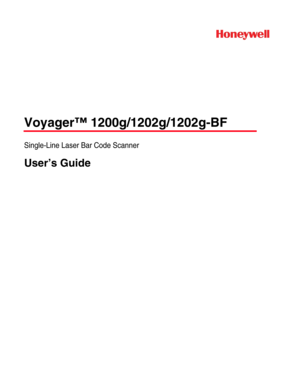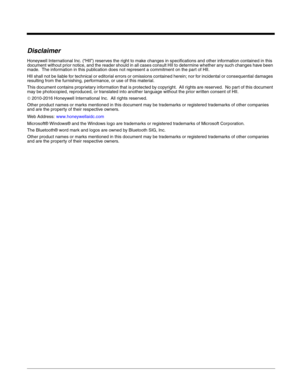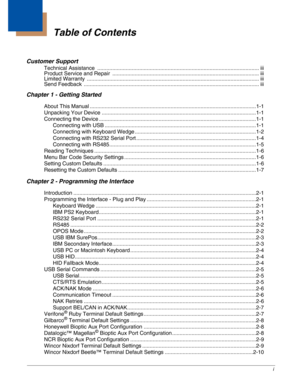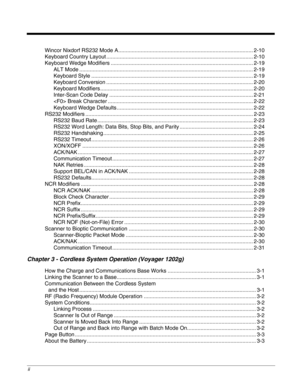Honeywell 1202g2 Manual
Here you can view all the pages of manual Honeywell 1202g2 Manual. The Honeywell manuals for Scanner are available online for free. You can easily download all the documents as PDF.
Page 2
Disclaimer Honeywell International Inc. (“HII”) reserves the right to make changes in specifications and other information contained in this document without prior notice, and the reader should in all cases consult HII to determine whether any such changes have been made. The information in this publication does not represent a commitment on the part of HII. HII shall not be liable for technical or editorial errors or omissions contained herein; nor for incidental or consequential damages resulting...
Page 3
i Customer Support Technical Assistance ............................................................................................................ iii Product Service and Repair .................................................................................................. iii Limited Warranty ................................................................................................................... iii Send Feedback...
Page 4
ii Wincor Nixdorf RS232 Mode A.......................................................................................... 2-10 Keyboard Country Layout .................................................................................................. 2-10 Keyboard Wedge Modifiers ............................................................................................... 2-19 ALT Mode .......................................................................................................................
Page 5
iii Voyager 1202g Battery Removal......................................................................................... 3-3 Charging Information ..................................................................................................... 3-3 Battery Recommendations ............................................................................................ 3-4 Proper Disposal of the Battery ....................................................................................... 3-4 Flash...
Page 6
iv Chapter 4 - Cordless System Operation (Voyager 1202g-BF) How the Charge and Communications Base Works ........................................................... 4-1 Linking the Scanner to a Base............................................................................................. 4-1 Communication Between the Cordless System and the Host ......................................................................................................................4-1 RF (Radio Frequency) Module...
Page 7
v Good Read and Error Indicators.......................................................................................... 5-1 Beeper – Good Read ..................................................................................................... 5-1 Beeper Volume – Good Read........................................................................................ 5-2 Beeper Pitch – Good Read ............................................................................................ 5-2 Beeper -...
Page 8
vi Prefix Selections .................................................................................................................. 6-2 Suffix Selections .................................................................................................................. 6-2 Transmit Alternate Extended ASCII Characters .................................................................. 6-3 Function Code Transmit...
Page 9
vii UPC-E0 ............................................................................................................................. 8-30 EAN/JAN-13 ......................................................................................................................8-33 Convert UPC-A to EAN-13 .......................................................................................... 8-33 ISBN Translate...
Page 10
viii Chapter 12 - Maintenance and Troubleshooting Repairs .............................................................................................................................. 12-1 Maintenance ...................................................................................................................... 12-1 Cleaning the Device..................................................................................................... 12-1 Inspecting Cords and Connectors...