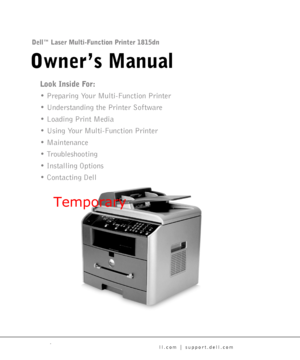DELL 1815dn User Manual
Here you can view all the pages of manual DELL 1815dn User Manual. The Dell manuals for Printer are available online for free. You can easily download all the documents as PDF.
Page 1
www.dell.com | support.dell.com Dell™ Laser Multi-Function Printer 1815dn Owner’s Manual Look Inside For: • Preparing Your Multi-Function Printer • Understanding the Printer Software • Loading Print Media • Using Your Multi-Function Printer • Maintenance • Troubleshooting • Installing Options • Contacting Dell Temporary
Page 3
3 Ordering Supplies Dell™ toner cartridges are available only through Dell. You can order toner cartridges online at www.dell.com/supplies or premier.dell.com: Dell’s secure, customizable, procurement, and support site for its larger relationship customers. NOTE: If your country is not listed, contact your Dell distributor to order supplies. USA 877-INK-2-YOULuxembourg02.713 1590 Austria08 20 - 24 05 30 35Mexico866-851-1754 Belgium02.713 1590Netherlands020 - 674 4881 Canada877-501-4803Norway231622 64...
Page 5
5 Notes, Notices, and Cautions NOTE: A NOTE indicates important information that helps you make better use of your printer. NOTICE: A NOTICE indicates either potential damage to hardware or loss of data and tells you how to avoid the problem. CAUTION: A CAUTION indicates a potential for property damage, personal injury, or death. Information in this document is subject to change without notice. © 2006 Dell Inc.. All rights reserved. Reproduction in any manner whatsoever without the written...
Page 7
Contents7 Contents CAUTION: SAFETY INFORMATION . . . . . . . . . . . . . . . . . . . . . . . . . . . . . . . . . . . . . . . . . 13 Czech . . . . . . . . . . . . . . . . . . . . . . . . . . . . . . . . . . . . . . . . . . . . . . . . . . . . . . . . . . . . . . . . . . 14 Danish . . . . . . . . . . . . . . . . . . . . . . . . . . . . . . . . . . . . . . . . . . . . . . . . . . . . . . . . . . . . . . . . . 14 Dutch . . . . . . . . . . . . . . . . . . . . . . . . . . . . . . . . . . . . . . . . . . . . ....
Page 8
8Contents Setting Up Faxing . . . . . . . . . . . . . . . . . . . . . . . . . . . . . . . . . . . . . . . . . . . . . . . . . . . . . . . 22 Setting the Printer ID . . . . . . . . . . . . . . . . . . . . . . . . . . . . . . . . . . . . . . . . . . . . . . . . 22 Using the Number Keypad to Enter Characters . . . . . . . . . . . . . . . . . . . . . . . . . 23 Setting the Time and Date . . . . . . . . . . . . . . . . . . . . . . . . . . . . . . . . . . . . . . . . . . . . 24 Storing a Number for Speed...
Page 9
Contents9 4 Using Your Multi-Function Printer Printing . . . . . . . . . . . . . . . . . . . . . . . . . . . . . . . . . . . . . . . . . . . . . . . . . . . . . . . . . . . . . . . . 51 Printing in Windows . . . . . . . . . . . . . . . . . . . . . . . . . . . . . . . . . . . . . . . . . . . . . . . . . 51 Printing in Macintosh . . . . . . . . . . . . . . . . . . . . . . . . . . . . . . . . . . . . . . . . . . . . . . . . 51 Printing in Linux. . . . . . . . . . . . . . . . . . . . . . . . . . . . . . . ....
Page 10
10Contents Replacing the ADF Rubber Pad . . . . . . . . . . . . . . . . . . . . . . . . . . . . . . . . . . . . . . . 75 Ordering Supplies . . . . . . . . . . . . . . . . . . . . . . . . . . . . . . . . . . . . . . . . . . . . . . . . . . . . . . . 77 Replacing the Toner Cartridge . . . . . . . . . . . . . . . . . . . . . . . . . . . . . . . . . . . . . . . . . . . . 78 Cleaning Your Multi-Function Printer . . . . . . . . . . . . . . . . . . . . . . . . . . . . . . . . . . . . . . 80 Cleaning the...