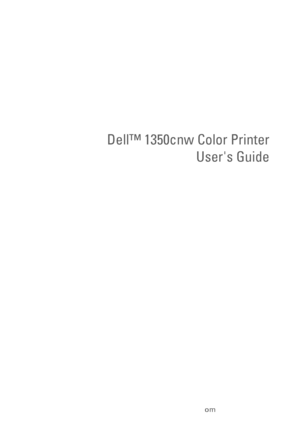DELL 1350cnw User Manual
Here you can view all the pages of manual DELL 1350cnw User Manual. The Dell manuals for Printer are available online for free. You can easily download all the documents as PDF.
Page 5
Contents1 Contents Before Beginning .......................................13 A Notes, Notices, and Cautions. . . . . . . . . 15 1 Dell™ 1350cnw Color Printer Users Guide 17 2 Finding Information . . . . . . . . . . . . . . . . . 19 3 Product Features . . . . . . . . . . . . . . . . . . . 23 4 About the Printer . . . . . . . . . . . . . . . . . . . 25 Front View. . . . . . . . . . . . . . . . . . . . . . . . 25 Rear View . . . . . . . . . . . . . . . . . . . . . . . . 26 Space Requirements ....
Page 6
2Contents 5 Connecting Your Printer . . . . . . . . . . . . . 33 Connecting Printer to Computer or Network. . . . . . 34 Direct Connection . . . . . . . . . . . . . . . . . 34 Network Connection . . . . . . . . . . . . . . . . 35 Turning On the Printer . . . . . . . . . . . . . . . . . . 36 6 Setting the IP Address . . . . . . . . . . . . . . 39 Assigning an IP Address (for IPv4 mode). . . . . . . . 39 The Operator Panel . . . . . . . . . . . . . . . . . 39 The Tool Box . . . . . . . . ....
Page 7
Contents3 Inserting the Drivers and Utility CD. . . . . . . . . . . 54 Direct Connection Setup . . . . . . . . . . . . . . . . 55 For installing host-based printer driver . . . . . . 55 For installing XML Paper Specification (XPS) printer driver 55 Network Connection Setup . . . . . . . . . . . . . . . 58 Network Printer Setup on a Local Network . . . . 58 Network Printer Setup on a Remote Network . . . 63 Configuring Wireless Settings . . . . . . . . . . . . . 69 Using Wizard Setup to...
Page 8
4Contents 10 Dell Printer Configuration Web Tool. . . 109 Overview. . . . . . . . . . . . . . . . . . . . . . . . . 109 Using the Dell Printer Configuration Web Tool . . . . . 111 Setting Up the Dell Printer Configuration Web Tool . . 112 Setting Up From Web Browser . . . . . . . . . . . 113 Setting Up From Operator Panel . . . . . . . . . . 115 Page Display Format . . . . . . . . . . . . . . . . . . . 115 Top Frame . . . . . . . . . . . . . . . . . . . . . . 115 Left Frame . . . . . . . . . ....
Page 9
Contents5 Envelopes . . . . . . . . . . . . . . . . . . . . . . . . 160 Labels . . . . . . . . . . . . . . . . . . . . . . . . . . 161 Storing Print Media . . . . . . . . . . . . . . . . . . . 162 Identifying Print Media and Specifications . . . . . . 162 Supported Paper Sizes . . . . . . . . . . . . . . . 162 Supported Paper Types . . . . . . . . . . . . . . 164 Paper Type Specifications . . . . . . . . . . . . . 164 12 Loading Print Media . . . . . . . . . . . . . . . 165 Capacity. . . . . ....
Page 10
6Contents The Operator Panel. . . . . . . . . . . . . . . . . 184 The Tool Box . . . . . . . . . . . . . . . . . . . . 184 14 Printing . . . . . . . . . . . . . . . . . . . . . . . . . 187 Tips for Successful Printing. . . . . . . . . . . . . . . 187 Tips on Storing Print Media . . . . . . . . . . . . 187 Avoiding Paper Jams . . . . . . . . . . . . . . . . 187 Sending a Job to Print . . . . . . . . . . . . . . . . . . 187 Canceling a Print Job . . . . . . . . . . . . . . . . . . 188 Canceling...