Canon cinema EOS1D C User Manual
Here you can view all the pages of manual Canon cinema EOS1D C User Manual. The Canon manuals for Cinema are available online for free. You can easily download all the documents as PDF.
Page 2
2 EOS-1D X wired LAN functions enable the following operations. Wired LAN Functions Transfer images to an FTP server Use a web browser to capture, view, and download images remotely Use EOS Utility to capture, view, and download images remotely View images on a DLNA- compatible TV or other devices FTP Transfer EOS Utility WFT Server Media Server EOS Utility
Page 3
3 Synchronizing the Camera Time Slave camera Master camera Slave camera Master camera LAN cable LAN cable Hub
Page 4
4 These instructions assume that your wired LAN and FTP server settings are complete. For details on configuring these settings, refer to the documentation provided with the respective equipment. Terms in brackets [ ] indicate button or icon names or other software elements. Brackets also denote camera menu items. Page numbers in parentheses indicate where you can find additional information. These instructions assume that you have read the Camera Instruction Manual and are familiar with...
Page 5
5 Chapter List Introduction2 Basic Network Settings9 Transferring Images to an FTP Server21 Remote Capture Using EOS Utility43 Remote Capture Using WFT Server49 Using the Camera as a Media Server65 Managing Settings Information69 Synchronizing the Camera Time79 Troubleshooting83 Reference99 1 2 3 4 5 6 7 8 9
Page 6
6 2 3 4 5 1 Introduction Conventions Used in this Manual ..................................................................... 4 Chapter List ...................................................................................................... 5 Contents ........................................................................................................... 6 Basic Network Settings 9 LAN Cable Connection ................................................................................... 10...
Page 7
7 Contents 8 7 9 6Managing Settings Information 69 Checking Settings ........................................................................................... 70 Changing Settings ........................................................................................... 72 Saving and Loading Settings .......................................................................... 76 Synchronizing the Camera Time 79 Synchronizing the...
Page 9
9 1 Basic Network Settings Complete the basic network settings by following connection instructions on the camera menu screen.
Page 10
10 Connecting a LAN Cable Open the Ethernet RJ-45 terminal cover and connect the LAN cable. Use a highly shielded Category 5e or higher STP (Shielded Twisted Pair) Gigabit Ethernet cable. LAN Cable Connection LAN Cable
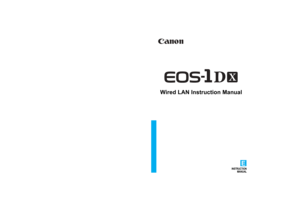


![Page 4
4
These instructions assume that your wired LAN and FTP server
settings are complete. For details on configuring these settings, refer
to the documentation provided with the respective equipment.
Terms in brackets [ ] indicate button or icon names or other
software elements. Brackets also denote camera menu items.
Page numbers in parentheses indicate where you can find additional
information.
These instructions assume that you have read the Camera
Instruction Manual and are familiar with... Page 4
4
These instructions assume that your wired LAN and FTP server
settings are complete. For details on configuring these settings, refer
to the documentation provided with the respective equipment.
Terms in brackets [ ] indicate button or icon names or other
software elements. Brackets also denote camera menu items.
Page numbers in parentheses indicate where you can find additional
information.
These instructions assume that you have read the Camera
Instruction Manual and are familiar with...](http://img.usermanuals.tech/thumb/14/1571/w300_cinema-eos1d-c-1478307421_d-3.png)





