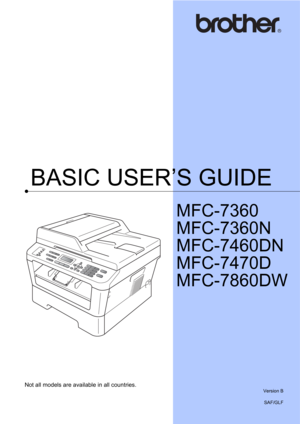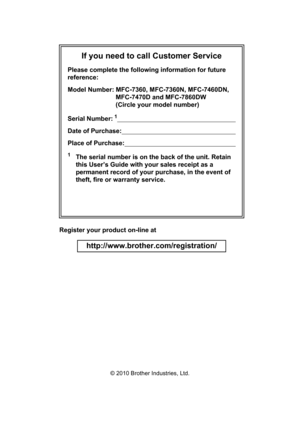Brother Mfc 7360 N Manual
Here you can view all the pages of manual Brother Mfc 7360 N Manual. The Brother manuals for Printer are available online for free. You can easily download all the documents as PDF.
Page 1
BASIC USER’S GUIDE MFC-7360 MFC-7360N MFC-7460DN MFC-7470D MFC-7860DW Not all models are available in all countries. Version B SAF/GLF
Page 2
If you need to call Customer Service Please complete the following information for future reference: Model Number: MFC-7360, MFC-7360N, MFC-7460DN, MFC-7470D and MFC-7860DW (Circle your model number) Serial Number: 1 Date of Purchase: Place of Purchase: 1The serial number is on the back of the unit....
Page 4
i User’s Guides and where do I find it? Which manual?What’s in it?Where is it? Safety and LegalRead this Guide first. Please read the Safety Instructions before you set up your machine. See this Guide for trademarks and legal limitations.Printed / In the Box Quick Setup GuideFollow the instructions for setting up your machine and installing the drivers and software for the operating system and connection type you are using. Basic Users GuideLearn the basic Fax, Copy and Scan operations and how to...
Page 5
ii Table of Contents (BASIC USER’S GUIDE) 1 General information 1 Using the documentation ....................................................................................... 1 Symbols and conventions used in the documentation .................................... 1 Accessing the Advanced Users Guide, Software Users Guide and Network Users Guide ......................................................................................... 2 Viewing Documentation...
Page 6
iii 5 Receiving a fax 27 Receive modes .................................................................................................... 27 Choosing the receive mode ........................................................................... 27 Using receive modes ........................................................................................... 28 Fax Only ........................................................................................................ 28...
Page 7
iv 8 Making copies 47 How to copy ......................................................................................................... 47 Stop copying .................................................................................................. 47 Copy settings ................................................................................................. 47 9 How to print from a computer 48 Printing a document...
Page 8
v C Menu and features 116 On-screen programming .................................................................................... 116 Menu table ................................................................................................... 116 How to access the menu mode ................................................................... 116 Menu table ......................................................................................................... 117 Entering...
Page 9
vi Table of Contents (ADVANCED USER’S GUIDE) The Advanced User’s Guide explains the following features and operations. You can view the Advanced User’s Guide on the Documentation CD-ROM. 1 General Setup Memory Storage Automatic daylight savings time Ecology features Toner Settings LCD Contrast Mode Timer 2 Security features Security 3 Sending a fax Additional sending options Additional sending operations Polling overview 4 Receiving a fax Remote Fax Options Additional receiving operations Polling...