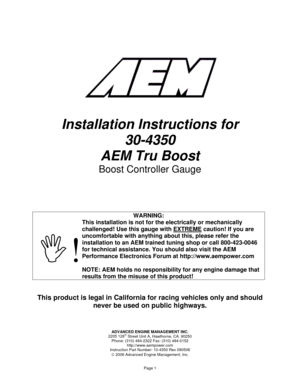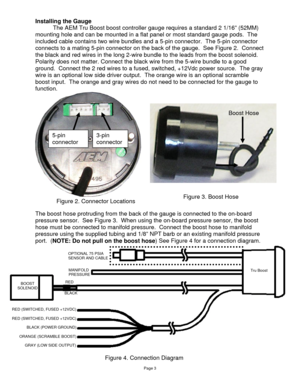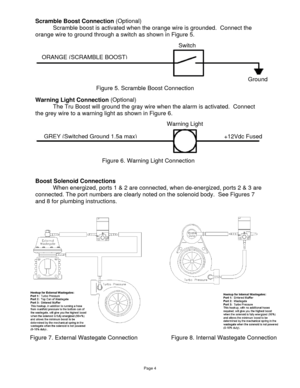AEM TruBoost Controller Gauge 304350 User Manual
Here you can view all the pages of manual AEM TruBoost Controller Gauge 304350 User Manual. The AEM manuals for Digital Performance Gauges are available online for free. You can easily download all the documents as PDF.
Page 1
ADVANCED ENGINE MANAGEMENT INC. 2205 126th Street Unit A, Hawthorne, CA. 90250 Phone: (310) 484-2322 Fax: (310) 484-0152 http://www.aempower.com Instruction Part Number: 10-4350 Rev 090506 © 2006 Advanced Engine Management, Inc. Page 1 Installation Instructions for AEM Tru Boost WARNING: 30-4350 Boost Controller Gauge This installation is not fo the electrically or mechanically challenged! Use th EXTREMEr is gauge with ,! caution! If you are t uncomfortable with...
Page 2
Page 2 EM’s Tru Boost boost controller gauge is a stand-alone boost controller that features a ree digit LED digital readout with 24 sweep ing multi color LED’s, two programming uttons, and an on-board pressure sensor. T he Tru Boost kit contains all necessary uge assembly (1) Appearance kit (Silver bezel, silver pin guide, white faceplate) connector, 6 pieces) NPT fitting itting Figure1. Kit Components A th b components, including an AEM high performance boost control solenoid,...
Page 3
Installing the Gauge The AEM Tru Boost boost controller gauge requires a standard 2 1/16” (52MM) ounting hole and can be mounted in a flat panel or most standard gauge pods. The two wire bundles and a 5-pin connector. The 5-pin connector connec t to m included cable contains ts to a mating 5-pin connector on the back of the gauge. See Figure 2. Connec the black and red wires in the long 2-wire bundle to the leads from the boost solenoid. Polarity does not matter. Connect the bl ack wire...
Page 4
Scramble Boost Connection (Optional) Scramble boost is activated when the orange wire is grounded. Connect t\ he range wire to ground through a switch o as shown in Figure 5. ORANGE(SCRAMBLEBOOST) Switch Page 4 Warning Light Connection (Optional) The Tru Boost w is activated. Connect e grey wire to a warni oost Solenoid Connec When energized, ports 1 & 2 are connected, when de-ener gized, ports 2 & 3 are onnected. The port numbers are clearly noted on the solenoid body. See...
Page 5
Page 5 xternal Pressure Sensor ble of reading boost levels up to 50 psig when using the optiona r . onfiguring the Tru Boost ser adjustable options. Descriptions of each option, along with th isplay Units: (UnI - PSI) e front of the gauge to change the units displayed by the cramble Boost: (SCb - 10.0) ty cycle output. Duty cycle can be set between 10% cramble Boost Time: (SCr - 0.00) 5.5 seconds) the Tru Boost will output the ressure Sensor: (SEn - I) nsor to be used by the Tru Boost....
Page 6
Page 6 larm: (ALA - 30) t pressure at which the al arm will activate. When the alarm is lled to pring Pressure: (SPr – 2.00) g pressure(3psi less then your spring). The Tru Boost ar Graph Full Scale: (FUL – 30) sweeping LED lights. The LED light s start at 0 psig oost Setting A: (AXX – A10) (10%-90%) for setting A. For setting A, the duty cycle le, oost Setting B: (bXX – b10) ycle is displayed as “bXX”. OTE: While configuring the Tru Boos t, the Tru Boost will stay in the is turned...
Page 8
Using the Tru Boost The Tru Boost has 3 running modes. In all modes, for manifold pressures less than 0 psig, the sweeping LED’s remain off, the gauge displays pressure in units of in-hg, and the displayed values are negative. In mode A, the gauge will output the duty cycle selected for boost setting A. The gauge will output the duty cycle selected for boost setting B when in mode B. In the “OFF ” mode, the solenoid output is turned off. Press and hold the left button for 2 seconds to...
Page 9
Error Detection ErP- If the external sensor is shorted or disconnected, the LED lights will flash red and the center digits will display “ErP”. The error code will not activate when using the internal pressure sensor. ErS - If the boost solenoid is shorted or disconnected, the LED lights will flash red and the center digits will disp lay “ErS”. The error code will not activate when the Tru Boost is on the off mode. Note: The sole noid always has a small pwm signal to allow for fault...
Page 10
Page 10 AEM Electronics warranty Advanced Engine Management Inc. warrants to the consumer that all AEM High Performance products will be free from defects in material and workmanship for a period of twelve (12) months from date of the original purchase. Products that fail within this 12-month warranty period will be repai red or replaced at AEM’s option, when determined by AEM that the product failed due to defects in material or workmanship. This warranty is limited to t he repair or...