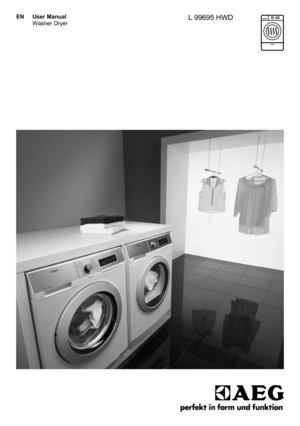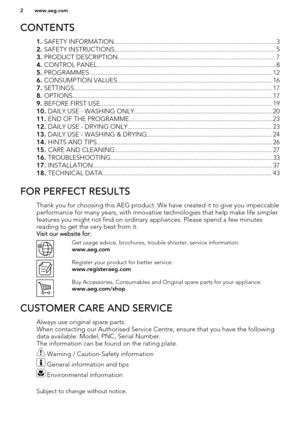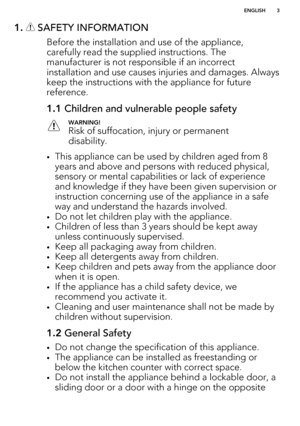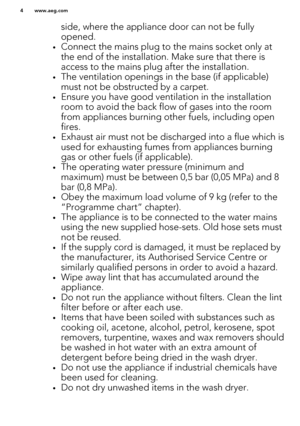AEG Freestanding washer dryer L99695HWD User Manual
Here you can view all the pages of manual AEG Freestanding washer dryer L99695HWD User Manual. The AEG manuals for Washer/Dryer are available online for free. You can easily download all the documents as PDF.
Page 2
CONTENTS 1. SAFETY INFORMATION.................................................................................................3 2. SAFETY INSTRUCTIONS................................................................................................ 5 3. PRODUCT DESCRIPTION.............................................................................................. 7 4. CONTROL PANEL........................................................................................................... 8 5....
Page 3
1. SAFETY INFORMATION Before the installation and use of the appliance,carefully read the supplied instructions. The manufacturer is not responsible if an incorrect installation and use causes injuries and damages. Always keep the instructions with the appliance for future reference. 1.1 Children and vulnerable people safetyWARNING! Risk of suffocation, injury or permanent disability. • This appliance can be used by children aged from 8 years and above and persons with reduced physical, sensory or...
Page 4
side, where the appliance door can not be fully opened. • Connect the mains plug to the mains socket only at the end of the installation. Make sure that there is access to the mains plug after the installation. • The ventilation openings in the base (if applicable) must not be obstructed by a carpet. • Ensure you have good ventilation in the installation room to avoid the back flow of gases into the room from appliances burning other fuels, including open fires. • Exhaust air must not be discharged into...
Page 5
•Items such as foam rubber (latex foam), shower caps, waterproof textiles, rubber backed articles and clothesor pillows fitted with foam rubber pads should not be dried in the wash dryer. • Fabric softeners, or similar products, should be used as specified by the fabric softener instructions. • Remove all objects from pockets such as lighters and matches. • Never stop the wash dryer before the end of the drying cycle unless all items are quickly removed and spread out so that the heat is dissipated. •...
Page 6
2.2 Electrical ConnectionWARNING! Risk of fire and electrical shock. • The appliance must be earthed. • Always use a correctly installed shockproof socket. • Do not use multi-plug adapters and extension cables. • Do not pull the mains cable to disconnect the appliance. Always pull the mains plug. • Do not touch the mains cable or the mains plug with wet hands. • Only for UK and Ireland: The appliance has a 13 amp mains plug. If it is necessary to change the fuse in the mains plug, use a 13 amp ASTA(BS...
Page 7
3. PRODUCT DESCRIPTION3.1 Appliance overview1Worktop2 Detergent dispenser 3 Air filter(s) 4 Control panel 5 Door handle 6 Rating plate 7 Drain pump filter 8 Feet for the appliance level 9Airflow slots10 Water drain hose 11 Water inlet valve 12 Mains cable 13 Transit bolts 14 Feet for the appliance level 3.2 How to activate the child safety device This device prevents children or pets to be closed in the drum. Turn the device clockwise, until the groove is horizontal. You cannot close the door.To close...
Page 8
3.3 Accessories1Spanner To remove the transit bolts.2 Plastic caps To close the holes on the rear side of the cabinet after the removal of the transit bolts. 3 Anti-flood inlet hose To prevent possible leakage 4 Plastic hose guide To connect the drain hose on the edge of a sink. 4. CONTROL PANEL4.1 Control panel description1On/Off button (On/Off)2 Programme knob 3 Display 4 Automatic drying level touch button (Auto Dry) 5 Drying time touch button (Time Dry) 6 Steam touch button (Steam) 7 Start Pause...
Page 9
4.2 DisplayThe display shows: A The text bar: • Guides you in the use of the appliance. • Shows the programme status and phase. • Shows alarm messages. Refer to 'Troubleshooting' .The symbols appear on the display when the related phase or function is set.BChild safety lock C Door lockedYou cannot open the appliance door when the symbol is on. You can open the door only when the symbol goes off. If the programme is completed but the symbol stays on: • The «Rinse hold» function is on. • There is...
Page 10
D Digit areaTime of the day When you activate the appliance the display shows the time of the day for some seconds. To adjust the clock, refer to "Clock setting".Programme duration When you set the programme, the cycle duration is displayed for a few seconds then, the time of the programme end appears again.Programme duration indicator The indicator comes on when the digits shows the programme dura- tion.End time of the programmeProgramme end indicator The indicator comes on when the digits shows...