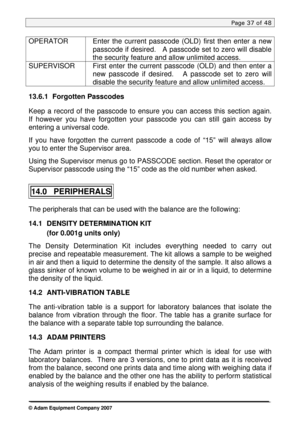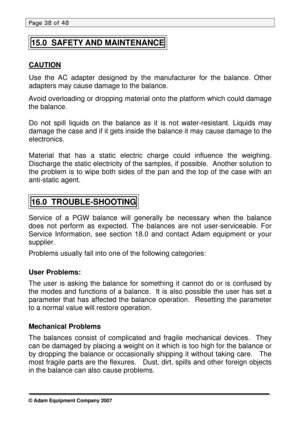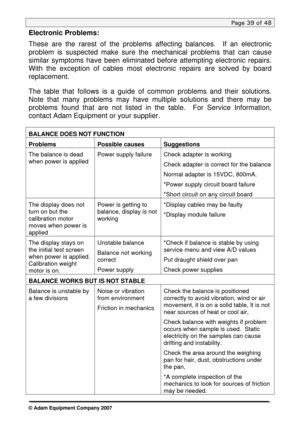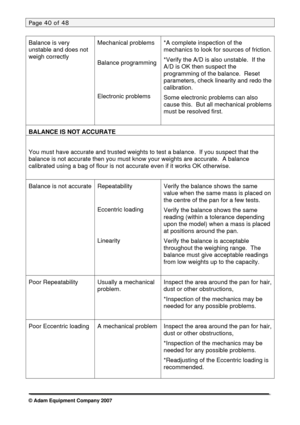Adam Equipment PGW Precision Balances PGWuserrevE4 User Manual
Here you can view all the pages of manual Adam Equipment PGW Precision Balances PGWuserrevE4 User Manual. The Adam Equipment manuals for Balance are available online for free. You can easily download all the documents as PDF.
Page 31
Page 31 of 48 13.0 SUPERVISOR MENUS Pressing the [Setup] key while in normal weighing gives access to the menus. • When [Setup] is pressed and the Supervisor Passcode is not enabled the display will show the Supervisor menus. If passcode is enabled, the balance will ask for it by displaying “PASSCODE 0” • If a wrong code is entered an “ERROR CODE” message will flash and \ the balance will return to weighing mode • If the passcode has been enabled and entered, the balance will...
Page 32
Page 32 of 48 “OFF” or “On”. The user can enable or disable the parts counting mode by using [Up] or [Down]. Pressing [Enter] will confirm the setting and will advance to the next weighing mode. Repeat for each mode in turn • Press [Mode] to advance to setting of the next menu or press [Esc] to return to normal weighing 13.3 ENABLE SERIAL INTERFACE PARAMETERS The parameters affecting the serial setup are set in a similar manner to the other parameters. Press [Enter] when “SERIAL” is...
Page 33
Page 33 of 48 When FORM 1 or FORM 2 is selected the user can set the information to be printed on each line of the form. Pressing the [Up] or [Down] keys will cycle through the options available. The options are: INST ID Instrument ID number SER No Serial Number TIME Time DATE Date NET Net Weight (Gross weight – Tare Weight) GROSS Gross Weight TARE Tare Weight UNIT Unit weight in parts counting mode COUNT Number of items in parts counting mode REF 100% weight in percent weighing mode...
Page 34
Page 34 of 48
LANGUAGE
English
French
German
Spanish
TIME Set Time using the numeric entry method
(see section 7.1)
DATE DATE FORM
EUROPE (dd/mm/yy)
USA (mm/dd/yy)
Set Date using the numeric entry method
(see section 7.1)
INST ID Enter a user number to identify this balance
BUZZER
On= Enable
OFF= Disable
BACKLIGHT
On
OFF
AUTO (default)
POWER DOWN
Set the time after which the unit will go into
Stand-by power...
Page 35
Page 35 of 48 13.5 CALIBRATION SETUP This menu allows the user to set the calibration parameters. • Press [Enter] when “CAL SETUP” is displayed to select the calibration parameters • The options for each parameter can be scrolled through by using the [Up] or [Down] key ENABLE NO =operator calibration is disabled YES=operator calibration is enabled CAL REPORT On = Enabled. Prints out Calibration report after successful calibration OFF = Disabled TIME CAL On = Enabled. Select time...
Page 36
Page 36 of 48 PROCEDURE • Make sure the balance is level and has been ON for 4 hours or more at a stable temperature. • Calibrate the balance twice. This helps to reduce any stresses in the mechanics. • To verify the accuracy of this internal calibration, place an external mass approximately equal to the same internal calibration mass. Record the result. • When “INT CAL” is displayed select “YES” by pressing the [Enter] key. The value of the internal mass set in the factory will be...
Page 37
Page 37 of 48 OPERATOR Enter the current passcode (OLD) first then enter a new passcode if desired. A passcode set to zero will disable the security feature and allow unlimited access. SUPERVISOR First enter the current passcode (OLD) and then enter a new passcode if desired. A passcode set to zero will disable the security feature and allow unlimited access. 13.6.1 Forgotten Passcodes Keep a record of the passcode to ensure you can access this section again. If however you have...
Page 38
Page 38 of 48 15.0 SAFETY AND MAINTENANCE CAUTION Use the AC adapter designed by the manufacturer for the balance. Other adapters may cause damage to the balance. Avoid overloading or dropping material onto the platform which could damage the balance. Do not spill liquids on the balance as it is not water-resistant. Liquids may damage the case and if it gets inside the balance it may cause damage to the electronics. Material that has a static electric charge could influence the...
Page 39
Page 39 of 48 Electronic Problems: These are the rarest of the problems affecting balances. If an electronic problem is suspected make sure the mechanical problems that can cause similar symptoms have been eliminated before attempting electronic repairs. With the exception of cables most electronic repairs are solved by board replacement. The table that follows is a guide of common problems and their solutions. Note that many problems may have multiple solutions and there may be problems...
Page 40
Page 40 of 48 Balance is very unstable and does not weigh correctly Mechanical problems Balance programming Electronic problems *A complete inspection of the mechanics to look for sources of friction. *Verify the A/D is also unstable. If the A/D is OK then suspect the programming of the balance. Reset parameters, check linearity and redo the calibration. Some electronic problems can also cause this. But all mechanical problems must be resolved first. BALANCE IS NOT...
![Page 31
Page 31 of 48
13.0 SUPERVISOR MENUS
Pressing the [Setup] key while in normal weighing gives access to the
menus.
• When [Setup] is pressed and the Supervisor Passcode is not
enabled the display will show the Supervisor menus. If passcode is
enabled, the balance will ask for it by displaying “PASSCODE 0”
• If a wrong code is entered an “ERROR CODE” message will flash and \
the balance will return to weighing mode
• If the passcode has been enabled and entered, the balance will... Page 31
Page 31 of 48
13.0 SUPERVISOR MENUS
Pressing the [Setup] key while in normal weighing gives access to the
menus.
• When [Setup] is pressed and the Supervisor Passcode is not
enabled the display will show the Supervisor menus. If passcode is
enabled, the balance will ask for it by displaying “PASSCODE 0”
• If a wrong code is entered an “ERROR CODE” message will flash and \
the balance will return to weighing mode
• If the passcode has been enabled and entered, the balance will...](http://img.usermanuals.tech/thumb/168/2158/w300_pgw-precision-balances-pgwuserreve4-1478548861_d-30.png)
![Page 32
Page 32 of 48
“OFF” or “On”. The user can enable or disable the parts counting mode
by using [Up] or [Down]. Pressing [Enter] will confirm the setting and
will advance to the next weighing mode. Repeat for each mode in turn
• Press [Mode] to advance to setting of the next menu or press [Esc] to
return to normal weighing
13.3 ENABLE SERIAL INTERFACE PARAMETERS
The parameters affecting the serial setup are set in a similar manner to the
other parameters.
Press [Enter] when “SERIAL” is... Page 32
Page 32 of 48
“OFF” or “On”. The user can enable or disable the parts counting mode
by using [Up] or [Down]. Pressing [Enter] will confirm the setting and
will advance to the next weighing mode. Repeat for each mode in turn
• Press [Mode] to advance to setting of the next menu or press [Esc] to
return to normal weighing
13.3 ENABLE SERIAL INTERFACE PARAMETERS
The parameters affecting the serial setup are set in a similar manner to the
other parameters.
Press [Enter] when “SERIAL” is...](http://img.usermanuals.tech/thumb/168/2158/w300_pgw-precision-balances-pgwuserreve4-1478548861_d-31.png)
![Page 33
Page 33 of 48
When FORM 1 or FORM 2 is selected the user can set the information to be
printed on each line of the form. Pressing the [Up] or [Down] keys will cycle
through the options available. The options are:
INST ID Instrument ID number
SER No Serial Number
TIME Time
DATE Date
NET Net Weight (Gross weight – Tare Weight)
GROSS Gross Weight
TARE Tare Weight
UNIT Unit weight in parts counting mode
COUNT Number of items in parts counting mode
REF 100% weight in percent weighing mode... Page 33
Page 33 of 48
When FORM 1 or FORM 2 is selected the user can set the information to be
printed on each line of the form. Pressing the [Up] or [Down] keys will cycle
through the options available. The options are:
INST ID Instrument ID number
SER No Serial Number
TIME Time
DATE Date
NET Net Weight (Gross weight – Tare Weight)
GROSS Gross Weight
TARE Tare Weight
UNIT Unit weight in parts counting mode
COUNT Number of items in parts counting mode
REF 100% weight in percent weighing mode...](http://img.usermanuals.tech/thumb/168/2158/w300_pgw-precision-balances-pgwuserreve4-1478548861_d-32.png)
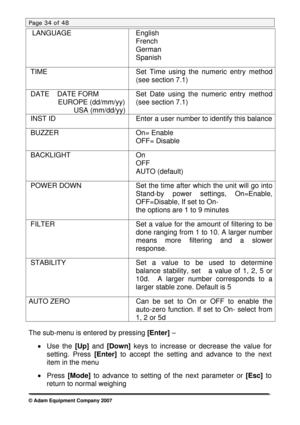
![Page 35
Page 35 of 48
13.5 CALIBRATION SETUP
This menu allows the user to set the calibration parameters.
• Press [Enter] when “CAL SETUP” is displayed to select the calibration
parameters
• The options for each parameter can be scrolled through by using the
[Up] or [Down] key
ENABLE NO =operator calibration is disabled
YES=operator calibration is enabled
CAL REPORT On = Enabled. Prints out Calibration
report after successful calibration
OFF = Disabled
TIME CAL On = Enabled. Select time... Page 35
Page 35 of 48
13.5 CALIBRATION SETUP
This menu allows the user to set the calibration parameters.
• Press [Enter] when “CAL SETUP” is displayed to select the calibration
parameters
• The options for each parameter can be scrolled through by using the
[Up] or [Down] key
ENABLE NO =operator calibration is disabled
YES=operator calibration is enabled
CAL REPORT On = Enabled. Prints out Calibration
report after successful calibration
OFF = Disabled
TIME CAL On = Enabled. Select time...](http://img.usermanuals.tech/thumb/168/2158/w300_pgw-precision-balances-pgwuserreve4-1478548861_d-34.png)
![Page 36
Page 36 of 48
PROCEDURE
• Make sure the balance is level and has been ON for 4 hours or more at
a stable temperature.
• Calibrate the balance twice. This helps to reduce any stresses in the
mechanics.
• To verify the accuracy of this internal calibration, place an external
mass approximately equal to the same internal calibration mass.
Record the result.
• When “INT CAL” is displayed select “YES” by pressing the [Enter] key.
The value of the internal mass set in the factory will be... Page 36
Page 36 of 48
PROCEDURE
• Make sure the balance is level and has been ON for 4 hours or more at
a stable temperature.
• Calibrate the balance twice. This helps to reduce any stresses in the
mechanics.
• To verify the accuracy of this internal calibration, place an external
mass approximately equal to the same internal calibration mass.
Record the result.
• When “INT CAL” is displayed select “YES” by pressing the [Enter] key.
The value of the internal mass set in the factory will be...](http://img.usermanuals.tech/thumb/168/2158/w300_pgw-precision-balances-pgwuserreve4-1478548861_d-35.png)