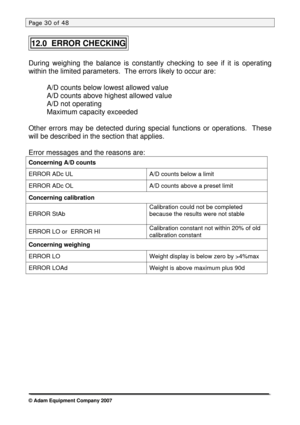Adam Equipment PGW Precision Balances PGWuserrevE4 User Manual
Here you can view all the pages of manual Adam Equipment PGW Precision Balances PGWuserrevE4 User Manual. The Adam Equipment manuals for Balance are available online for free. You can easily download all the documents as PDF.
Page 21
Page 21 of 48 • Press the [Up] or [Down] key to select “SEtUP” • Press [Enter] to select “SEtUP” to set up the balance for animal weighing • Use the [Up] or [Down] key to scroll through the options for setting up the mode. The display will show “MODE AUTO” or “MODE MANUAL”. • Select “MANUAL” or “AUTO” If “AUTO” is selected- Threshold (For AUTO mode only) • The display will next show “THRESHOLD XX” where XX is the minimum weight of the item required by the balance to start the...
Page 22
Page 22 of 48 9.4.5 Net/Total This function allows the user to see the total of all the net weights, the value of which is displayed on smaller digits above the main display. The current net weight is shown on the main display. The [Tare] key functions the same way as in the normal weighing. Steps: • Press [Mode] and then [Up] or [Down] to select Net/Total. When “NET/TOT” is displayed press [Enter] to enter the function. The display will show zeros in both the display areas...
Page 23
Page 23 of 48 DENSITY OF SOLIDS To perform the density of solids test, the user must have a method to immerse the sample in the chosen liquid. The density of the liquid must be known or determined from a look-up table. For water and ethanol the density will be calculated based on the temperatures entered using the numeric entry method (see section 7.1) Steps: • Press [Mode] and then [Up] and [Down] keys to select density • Press [Enter] to enter Density mode. • Press the [Up]...
Page 24
Page 24 of 48 DENSITY OF LIQUID When finding the density of a liquid, it is necessary to weigh a sample of known volume in air and then in the liquid. The volume of the sample must be entered by the user. The last known volume is stored for use at any time. If using the density determination kit, the volume of the plumb is marked on its support, i.e. 10.123 Steps: • Press [Mode] and then [Up] and [Down] to select Density • Press [Enter] to select the Density mode • Use [Up]...
Page 25
Page 25 of 48 10.0 CALIBRATION The PGW XXXe series can only be calibrated with an external mass. The PGW XXXi series can be calibrated with either an internal mass (default method) or an external mass (if setup by the user to do this). See the User Parameters section. 10.1 MANUAL CALIBRATION Pressing the [Cal] key will start calibration. Calibration can also be initiated by a change in internal temperature or a set time period as determined by the user (see section 13.5). 10.1.1...
Page 26
Page 26 of 48 10.2 AUTOMATIC CALIBRATION The balance will have the ability to calibrate (or ask for calibration)\ when the balance has automatic calibration enabled and the conditions of the automatic calibration have been meet. Conditions that will cause an automatic calibration are: 1. Internal temperature change greater than a preset amount, typically 2ºC for Precision balances. 2. Time since last calibration exceeds a preset time, typically 4 hours or 15 minutes after power is...
Page 27
Page 27 of 48 11.0 RS-232 INTERFACE The balances have the ability to send or receive data over the serial interface. The weighing data can be sent over the interface either automatically or when the user presses the [Print] key. The user has control over what data is to be printed. The following gives a description of the RS-232 interface. HARDWARE The RS-232 interface is a simple 3 wire connection. The input and output connections are: Connector: 9 pin D-sub miniature...
Page 28
Page 28 of 48 Tare weight Tare: xxx.xxx g Unit weight Unit wt: xxx.xxx g Count Count: xxxx pcs Reference weight Ref. wt: xxx.xxx g Percent Percent: xx.xxx % Checkweigh lower limit Low: xxx.xxx g Checkweigh upper limit High: xxx.xxx g A blank line printed only. Any of these can be printed on any of the 15 lines available. Not all items need to be used and any one can be used more than once (see section 13.3). The data for each form will be preceded by a start-of-header character (01)...
Page 29
Page 29 of 48 INPUT COMMANDS USING REMOTE KEYS The balance can be controlled with the following commands sent using remote keys such as from a PC. The commands must be sent in upper case letters, i.e. “KT” not “kt”. Press the Enter key of the PC after each command (the action of Carriage Return is denoted as as shown below). Basic Input Commands: !KT Tares the balance to display the net weight. This is the same as pressing the [Zero / Tare] key when the balance is in the normal...
Page 30
Page 30 of 48 12.0 ERROR CHECKING During weighing the balance is constantly checking to see if it is operating within the limited parameters. The errors likely to occur are: A/D counts below lowest allowed value A/D counts above highest allowed value A/D not operating Maximum capacity exceeded Other errors may be detected during special functions or operations. These will be described in the section that applies. Error messages and the reasons are: Concerning A/D counts...
![Page 21
Page 21 of 48
• Press the [Up] or [Down] key to select “SEtUP”
• Press [Enter] to select “SEtUP” to set up the balance for animal
weighing
• Use the [Up] or [Down] key to scroll through the options for setting up
the mode. The display will show “MODE AUTO” or “MODE MANUAL”.
• Select “MANUAL” or “AUTO”
If “AUTO” is selected-
Threshold (For AUTO mode only)
• The display will next show “THRESHOLD XX” where XX is the
minimum weight of the item required by the balance to start the... Page 21
Page 21 of 48
• Press the [Up] or [Down] key to select “SEtUP”
• Press [Enter] to select “SEtUP” to set up the balance for animal
weighing
• Use the [Up] or [Down] key to scroll through the options for setting up
the mode. The display will show “MODE AUTO” or “MODE MANUAL”.
• Select “MANUAL” or “AUTO”
If “AUTO” is selected-
Threshold (For AUTO mode only)
• The display will next show “THRESHOLD XX” where XX is the
minimum weight of the item required by the balance to start the...](http://img.usermanuals.tech/thumb/168/2158/w300_pgw-precision-balances-pgwuserreve4-1478548861_d-20.png)
![Page 22
Page 22 of 48
9.4.5 Net/Total
This function allows the user to see the total of all the net weights, the value
of which is displayed on smaller digits above the main display. The current
net weight is shown on the main display. The [Tare] key functions the same
way as in the normal weighing.
Steps:
• Press [Mode] and then [Up] or [Down] to select Net/Total. When
“NET/TOT” is displayed press [Enter] to enter the function. The display
will show zeros in both the display areas... Page 22
Page 22 of 48
9.4.5 Net/Total
This function allows the user to see the total of all the net weights, the value
of which is displayed on smaller digits above the main display. The current
net weight is shown on the main display. The [Tare] key functions the same
way as in the normal weighing.
Steps:
• Press [Mode] and then [Up] or [Down] to select Net/Total. When
“NET/TOT” is displayed press [Enter] to enter the function. The display
will show zeros in both the display areas...](http://img.usermanuals.tech/thumb/168/2158/w300_pgw-precision-balances-pgwuserreve4-1478548861_d-21.png)
![Page 23
Page 23 of 48
DENSITY OF SOLIDS
To perform the density of solids test, the user must have a method to
immerse the sample in the chosen liquid. The density of the liquid must be
known or determined from a look-up table.
For water and ethanol the density will be calculated based on the
temperatures entered using the numeric entry method (see section 7.1)
Steps:
• Press [Mode] and then [Up] and [Down] keys to select density
• Press [Enter] to enter Density mode.
• Press the [Up]... Page 23
Page 23 of 48
DENSITY OF SOLIDS
To perform the density of solids test, the user must have a method to
immerse the sample in the chosen liquid. The density of the liquid must be
known or determined from a look-up table.
For water and ethanol the density will be calculated based on the
temperatures entered using the numeric entry method (see section 7.1)
Steps:
• Press [Mode] and then [Up] and [Down] keys to select density
• Press [Enter] to enter Density mode.
• Press the [Up]...](http://img.usermanuals.tech/thumb/168/2158/w300_pgw-precision-balances-pgwuserreve4-1478548861_d-22.png)
![Page 24
Page 24 of 48
DENSITY OF LIQUID
When finding the density of a liquid, it is necessary to weigh a sample of
known volume in air and then in the liquid. The volume of the sample must be
entered by the user. The last known volume is stored for use at any time.
If using the density determination kit, the volume of the plumb is marked on
its support, i.e. 10.123
Steps:
• Press [Mode] and then [Up] and [Down] to select Density
• Press [Enter] to select the Density mode
• Use [Up]... Page 24
Page 24 of 48
DENSITY OF LIQUID
When finding the density of a liquid, it is necessary to weigh a sample of
known volume in air and then in the liquid. The volume of the sample must be
entered by the user. The last known volume is stored for use at any time.
If using the density determination kit, the volume of the plumb is marked on
its support, i.e. 10.123
Steps:
• Press [Mode] and then [Up] and [Down] to select Density
• Press [Enter] to select the Density mode
• Use [Up]...](http://img.usermanuals.tech/thumb/168/2158/w300_pgw-precision-balances-pgwuserreve4-1478548861_d-23.png)
![Page 25
Page 25 of 48
10.0 CALIBRATION
The PGW XXXe series can only be calibrated with an external mass. The
PGW XXXi series can be calibrated with either an internal mass (default
method) or an external mass (if setup by the user to do this). See the User
Parameters section.
10.1 MANUAL CALIBRATION
Pressing the [Cal] key will start calibration. Calibration can also be initiated by
a change in internal temperature or a set time period as determined by the
user (see section 13.5).
10.1.1... Page 25
Page 25 of 48
10.0 CALIBRATION
The PGW XXXe series can only be calibrated with an external mass. The
PGW XXXi series can be calibrated with either an internal mass (default
method) or an external mass (if setup by the user to do this). See the User
Parameters section.
10.1 MANUAL CALIBRATION
Pressing the [Cal] key will start calibration. Calibration can also be initiated by
a change in internal temperature or a set time period as determined by the
user (see section 13.5).
10.1.1...](http://img.usermanuals.tech/thumb/168/2158/w300_pgw-precision-balances-pgwuserreve4-1478548861_d-24.png)
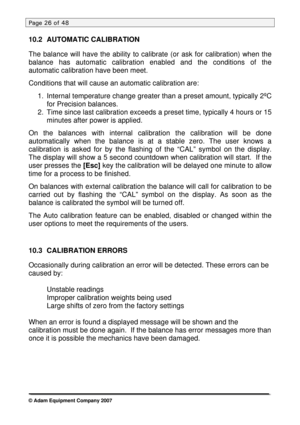
![Page 27
Page 27 of 48
11.0 RS-232 INTERFACE
The balances have the ability to send or receive data over the serial interface.
The weighing data can be sent over the interface either automatically or when
the user presses the [Print] key.
The user has control over what data is to be printed.
The following gives a description of the RS-232 interface.
HARDWARE
The RS-232 interface is a simple 3 wire connection. The input and output
connections are:
Connector: 9 pin D-sub miniature... Page 27
Page 27 of 48
11.0 RS-232 INTERFACE
The balances have the ability to send or receive data over the serial interface.
The weighing data can be sent over the interface either automatically or when
the user presses the [Print] key.
The user has control over what data is to be printed.
The following gives a description of the RS-232 interface.
HARDWARE
The RS-232 interface is a simple 3 wire connection. The input and output
connections are:
Connector: 9 pin D-sub miniature...](http://img.usermanuals.tech/thumb/168/2158/w300_pgw-precision-balances-pgwuserreve4-1478548861_d-26.png)

![Page 29
Page 29 of 48
INPUT COMMANDS USING REMOTE KEYS
The balance can be controlled with the following commands sent using
remote keys such as from a PC. The commands must be sent in upper case
letters, i.e. “KT” not “kt”. Press the Enter key of the PC after each command
(the action of Carriage Return is denoted as as shown below).
Basic Input Commands:
!KT
Tares the balance to display the net weight. This is the same as pressing
the [Zero / Tare] key when the balance is in the normal... Page 29
Page 29 of 48
INPUT COMMANDS USING REMOTE KEYS
The balance can be controlled with the following commands sent using
remote keys such as from a PC. The commands must be sent in upper case
letters, i.e. “KT” not “kt”. Press the Enter key of the PC after each command
(the action of Carriage Return is denoted as as shown below).
Basic Input Commands:
!KT
Tares the balance to display the net weight. This is the same as pressing
the [Zero / Tare] key when the balance is in the normal...](http://img.usermanuals.tech/thumb/168/2158/w300_pgw-precision-balances-pgwuserreve4-1478548861_d-28.png)