3M Advanced PipeCable Locator 2220M Operator Manual
Here you can view all the pages of manual 3M Advanced PipeCable Locator 2220M Operator Manual. The 3M manuals for Locator are available online for free. You can easily download all the documents as PDF.
Page 1
3M™ Dynatel™ Advanced Pipe/Cable Locator 2220M Operator Manual 2220M with 3-Watt Transmitter 2220M with 12-Watt Transmitter (U.S. and International versions) March 2009 78-9000-0021-3-C
Page 3
Contents Safety Information ............................................................................... 4 Introduction ......................................................................................... 5 Standard Equipment Packages ...................................................... 6 Optional 3M ™ Dynatel™ Accessories ............................................ 7 Quick Start ........................................................................................... 7 3-Watt Transmitter...
Page 4
Safety Information Please read, understand and follow all safety information contained in these instructions prior to the use of the 3M™ Dynatel™ Advanced Pipe/Cable Locator 2220M. Retain these instructions for future use. Intended Use: The Advanced Pipe/Cable Locator 2220M is used to identify the placement of underground utility lines. The system must be installed as specified in the Advanced Pipe/Cable Locator 2220M Operator Manual. It has not been evaluated for other uses or locations. If this...
Page 5
5 Introduction Congratulations! You have just purchased one of the finest, most advanced locating devices available today! When you choose a quality 3M™ Dynatel™ Advanced Pipe/Cable Locator 2220M, you get outstanding performance and reliability. The 2220M locator with the 3-watt transmitter is an excellent instrument for tracing underground utilities. The 2220M provides one audio frequency for locating long sections of cable and one radio frequency for tracing pipes that may have high resistance...
Page 6
6 Standard Equipment Packages Model NumberIncluded in Equipment Package 2220M-U3W 2220M Receiver 3 Watt Transmitter Direct Connect Cable (Utility size clip 5/8" [15.8 mm]) Ground Rod RS232 Serial Port Cable RS232-to-USB Adapter Cable Operator Manual Carrying Bag 2220M-U3W-CPLR 2220M Receiver 3 Watt Transmitter Direct Connect Cable (Utility size clip 5/8" [15.8 mm]) 4.5" (114 mm) Dyna-Coupler clamp Coupler Cable Ground Rod RS232 Serial Port Cable RS232-to-USB Adapter Cable Operator Manual...
Page 7
7 Optional 3M™ Dynatel™ Accessories • 3" (76 mm) Dyna-Coupler Clamp 3001 • 4.5" (114 mm) Dyna-Coupler Clamp 4001 • 6" (150 mm) Dyna-Coupler Clamp 1196 • Coupler Cable 9011 • Direct Connect Leads (Small Telecom clips) 2892 • Ground Extension Cable 9043 • ADP 33kHz Sonde 3229 Quick Start 3-Watt Transmitter Battery Installation Insert 6 "C" cell alkaline batteries (LR14) 3-Watt Transmitter Overview 3 Dynatel™ 2220M Off On Frequency Output Level Hzƒ Induction Direction ➊➋ ➎ ➌➍ 1....
Page 8
8 b. Single radio frequency - 82 kHz c. Dual frequency – Both 8 kHz and 82 kHz are transmitted simultaneously. 3. Output Level – Toggles the output power level between Normal Output and High Output modes. Flag will fl ash over output icon on the LCD display when in High Output mode. No fl ag is present when in Normal Output mode. 4. Output Jack – Direct Connect and 3M ™ Dynatel™ Dyna-Coupler Clamp port. 5. Induction Direction Arrows – Indicates orientation of transmitter in relationship to...
Page 9
9 12-Watt Transmitter Overview Induction Direction off + -o Frequency onon Output Level DynatelTM222 0M ➋ ➊➌ ➐ ➍➎➏ 1. Power OFF / Battery Level Indicator – Press and hold. Display reads: “OK” with solid tone = good “LO” with pulsing tone = low “- -” with no tone = replace 2. Power ON / Ohm Meter Select – Powers on the unit. Places unit in ohm- meter mode for measurement of the trace circuit resistance. 3. Power ON / Frequency Select – Powers on the unit. When pressed repeatedly, it will...
Page 10
10
Warning
To reduce the risk associated with hazardous voltage:
• Potential for electric shock exists when handling connection cables while
the transmitter is ON. Make all connections prior to powering on the unit.
Turn transmitter OFF before handling connection cables.
• Voltage greater than 240 volts will damage equipment and could cause
personal injury or death. Make all connections before turning on the trans -
mitter. Follow standard procedures for reducing the voltage.
•...
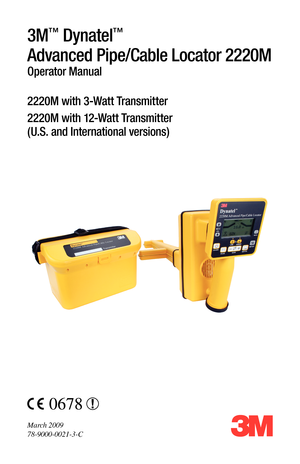

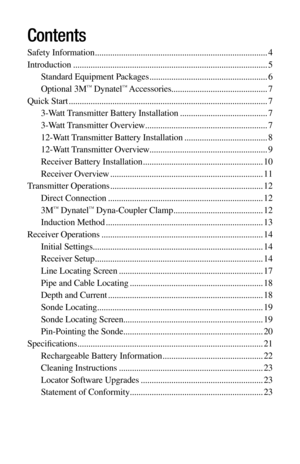
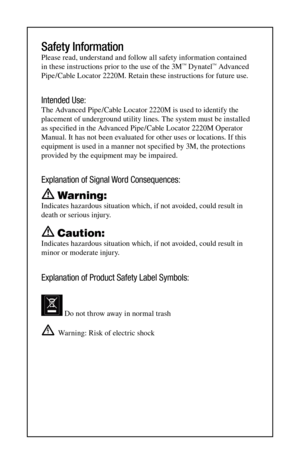

![Page 6
6
Standard Equipment Packages
Model NumberIncluded in Equipment Package
2220M-U3W 2220M Receiver
3 Watt Transmitter
Direct Connect Cable (Utility size clip 5/8" [15.8 mm])
Ground Rod
RS232 Serial Port Cable
RS232-to-USB Adapter Cable
Operator Manual
Carrying Bag
2220M-U3W-CPLR 2220M Receiver
3 Watt Transmitter
Direct Connect Cable (Utility size clip 5/8" [15.8 mm])
4.5" (114 mm) Dyna-Coupler clamp
Coupler Cable
Ground Rod
RS232 Serial Port Cable
RS232-to-USB Adapter Cable
Operator Manual... Page 6
6
Standard Equipment Packages
Model NumberIncluded in Equipment Package
2220M-U3W 2220M Receiver
3 Watt Transmitter
Direct Connect Cable (Utility size clip 5/8" [15.8 mm])
Ground Rod
RS232 Serial Port Cable
RS232-to-USB Adapter Cable
Operator Manual
Carrying Bag
2220M-U3W-CPLR 2220M Receiver
3 Watt Transmitter
Direct Connect Cable (Utility size clip 5/8" [15.8 mm])
4.5" (114 mm) Dyna-Coupler clamp
Coupler Cable
Ground Rod
RS232 Serial Port Cable
RS232-to-USB Adapter Cable
Operator Manual...](http://img.usermanuals.tech/thumb/96/1611/w300_advanced-pipecable-locator-2220m-operator-manual-1478510941_d-5.png)



