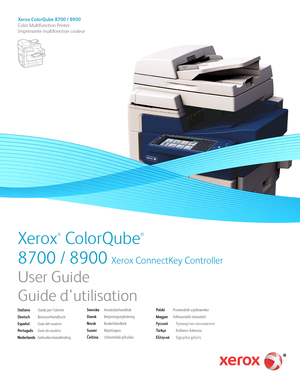Xerox 8700x Manual
Here you can view all the pages of manual Xerox 8700x Manual. The Xerox manuals for All in One Printer are available online for free. You can easily download all the documents as PDF.
Page 1
Xerox ColorQube 8700 / 8900 Color Multifunction Printer Imprimante multifonction couleur Xerox ® ColorQube ® 8700 / 8900 Xerox ConnectKey Controller User Guide Guide dutilisation Italiano Guida per l’utente Deutsch Benutzerhandbuch Español Guía del usuario Português Guia do usuário Nederlands Gebruikershandleiding Svenska Användarhandbok Dansk Betjeningsvejledning Norsk Brukerhåndbok Suomi Käyttöopas eština Uživatelská píruka Polski Przewodnik uytkownika Magyar Felhasználói útmutató...
Page 2
© 2014 Xerox Corporation. All rights reserved. Unpublished rights reserved under the copyright laws of the United States. Contents of this publication may not be reproduced in any form without permission of Xerox Corporation. Copyright protection claimed includes all forms of matters of copyrightable materials and information now allowed by statutory or judicial law or hereinafter granted, including without limitation, material generated from the software programs which are di splayed on the...
Page 3
ColorQube 8700/8900 Color Multifunction Printer 3 User Guide Contents 1 Safety 9 Electrical Safety ................................ ............................................................................................................................. 10 General Guidelines ................................ ................................................................................................................ 10 Power Cord ...................................
Page 4
Contents 4 ColorQube 8700/8900 Color Multifunction Printer User Guide Setting the Date and Time at the Control Panel ................................ ...................................................... 35 Installing the Software ................................ ............................................................................................................... 36 Operating System Requirements ...................................
Page 5
Contents ColorQube 8700/8900 Color Multifunction Printer 5 User Guide Using Color Options ................................ ............................................................................................................. 73 Printing Cover Pages ................................ ............................................................................................................ 74 Printing Insert Pages...
Page 6
Contents 6 ColorQube 8700/8900 Color Multifunction Printer User Guide Setting Email Options ................................ ........................................................................................................ 127 Scanning to a Destination ................................ ....................................................................................................... 128 Sending a Scanned Image to a Destination...
Page 7
Contents ColorQube 8700/8900 Color Multifunction Printer 7 User Guide Precautions for Moving the Printer ................................ .............................................................................. 182 Moving the Printer Within the Office ................................ .......................................................................... 183 Preparing the Printer for Shipment ...................................
Page 8
Contents 8 ColorQube 8700/8900 Color Multifunction Printer User Guide Temperature ................................ ......................................................................................................................... 232 Relative Humidity ................................ ............................................................................................................... 232 Elevation ...................................
Page 9
ColorQube 8700/8900 Color Multifunction Printer 9 User Guide This chapter includes: • Electrical Safety ................................ ................................................................................................................................ 10 • Operational Safety ................................ .......................................................................................................................... 12 • Maintenance Safety...
Page 10
Safety 10 ColorQube 8700/8900 Color Multifunction Printer User Guide Electrical Safety Please read the following instructions carefully before operating your printer. Refer to these instructions to ensure the continued safe operation of your printer. Your Xerox ® printer and supplies are des igned and tested to meet strict safety requirements. These include safety agency evaluation and certification, and compliance with electromagnetic regulations and established environmental...