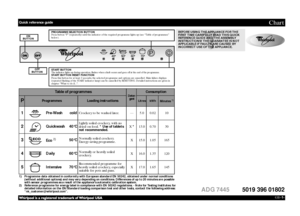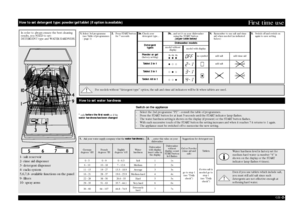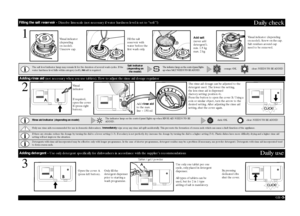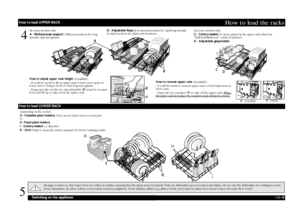Whirlpool Adg 7445 Quick Reference Guide
Here you can view all the pages of manual Whirlpool Adg 7445 Quick Reference Guide. The Whirlpool manuals for Dishwasher are available online for free. You can easily download all the documents as PDF.
Page 1
GB -1- Chart PROGRAMME SELECTION BUTTON Press button “P” (repeatedly) until the indicator of the required programme lights up (see “Table of programmes” below). ON BUTTON OFF BUTTON START BUTTON The indicator lights up during operation, flashes when a fault occurs and goes off at the end of the programme. START BUTTON RESET FUNCTION Press this button for at least 2 seconds; the selected programme and options are cancelled. Main failure displays (repeated flashing of the START indicator lamp) can be...
Page 2
GB -2- First time use 1- salt reservoir 2- rinse aid dispenser 3- detergent dispenser 4- racks system 5,6,7,8- available functions on the panel 9- filters 10- spray armsIn order to always ensure the best cleaning results, you NEED to set: DETERGENT type and WATER HARDNESS. 1. Select 3rd programme (see Table of programmes - page 1) 2. Press START button for 7 seconds 3a. Check your detergent type... 3b. ...and set it on your dishwasher using the START button (as per table below) 4. Remember to use...
Page 3
GB -3- Daily check ELS SEL ELS ELS 12 3Adding rinse aid (not necessary when you use tablets). How to adjust the rinse aid dosage regulator Daily use The salt level indicator lamp may remain lit for the duration of several wash cycles. If the water hardness level falls within category (soft), no salt is required. Salt indicator (depending on the model) The indicator lamp on the control panel lights up when SALT NEEDS TO BE ADDED. orange: OK. clear: NEEDS TO BE ADDED Rinse aid indicator (depending...
Page 4
GB -4- How to load the racks H J (depending on the model) G - Foldable plate holders: They can be folded down to load pots or H- Fixed plate holders I - Cutlery basket (or J model) K - Grid: Helps to keep the cutlery separate for better washing results. I How to load LOWER RACK4 (In some models only) A - Multipurpose support: Different positions for long utensils, cups and glasses.B - Adjustable flaps: In horizontal position for cups/long utensils, in raised position for plates and stemware.(In some...
Page 5
GB -5- Switch off the appliance Everything o.k. ...Wash cycleSelect programmeQuick, permanent or alternating6 7 8 Exercise caution when opening the door: beware of hot steam. Only press the OFF button once the START indicator lamp has switched off. All the indicator lamps switch off. Unload the appliance, starting from the lower rack in order to avoid any residual drips of water falling onto crockery below. Maintenance and care Maintenance and care Change the programme in progress: Press the START...
Page 6
GB -6- What to do if... If a fault occurs, before contacting the After-sales Service, make the following checks to try and remedy the problem. Most faults can be remedied by taking the following courses of action, quickly restoring normal appliance operation. The appliance... Possible causes... Solutions... ...is not working/will not start - The appliance must be switched on. - Check the household circuit fuse if there is no power supply. - The dishwasher door doesnt close. - Check if the dishwasher’s...
Page 7
GB -7- What to do if... Crockery and cutlery... Possible causes... Solutions... ...salt indicator lit - Use tablets for soft water. - Set “Detergent type” option; if this option is not available, it is normal for the salt indicator to light up. ...have deposits: regeneration salt residue - Water too hard.- In areas with very hard water, more regeneration salt needs to be added (see page 2 “How to set water hardness”). - Salt reservoir cap open. - Close the salt reservoir cap properly. - Not enough...
Page 8
GB -8- What to do if... If, after carrying out the above checks, the fault persists, disconnect the mains plug and turn off the water tap. Contact the After-sales Service (see warranty). Before contacting our After-Sales Service, take note of the following: - the description of the fault, - the appliance type and model, - the service code (the number indicated on the adhesive rating plate) inside the door on the right-hand side:Precautions and general recommendations1. Packing The packaging materials...