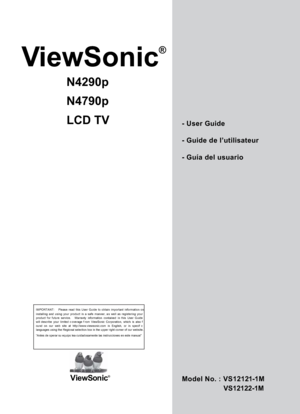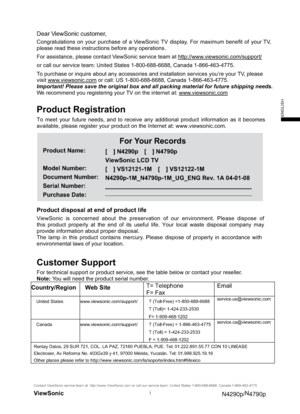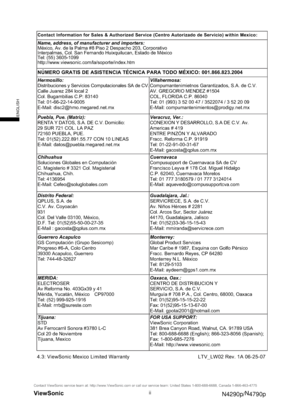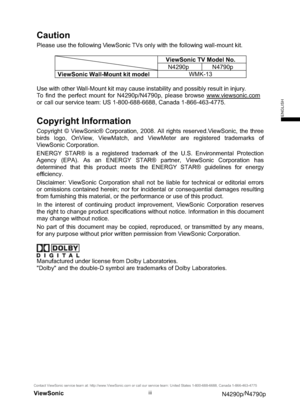ViewSonic N4790p Users Guide
Here you can view all the pages of manual ViewSonic N4790p Users Guide. The ViewSonic manuals for Television are available online for free. You can easily download all the documents as PDF.
Page 1
ViewSonic ® N4290p N4790p LCD TV - User Guide - Guide de l’utilisateur - Guía del usuario IMPORTANT: Please read this User Guide to obtain important information on installing and using your product in a safe manner, a s well as registering your product f or f uture service. Warranty information contained in t his User G uide will describe your limited c overage f rom ViewSonic Corporation, which is also f ound on our web site at http://www.viewsonic.com in English, or in specif c languages using the...
Page 2
Dear ViewSonic customer, Congratulations on your purchase of a ViewSonic TV display. For maximum benefit of your TV, please read these instructions before any operations. For assistance, please contact ViewSonic service team at http://www.viewsonic.com/support/ or call our service team: United States 1-800-688-6688, Canada 1-866-463-4775. To purchase or inquire about any accessories and installation services you’re your TV, please visit www.viewsonic.com or call: US 1-800-688-6688, Canada...
Page 3
Contact Information for Sales & Authorized Service (Centro Autorizado de Servicio) within Mexico: Name, address, of manufacturer and importers: México, Av. de la Palma #8 Piso 2 Despacho 203, Corporativo Interpalmas, Col. San Fernando Huixquilucan, Estado de México Tel: (55) 3605-1099 http://www.viewsonic.com/la/soporte/index.htm NÚMERO GRATIS DE ASISTENCIA TÉCNICA PARA TODO MÉXICO: 001.866.823.2004 Hermosillo: Distribuciones y Servicios Computacionales SA de CV. Calle Juarez 284 local 2 Col....
Page 4
Caution Please use the following ViewSonic TVs only with the following wall-mount kit. ViewSonic TV Model No. N4290p N4790p ViewSonic Wall-Mount kit modelWMK-13 Use with other Wall-Mount kit may cause instability and possibly result in injury. To find the perfect mount for N4290p/N4790p, please browse www.viewsonic.com or call our service team: US 1-800-688-6688, Canada 1-866-463-4775. Copyright Information Copyright © ViewSonic® Corporation, 2008. All rights reserved.ViewSonic, the three birds logo,...
Page 5
Compliance Information FCC Statement This device complies with part 15 of FCC Rules. Operation is subject to the following two conditions: (1) this device may not cause harmful interference, and (2) this device must accept any interference received, including interference that may cause undesired operation. This equipment has been tested and found to comply with the limits for a Class B digital device, pursuant to part 15 of the FCC Rules. These limits are designed to provide reasonable...
Page 6
Declaration of RoHS Compliance This product has been designed and manufactured in compliance with Directive 2002/95/EC of the European Parliament and the Council on restriction of the use of certain hazardous substances in electrical and electronic equipment (RoHS Directive) and is deemed to comply with the maximum concentration values issued by the European Technical Adaptation Committee (TAC) as shown below: SubstanceProposed Maximum ConcentrationActual Concentration Lead (Pb) 0.1%
Page 7
Contents Product Registration................................................................................i Customer Support....................................................................................i Caution......................................................................................................iii Copyright Information .............................................................................iii Compliance Information...
Page 8
WARNING Do not expose this TV to rain or moisture. It may increase the risk to fire or electronic shock. Dangerous Voltage: The lightning flash with arrowhead symbol, within an equilateral triangle, is intended to alert the user to the presence dangerous voltage within the inside of the product that may be sufficient l ev el t o constitute a r i s k o f electric shock to persons. Instruction: The exclamation point within an equilateral t r i a n g l e i s i n t e n d e d t o a l e r t the...
Page 9
Important Safety Instructions 1)Read these instructions completely before using the equipment. 2)Keep these instructions in a safe place. 3)Heed all warnings. 4)Follow all instructions. 5)Do not use this apparatus near water. 6)Clean with a soft, dry cloth. 7)Do not block any ventilation openings. Install the equipment in accordance with the manufacturer’s instructions. 8)Do not install near any heat sources such as radiators, heat registers, stoves, or other devices (including amplifiers)...
Page 10
When not in use If you will not be using the TV set for long periods of time, the TV set should be disconnected from the AC power outlet to prevent power line surges. The TV set is not disconnected from the AC power source when the TV set is switched off. To disconnect the TV set completely unplug from the AC power outlet. Antenna grounding according to the National Electrical Code, ANS/NFPA 70 Antenna Ground clamp Antenna discharge unit Overloading This TV set is designed to operate on a 120...