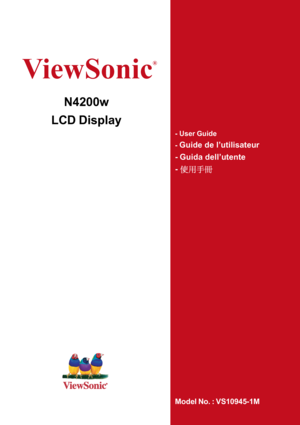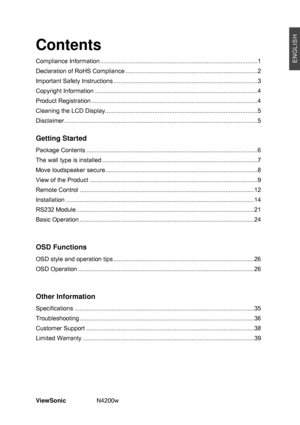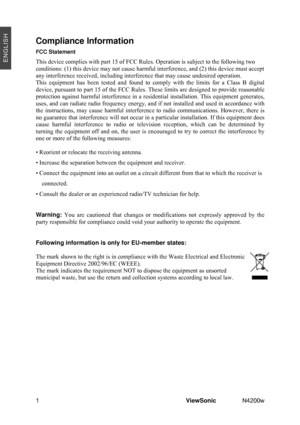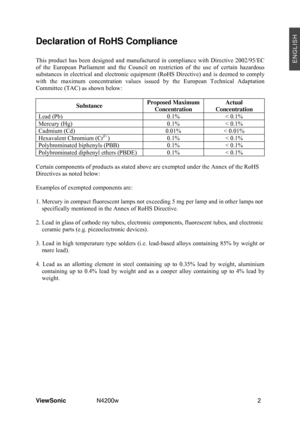ViewSonic N4200w Users Guide
Here you can view all the pages of manual ViewSonic N4200w Users Guide. The ViewSonic manuals for Television are available online for free. You can easily download all the documents as PDF.
Page 1
ViewSonic ® N4200w LCD Display - User Guide - Guide de l’utilisateur - Guida dell’utente - Model No. : VS10945-1M
Page 2
ViewSonic N4200w Contents Compliance Information.............................................................................................1 Declaration of RoHS Compliance ..............................................................................2 Important Safety Instructions .....................................................................................3 Copyright Information ................................................................................................4 Product...
Page 3
1 ViewSonic N4200w Compliance Information FCC Statement This device complies with part 15 of FCC Rules. Operation is subject to the following two conditions: (1) this device may not cause harmful interference, and (2) this device must accept any interference received, including interference that may cause undesired operation. This equipment has been tested and found to comply with the limits for a Class B digital device, pursuant to part 15 of the FCC Rules. These limits are designed to provide...
Page 4
ViewSonic N4200w 2 Declaration of RoHS Compliance This product has been designed and manufactured in compliance with Directive 2002/95/EC of the European Parliament and the Council on restriction of the use of certain hazardous substances in electrical and electronic equipment (RoHS Directive) and is deemed to comply with the maximum concentration values issued by the European Technical Adaptation Committee (TAC) as shown below: Substance Proposed Maximum Concentration Actual...
Page 5
3 ViewSonic N4200w Important Safety Instructions 1. Read these instructions completely before using the equipment. 2. Keep these instructions in a safe place. 3. Heed all warnings. 4. Follow all instructions. 5. Do not use this equipment near water. 6. Clean with a soft, dry cloth. If further cleaning is required, see “Cleaning the Display” in this guide for further instructions. 7. Do not block any ventilation openings. Install the equipment in accordance with the manufacturer’s...
Page 6
ViewSonic N4200w 4 Copyright Information Copyright © ViewSonic® Corporation, 2006. All rights reserved. ViewSonic, the three birds logo, OnView, ViewMatch, and ViewMeter are registered trademarks of ViewSonic Corporation. Disclaimer: ViewSonic Corporation shall not be liable for technical or editorial errors or omissions contained herein; nor for incidental or consequential damages resulting from furnishing this material, or the performance or use of this product. In the interest of continuing...
Page 7
5 ViewSonic N4200w Cleaning the LCD Display y Make sure the LCD Display is turned off. y Never spray or pour any liquid directly onto the screen or case. To clean the screen: 1 Wipe the screen with a clean, soft, lint-free cloth. This removes dust and other particles. 2 If still not clean, apply a small amount of non-ammonia, non-alcohol based glass cleaner onto a clean, soft, lint-free cloth, and wipe the screen. To clean the case: 1 Use a soft, dry cloth. 2 If still not clean, apply a small...
Page 8
ViewSonic N4200w 6 Getting Started Congratulations on your purchase of a ViewSonic® LCD display. Important! Save the original box and all packing material for future shipping needs. Package Contents Your LCD display package includes: y LCD Display y VGA Cable y Quick Start Guide y Power Cable y Universal Remote Control with batteries y ViewSonic User Guide
Page 9
7 ViewSonic N4200w The wall type is installed Use only approved wall-mounting brackets advised by ViewSonic or your local distributor. To install the wall-mounting brackets to LCD display and fix LCD display to the wall safely, please use the following guidelines: 1. Cut off the power. 2. Set the LCD display on a table or work surface, screen-down with a towel or woolen blanket between the screen and the surface to protect the display. 3. Disassemble 6 screws in the base. 4....
Page 10
ViewSonic N4200w 8 Move loudspeaker secure To detach the loudspeakers from the LCD display, please read the following guidelines: 1. Cut off the power. 2. Disassemble 6 screws of the back loudspeaker(3 screws on each side). 3. Exert oneself outward, remove the loudspeaker