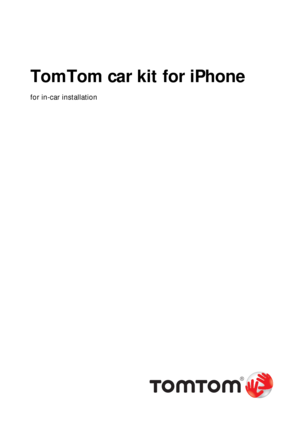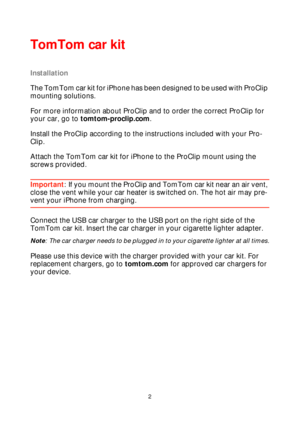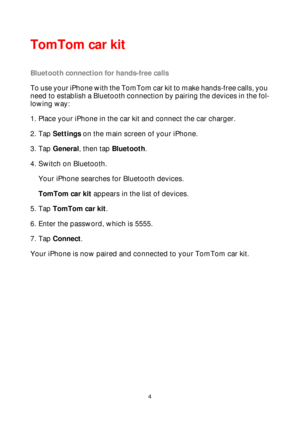TomTom Car Kit For Iphone Manual
Here you can view all the pages of manual TomTom Car Kit For Iphone Manual. The TomTom manuals for GPS Receiver are available online for free. You can easily download all the documents as PDF.
Page 2
2 TomTom car kit TomTom car kitInstallation The TomTom car kit for iPhone has been d e s i g n e d t o b e u s e d w i t h P r o C l i p mounting solutions. For more information about ProClip and to order the correct ProClip for your car, go to tomtom-proclip.com. Install the ProClip according to the instructions included with your Pro- Clip. Attach the TomTom car kit for iPhone to the ProClip mount using the screws provided. Important: If you mount the ProClip and TomTom car kit near an air...
Page 3
3 TomTom car kit EN Placing your iPhone in the TomTom car kit Carefully place your iPhone into the car kit. Start by placing the bottom of the iPhone on the connector, then push the top of the iPhone securely into place. You can rotate the holder and adjust the height of the holder to find the best position and orientation for your iPhone. To remove your iPhone from the car kit, first release the top of your iPhone by placing you thumb against the top of the car kit while gently pushing the back of...
Page 4
4 TomTom car kit Bluetooth connection for hands-free calls To use your iPhone with the TomTom car kit to make hands-free calls, you need to establish a Bluetooth connection by pairing the devices in the fol- lowing way: 1. Place your iPhone in the car kit and connect the car charger. 2. Tap Settings on the main screen of your iPhone. 3. Tap General, then tap Bluetooth. 4. Switch on Bluetooth. Your iPhone searches for Bluetooth devices. TomTom car kit appears in the list of devices. 5. Tap TomTom car...
Page 5
5 TomTom car kit EN Bluetooth reset and volume control The TomTom car kit can pair with up to 8 different iPhones. To remove all paired devices, or if the car kit does not connect properly to your iPhone, press and hold the volume button for 8 seconds. You should now estab- lish the Bluetooth connection between your iPhone and the car kit again. To adjust the volume, move the volume control up or down. Connecting to your car stereo To play voice instructions and music stored on your iPhone through your...
Page 6
6 Addendum AddendumImportant Safety Notices and Warnings Global Positioning System The Global Positioning System (GPS) is a satellite-based system that provides loca- tion and timing information around the globe. GPS is operated and controlled under the sole responsibility of the Govern- ment of the United States of America which is responsible for its availability and accu- racy. Any changes in GPS availability and accuracy, or in environmental conditions, may impact the operation of your TomTom...
Page 7
7 Addendum local municipal collection point for recy- cling. CE Marking This equipment complies with the requirements for CE marking when used in a residential, com- mercial, vehicular or light indus- trial environment. FCC Information for the User This product contains a transmit- ter which must not be co-located or simultaneously operated in conjunction with any other trans- mitter. Exposure to Radio Frequency Radiation This device complies with FCC radiation exposure limits set forth for an...
Page 8
8 Addendum 1. This device may not cause harmful inter- ference. 2. This device must accept any interfer- ence received, including interference that may cause undesired operation. Responsible party in North America TomTom, Inc., 150 Baker Avenue Exten- sion, Concord, MA 01742 Tel: 866 486-6866 option 1 (1-866-4- TomTom) Emissions information for Canada This Class B digital apparatus complies with Canadian ICES-003. Operation is subject to the following two conditions: (1) this device may not cause...