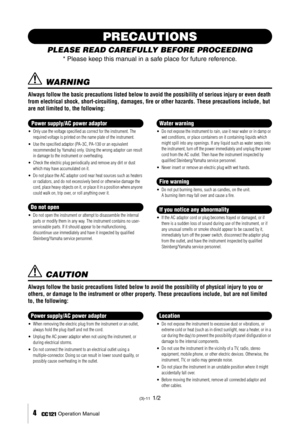Steinberg CC121 Operation Manual
Here you can view all the pages of manual Steinberg CC121 Operation Manual. The Steinberg manuals for Controller are available online for free. You can easily download all the documents as PDF.
Page 2
PLEASE KEEP THIS MANUAL This product utilizes batteries or an external power sup- ply (adapter). DO NOT connect this product to any power supply or adapter other than one described in the manual, on the name plate, or specifically recom- mended by Steinberg/Yamaha. WARNING: Do not place this product in a position where anyone could walk on, trip over, or roll anything over power or connecting cords of any kind. The use of an extension cord is not recommended! If you must use an extension cord,...
Page 3
1. IMPORTANT NOTICE: DO NOT MODIFY THIS UNIT! This product, when installed as indicated in the instructions contained in this manual, meets FCC requirements. Modifications not expressly approved by Yamaha may void your authority, granted by the FCC, to use the product. 2. IMPORTANT: When connecting this product to accessories and/or another product use only high quality shielded cables. Cable/s supplied with this product MUST be used. Follow all installation instructions. Failure to follow...
Page 4
4
Operation Manual
PRECAUTIONS
PLEASE READ CAREFULLY BEFORE PROCEEDING
* Please keep this manual in a safe place for future reference.
WARNING
Always follow the basic precautions listed below to avoid the possibility of serious injury or even death
from electrical shock, short-circuiting, damages, fire or other hazards. These precautions include, but
are not limited to, the following:
•Only use the voltage specified as correct for the instrument. The
required voltage is printed on the...
Page 5
Operation Manual 5 ENGLISH •When setting up the product, make sure that the AC outlet you are using is easily accessible. If some trouble or malfunction occurs, immediately turn off the power switch and disconnect the plug from the outlet. Even when the power switch is turned off, electricity is still flowing to the product at the minimum level. When you are not using the product for a long time, make sure to unplug the power cord from the wall AC outlet. •When cleaning the instrument,...
Page 6
Introduction
6
Operation Manual
Introduction
Thank you for purchasing the ADVANCED INTEGRATION CONTROLLER CC121. If you are using Cubase, the CC121
is a highly intuitive, indispensable aid in recording, editing and sound shaping. Simply connect the CC121 to a com-
puter via USB, and you’ve got a comprehensive control center and seamless environment for complete music produc-
tion with Cubase.
Please read the Operation Manual (this book) so that you can take full advantage of its...
Page 7
Package Contents Operation Manual 7 ENGLISH Package Contents The CC121 package contains the following items. After opening the CC121 package, make sure that it includes all of the items listed below. ·CC121 ·AC power adaptor (PA-3C, PA-130 or equivalent)* ·CC121 Operation Manual (this book) ·USB cable ·TOOLS for CC121 CD-ROM ·Cubase AI 4 DVD-ROM *May not be included depending on your particular area. Please check with your Steinberg/Yamaha dealer. About the Included Disks Disk Contents...
Page 8
Turning the Power On and Off
8
Operation Manual
System Requirements for Software
The system requirements below are necessary for installing software included in the accessory disks (TOOLS for
CC121 and Cubase AI 4).
NOTE
·Note that the system requirements may be slightly different from those described below depending on the particular
operating system.
IMPORTANT
•A DVD drive is required for installation.
•In order to have continuous use of Cubase AI 4, including support and other...
Page 9
Turning the Power On and Off Operation Manual 9 ENGLISH 4 Securely connect the power adaptor to a standard household power outlet. WARNING •Use only the included power adaptor (PA-3C or PA- 130) or an equivalent recommended by Yamaha). Use of a different adaptor may result in equipment damage, overheating, or fire. Doing so will also immediately void the product warranty, even if the effective warranty period has not expired. •Wrap the DC output cable of the adaptor around the cable...
Page 10
Software Installation
10
Operation Manual
Software Installation
To use the CC121 you must first install the software on the computer. This section explains the software installation.
Install Cubase AI 4 before you install TOOLS for CC121.
NOTE
·If you have already installed a version of Cubase (such as Cubase 4.5) that is compatible with operation with the
CC121 (page 15), the instructions on installing Cubase AI 4 described below are not necessary. Jump to the next sec-
tion...