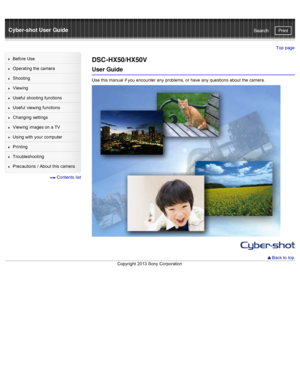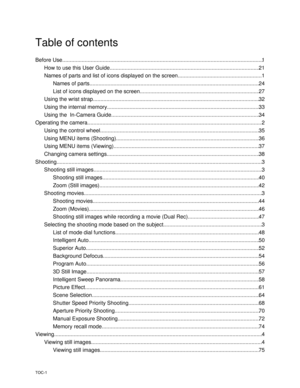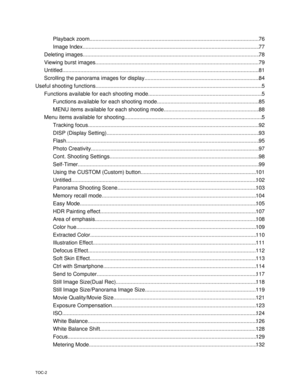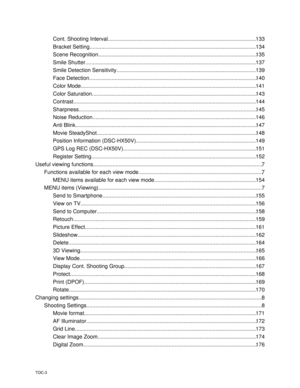Sony Dschx50vb Manual
Here you can view all the pages of manual Sony Dschx50vb Manual. The Sony manuals for Camera are available online for free. You can easily download all the documents as PDF.
Page 1
Cyber-shot User GuidePrint Search Before Use Operating the camera Shooting Viewing Useful shooting functions Useful viewing functions Changing settings Viewing images on a TV Using with your computer Printing Troubleshooting Precautions / About this camera Contents list Top page DSC -HX50/HX50V User Guide Use this manual if you encounter any problems, or have any questions about the camera. Back to top Copyright 2013 Sony Corporation
Page 2
Table of contents Before Use1 ........................................................................\ .............................................................. How to use this User Guide 21 ........................................................................\ ............................ Names of parts and list of icons displayed on the screen 1 ........................................................ Names of parts 24 ........................................................................\...
Page 3
Playback zoom76 ........................................................................\ ......................................... Image Index 77 ........................................................................\ .............................................. Deleting images 78 ........................................................................\ .............................................. Viewing burst images 79 ........................................................................\...
Page 4
Cont. Shooting Interval133 ........................................................................\ ........................... Bracket Setting 134 ........................................................................\ ....................................... Scene Recognition 135 ........................................................................\ .................................. Smile Shutter 137 ........................................................................\...
Page 5
Wind Noise Reduct.177 ........................................................................\ ................................ Micref Level 178 ........................................................................\ ............................................ Red Eye Reduction 179 ........................................................................\ ................................. Blink Alert 180 ........................................................................\...
Page 6
Change REC.Folder218 ........................................................................\ ............................... Delete REC.Folder 219 ........................................................................\ .................................. Copy 220 ........................................................................\ ....................................................... File Number 221 ........................................................................\...
Page 7
Others257 ........................................................................\ ..................................................... Warning indicators and messages 13 ........................................................................\ ................. Self-diagnosis display 258 ........................................................................\ ............................. Messages 259 ........................................................................\...
Page 8
Cyber-shot User GuidePrint Search Before Use Operating the camera Shooting Viewing Useful shooting functions Useful viewing functions Changing settings Viewing images on a TV Using with your computer Printing Troubleshooting Precautions / About this camera Contents list Top page > Before Use Before Use How to use this User Guide How to use this User Guide Names of parts and list of icons displayed on the screen Names of parts List of icons displayed on the screen Using the...
Page 9
Cyber-shot User GuidePrint Search Before Use Operating the camera Shooting Viewing Useful shooting functions Useful viewing functions Changing settings Viewing images on a TV Using with your computer Printing Troubleshooting Precautions / About this camera Contents list Top page > Operating the camera Operating the camera Operating the camera Using the control wheel Using MENU items (Shooting) Using MENU items (Viewing) Changing camera settings Back to top Copyright 2013...
Page 10
Cyber-shot User GuidePrint Search Before Use Operating the camera Shooting Viewing Useful shooting functions Useful viewing functions Changing settings Viewing images on a TV Using with your computer Printing Troubleshooting Precautions / About this camera Contents list Top page > Shooting Shooting Shooting still images Shooting still images Zoom (Still images) Shooting movies Shooting movies Zoom (Movies) Shooting still images while recording a movie (Dual Rec) Selecting the...