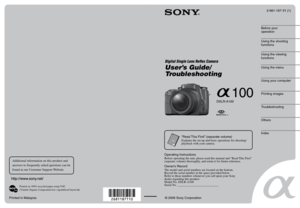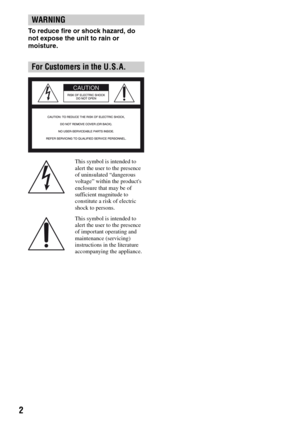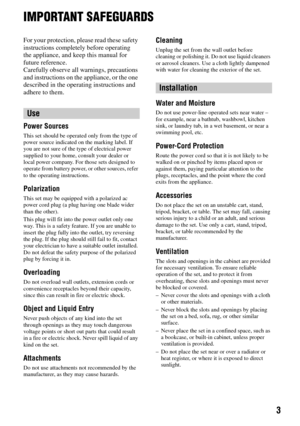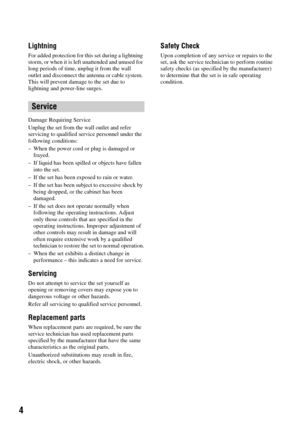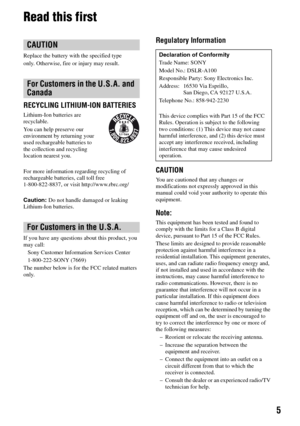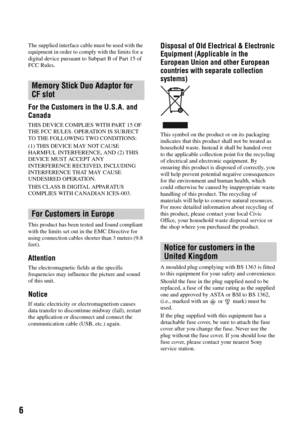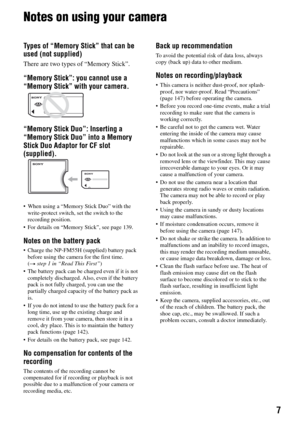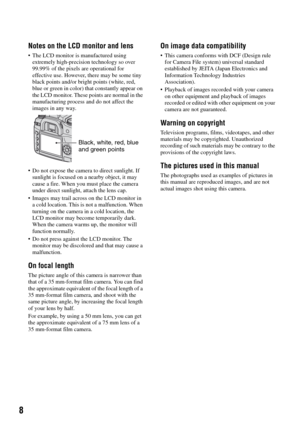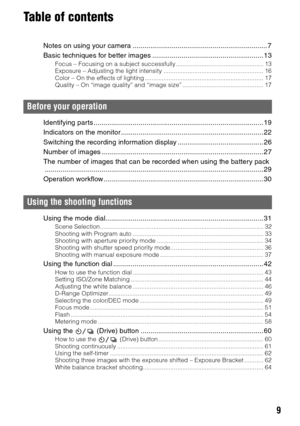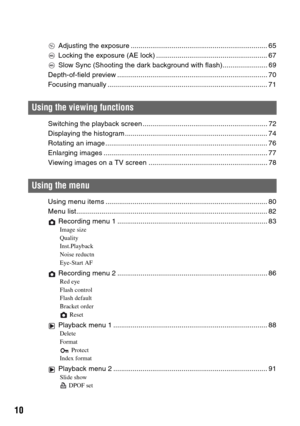Sony A 100 Manual
Here you can view all the pages of manual Sony A 100 Manual. The Sony manuals for Camera are available online for free. You can easily download all the documents as PDF.
Page 1
DSLR-A100 2-681-187-11 (1) 2-681-187-11 (1) Before your operation Using the shooting functions Using the viewing functions Using the menu Using your computer Printing images Troubleshooting Others Index © 2006 Sony Corporation 100 DSLR-A100 Digital Single Lens Reflex Camera User’s Guide/ Troubleshooting Printed in Malaysia Printed on 100% recycled paper using VOC(Volatile Organic Compound)-free vegetableoil based ink. Additional information on this product and answers to frequently asked questions...
Page 2
2 To reduce fire or shock hazard, do not expose the unit to rain or moisture. WARNING For Customers in the U.S.A. This symbol is intended to alert the user to the presence of uninsulated “dangerous voltage” within the products enclosure that may be of sufficient magnitude to constitute a risk of electric shock to persons. This symbol is intended to alert the user to the presence of important operating and maintenance (servicing) instructions in the literature accompanying the appliance.
Page 3
3 IMPORTANT SAFEGUARDS For your protection, please read these safety instructions completely before operating the appliance, and keep this manual for future reference. Carefully observe all warnings, precautions and instructions on the appliance, or the one described in the operating instructions and adhere to them. Power Sources This set should be operated only from the type of power source indicated on the marking label. If you are not sure of the type of electrical power supplied to your...
Page 4
4 Lightning For added protection for this set during a lightning storm, or when it is left unattended and unused for long periods of time, unplug it from the wall outlet and disconnect the antenna or cable system. This will prevent damage to the set due to lightning and power-line surges. Damage Requiring Service Unplug the set from the wall outlet and refer servicing to qualified service personnel under the following conditions: – When the power cord or plug is damaged or frayed. – If liquid has...
Page 5
5 Read this first Replace the battery with the specified type only. Otherwise, fire or injury may result. RECYCLING LITHIUM-ION BATTERIES Lithium-Ion batteries are recyclable. You can help preserve our environment by returning your used rechargeable batteries to the collection and recycling location nearest you. For more information regarding recycling of rechargeable batteries, call toll free 1-800-822-8837, or visit http://www.rbrc.org/ Caution: Do not handle damaged or leaking Lithium-Ion...
Page 6
6 The supplied interface cable must be used with the equipment in order to comply with the limits for a digital device pursuant to Subpart B of Part 15 of FCC Rules. For the Customers in the U.S.A. and Canada THIS DEVICE COMPLIES WITH PART 15 OF THE FCC RULES. OPERATION IS SUBJECT TO THE FOLLOWING TWO CONDITIONS: (1) THIS DEVICE MAY NOT CAUSE HARMFUL INTERFERENCE, AND (2) THIS DEVICE MUST ACCEPT ANY INTERFERENCE RECEIVED, INCLUDING INTERFERENCE THAT MAY CAUSE UNDESIRED OPERATION. THIS CLASS B...
Page 7
7 Notes on using your camera Types of “Memory Stick” that can be used (not supplied) There are two types of “Memory Stick”. “Memory Stick”: you cannot use a “Memory Stick” with your camera. “Memory Stick Duo”: Inserting a “Memory Stick Duo” into a Memory Stick Duo Adaptor for CF slot (supplied). When using a “Memory Stick Duo” with the write-protect switch, set the switch to the recording position. For details on “Memory Stick”, see page 139. Notes on the battery pack Charge the NP-FM55H...
Page 8
8 Notes on the LCD monitor and lens The LCD monitor is manufactured using extremely high-precision technology so over 99.99% of the pixels are operational for effective use. However, there may be some tiny black points and/or bright points (white, red, blue or green in color) that constantly appear on the LCD monitor. These points are normal in the manufacturing process and do not affect the images in any way. Do not expose the camera to direct sunlight. If sunlight is focused on a nearby...
Page 9
9 Table of contents Notes on using your camera .....................................................................7 Basic techniques for better images ......................................................... 13 Focus – Focusing on a subject successfully................................................... 13 Exposure – Adjusting the light intensity .......................................................... 16 Color – On the effects of lighting...
Page 10
10 Adjusting the exposure ...................................................................... 65 Locking the exposure (AE lock) ......................................................... 67 Slow Sync (Shooting the dark background with flash)....................... 69 Depth-of-field preview ............................................................................. 70 Focusing manually .................................................................................. 71 Switching the playback...