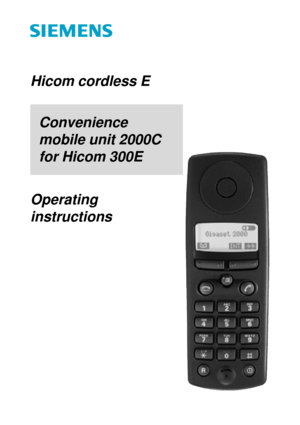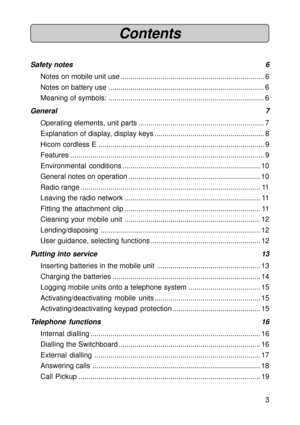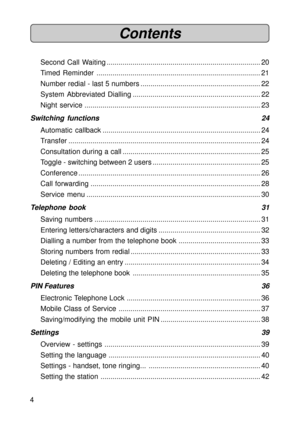Siemens 2000c Hicom Cordless E Operating Instructions
Here you can view all the pages of manual Siemens 2000c Hicom Cordless E Operating Instructions. The Siemens manuals for Cordless Telephone are available online for free. You can easily download all the documents as PDF.
Page 3
3 Contents Safety notes 6 Notes on mobile unit use ........................................................................ 6 Notes on battery use .............................................................................. 6 Meaning of symbols: .............................................................................. 6 General 7 Operating elements, unit parts ............................................................... 7 Explanation of display, display keys...
Page 4
4 Contents Second Call Waiting ............................................................................. 20 Timed Reminder .................................................................................. 21 Number redial - last 5 numbers ............................................................ 22 System Abbreviated Dialling ................................................................ 22 Night service ...........................................................................................
Page 5
5 Contents Tones - keys, battery, range... .............................................................. 43 Overview - Tones ................................................................................. 44 Appendix 45 Fault clearance ..................................................................................... 45 Add-ons ................................................................................................ 46
Page 6
6 Safety notes Notes on mobile unit use lDo not use mobile units in damp environments (bathroom/shower). The units are not splash proof. lDo not use the mobile unit in environments where there is danger of explosion. lMake sure that the telephone is at least one meter away from any medical equipment. lThe mobile unit is not suitable for people with hearing aids since the radio signals interfere with hearing aids, producing a very unpleasant humming sound if the volume is turned up high enough....
Page 7
7 General Operating elements, unit parts 1 2 3 11 13 4 5 6 7 12 8 9 10 FrontRear 1 Receiver inset 8 Recall key 2 Display (illuminated) 9 Microphone 3 Display keys 10 On/Off/Protect key 4 Menu key 11 Ringer loudspeaker 5 End call key 12 Battery compartment/lid 6 Talk key 13 Attachment clip 7 Alphanumeric keypad Figure 1: Operating elements, unit parts
Page 8
8 General Explanation of display, display keys The mobile unit features a 4-line display with 16 characters per line. Depend- ing on the situation, the display shows: ldigits, e.g. dialled numbers ltext, e.g. the current station (system) or call options lsymbols, e.g. ringing or battery symbol land in the last line the current functions of the two display keys Note: The display texts are displayed in German (default setting), English, French, Italian, Spanish or Dutch. Setting the language, see page 40....
Page 9
9 General Hicom cordless E The Hicom® cordless E DECT* telephone system comprises lthe radio switching module for the Hicom 300E system lbase stations (transmitter/receiver) l2000C or 2000S mobile units (cordless telephones) land the Gigaset 2000L charging shell (optional) Features Each mobile unit can log on to and be used by up to 4 DECT systems, e.g. Hicom cordless E and Gigaset** 2000. This allows you to employ all the features of the system in question. The features offered by Hicom cordless E 2000C...
Page 10
10 General Environmental conditions lPlease read the safety notes on page 6. lMake sure that the mobile unit is at least one meter away from medical equipment, fire alarm equipment and other radio equipment (e.g. radio telephones or radio pagers), otherwise its performance may be im- paired, e.g. by interference. lThe mobile unit and charging shell should not be placed near other electronic devices, such as Hi-fi, office or microwave devices, as this may adversely affect operation of your telephone...