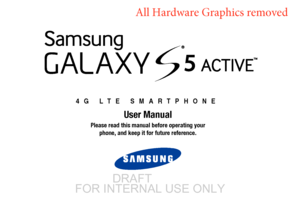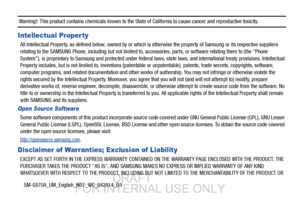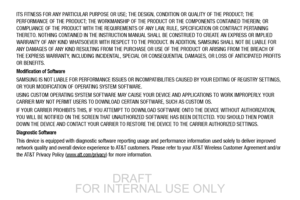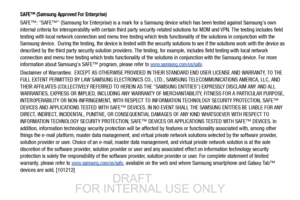Samsung S5 Active Owners Manual
Here you can view all the pages of manual Samsung S5 Active Owners Manual. The Samsung manuals for Phone are available online for free. You can easily download all the documents as PDF.
Page 1
4G LTE SMARTPHONE User Manual Please read this manual before operating yourphone, and keep it for future reference. All Hardware Graphics removed DRAFT FOR INTERNAL USE ONLY
Page 2
SM-G870A_UM_English_ND7_WC_042814_D3 Warning!: This product contains chemicals known to the State of California to cause cancer and reproductive toxicity. Intellectual Property All Intellectual Property, as defined below, owned by or which is otherwise the property of Samsung or its respective suppliers relating to the SAMSUNG Phone, including but not limited to, a ccessories, parts, or software relating there to (the “Phone System”), is proprietary to Samsung and protected under federal laws, state...
Page 3
ITS FITNESS FOR ANY PARTICULAR PURPOSE OR USE; THE DESIGN, CONDITION OR QUALITY OF THE PRODUCT; THE PERFORMANCE OF THE PRODUCT; THE WORKMANSHIP OF THE PRODUCT OR THE COMPONENTS CONTAINED THEREIN; OR COMPLIANCE OF THE PRODUCT WITH THE REQUIREMENTS OF ANY LAW, RULE, SPECIFICATION OR CONTRACT PERTAINING THERETO. NOTHING CONTAINED IN THE INSTRUCTION MANUAL SHALL BE CONSTRUED TO CREATE AN EXPRESS OR IMPLIED WARRANTY OF ANY KIND WHATSOEVER WITH RESPECT TO THE PRODUCT. IN ADDITION, SAMSUNG SHALL NOT BE...
Page 4
SAFE™ (Samsung Approved For Enterprise) SAFE™: SAFE™ (Samsung for Enterprise) is a mark for a Samsung device which has been tested against Samsungs own internal criteria for interoperability with certain third party security-related solutions for MDM and VPN. The testing include s field testing with local network connection and menu tree testing which tests functionality of the solutions in conjunction with the Samsung device. During the testing, the devi ce is tested with the security solutions...
Page 5
Samsung Telecommunications America (STA), LLC ©2014 Samsung Telecommunications America, LLC. Samsung is a registered trademark of Samsung Electronics Co., Ltd. Do you have questions about your Samsung Mobile Phone? For 24 hour information and assistance, we offer a new FAQ/ARS System (Automated Response System) at: http://www.samsung.com/us/support. The actual available capacity of the internal memory is less th an the specified capacity because the operating system and defau lt applications occupy...
Page 6
The Bluetooth® word mark, figure mark (stylized “B Design”), and combination mark (Bluetooth word mark and “B Design”) are registered trademarks and are wholly owned by the Bluetooth SIG. microSD™ and the microSD logo are Trademarks of the SD Card Association. Openwave ® is a registered Trademark of Openwave, Inc. LTE is a trademark of ETSI. and are trademarks of SRS Labs, In c. CS Headphone and WOW HD technologies are incorporated under license from SRS Labs, Inc. Google, the Google logo, Android,...
Page 7
Your phone may be used to access the Internet and to download, and/or purchase goods, applications, and services from AT&T or elsewhere from third parties. AT&T provides tools for you to co ntrol access to the Internet and certain Internet content. These controls may not be available for cert ain devices which bypass AT&T controls. AT&T may collect certain types of information from your device when you use AT&T services to provide customer support and to improve its services. For more information on...
Page 8
Online Legal Information The online version of the Health/Safety and Warranty guide for your device can be found at: English: www.samsung.com/us/Legal/Phone_HSGuide Spanish: www.samsung.com/us/Legal/Phone_HSGuide_SP The online version of the End User Licensing Agreement for your device can be found: Online at: www.samsung.com/us/Legal/SamsungLegal-EULA1. DRAFT FOR INTERNAL USE ONLY
Page 9
1 Table of Contents Section 1: Getting Started ..............................5 Setting Up Your Phone . . . . . . . . . . . . . . . . . . . . . . 5 Charging the Battery . . . . . . . . . . . . . . . . . . . . . . . 8 Extending Your Battery Life . . . . . . . . . . . . . . . . . . 9 Switching the Device On or Off . . . . . . . . . . . . . . 10 Configuring your Phone . . . . . . . . . . . . . . . . . . . . 11 Maintaining water and dust resistance . . . . . . . . 11 Locking and Unlocking the...
Page 10
2 Editing an Existing Contact . . . . . . . . . . . . . . . . . 62 Using Contacts . . . . . . . . . . . . . . . . . . . . . . . . . . 62 Linking Contacts . . . . . . . . . . . . . . . . . . . . . . . . . 63 Synchronizing Accounts . . . . . . . . . . . . . . . . . . . 65 Address Book Options . . . . . . . . . . . . . . . . . . . . 65 Groups . . . . . . . . . . . . . . . . . . . . . . . . . . . . . . . . 67 Address Book Favorites . . . . . . . . . . . . . . . . . . . 68 Managing Address Book...