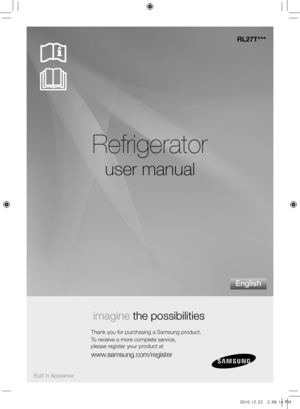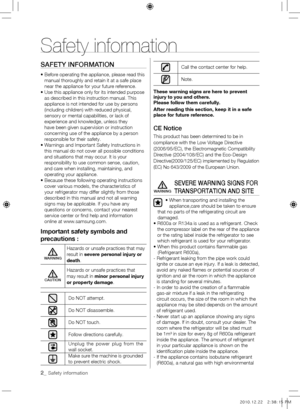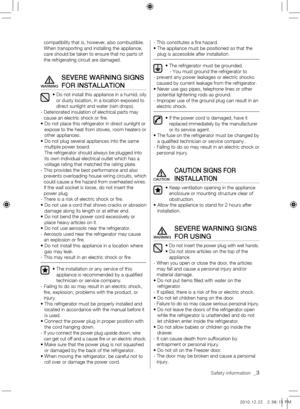Samsung Rl 27 Tefsw User Manual
Here you can view all the pages of manual Samsung Rl 27 Tefsw User Manual. The Samsung manuals for Fridge freezer are available online for free. You can easily download all the documents as PDF.
Page 1
Refrigerator user manual imagine the possibilities Thank you for purchasing a Samsung product. To receive a more complete service, please register your product at www.samsung.com/register English Built In Appliance RL27T*** DA99-03418A(SAM Built In).indd 12010.12.22 2:38:14 PM
Page 2
2_ Safety information SAFETY INFORMATION • Before operating the appliance, please read this manual thoroughly and retain it at a safe place near the appliance for your future reference. • Use this appliance only for its intended purpose as described in this instruction manual. This appliance is not intended for use by persons (including children) with reduced physical, sensory or mental capabilities, or lack of experience and knowledge, unless they have been given supervision or instruction...
Page 3
Safety information _3 compatibility that is, however, also combustible. When transporting and installing the appliance, care should be taken to ensure that no parts of the refrigerating circuit are damaged. SEvERE WARNING SIGNS FOR INSTAllATION • Do not install this appliance in a humid, oily or dusty location, in a location exposed to direct sunlight and water (rain drops). - Deteriorated insulation of electrical parts may cause an electric shock or fire. • Do not place this refrigerator in...
Page 4
4_ Safety information • To prevent children entrapment, you must reinstall the divider using provided screws after cleaning or other actions if you removed the divider from the drawer. • Do not store volatile or flammable substances such as benzene, thinner, alcohol, ether or LP gas in the refrigerator. - The storage of any of such products may cause an explosion. • Do not store low temperature-sensitive pharmaceutical products, scientific materials or other low temperature-sensitive...
Page 5
Safety information _5 person and connected to a potable water supply only. • Do not spray volatile material such as insecticide onto the surface of the appliance. - As well as being harmful to humans, it may also result in an electric shock, fire or problems with the product. cAuTION SIGNS FOR clEANING ANd MAINTENANcE • Do not directly spray water inside or outside the refrigerator. - There is a risk of fire or electric shock. • Do not use or place any substances sensitive to...
Page 6
6_ Safety information GETTING REAdY TO INSTAll THE REFRIGERATOR Congratulations on your purchase of the Samsung Refrigerator. We hope you enjoy the state-of-art features and efficiencies that this new appliance offers. Selecting the best location for the Refrigerator • A location without direct exposure to sunlight. • A location with level (or nearly level) flooring. • A location with enough space for the Refrigerator doors to open easily. • Please ensure that appliance can be moved freely in...
Page 7
02 OpERATING01 SETTING up Setting up _7 115º 770mm 558mm 538mm1125mm • Do not install the Refrigerator where the temperature will go below 50ºF (10ºC). • Pull the unit straight out when installing, servicing or cleaning behind the refrigerator and push it straight back after work is complete. Make sure your floor can support fully loaded refrigerator. REvERSING THE REFRIGERATOR dOOR Before you reverse the refrigerator door, make sure to unplug the refrigerator. If this...
Page 8
8_ Setting up 6. Switch and flip the hinge as below. 7. Tighten the screws on the refrigerator. 8. Carefully put the freezer door back on. And then tighten the screws on the freezer door.9. Tighten the screws on the refrigerator. 10. Carefully put the frigde door back on. And then tighten the screws on the fridge door. lEvEllING THE REFRIGERATOR If the front of the appliance is slightly higher than the rear, the door can be opened and closed more easily. Turn the adjusting legs clockwise to...
Page 9
Operating _9 02 OpERATING cHEcKING THE cONTROl pANEl 1 POWER ON/OFFPress this button to turn on or off the power. 2 Temp. AlarmIf the temperature inside the freezer cabinet is warmer than normal, this lamp will be lit. 3 Led Lamp There are five temperature settings, represented by five indicator lights. When all lights are on, the temperature is at its coldest. 4 Power CoolThe unit will be activated for 150 minutes in the Power cool mode. 5 TEMP You can set the desired temperature of the...
Page 10
10_ Operating STORING FOOd To get more space, you can remove drawers except the low drawer as following picture. It does not affect thermal and mechanical characteristics. A declared storage volume of frozen food storage compartment is calculated with these drawers removed.Do not touch the Evaporator with wet hands. - Stacking of products on the freezer shelves is acceptable. REMOvING THE INTERIOR pARTS Shelves Gently lift up the shelves with both hands and pull it toward you. (Glass...