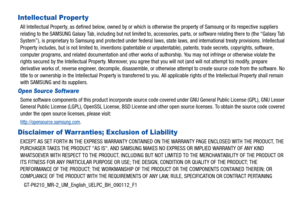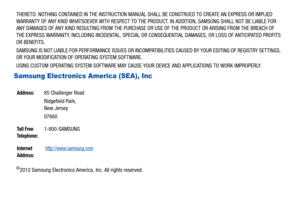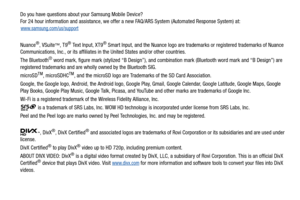Samsung Galaxy Tab 7 Owners Manual
Here you can view all the pages of manual Samsung Galaxy Tab 7 Owners Manual. The Samsung manuals for Tablet are available online for free. You can easily download all the documents as PDF.
Page 1
ANDROID TABLET
User Manual
Please read this manual before operating your
device and keep it for future reference.
Page 2
GT-P6210_MR-2_UM_English_UELPC_BH_090112_F1 Intellectual Property All Intellectual Property, as defined below, owned by or which is otherwise the property of Samsung or its respective suppliers relating to the SAMSUNG Galaxy Tab, including but not limited to, accessories, parts, or software relating there to (the “Galaxy Tab System”), is proprietary to Samsung and protected under federal laws, state laws, and international treaty provisions. Intellectual Property includes, but is not limited to,...
Page 3
THERETO. NOTHING CONTAINED IN THE INSTRUCTION MANUAL SHALL BE CONSTRUED TO CREATE AN EXPRESS OR IMPLIED WARRANTY OF ANY KIND WHATSOEVER WITH RESPECT TO THE PRODUCT. IN ADDITION, SAMSUNG SHALL NOT BE LIABLE FOR ANY DAMAGES OF ANY KIND RESULTING FROM THE PURCHASE OR USE OF THE PRODUCT OR ARISING FROM THE BREACH OF THE EXPRESS WARRANTY, INCLUDING INCIDENTAL, SPECIAL OR CONSEQUENTIAL DAMAGES, OR LOSS OF ANTICIPATED PROFITS OR BENEFITS. SAMSUNG IS NOT LIABLE FOR PERFORMANCE ISSUES OR INCOMPATIBILITIES...
Page 4
Do you have questions about your Samsung Mobile Device? For 24 hour information and assistance, we offer a new FAQ/ARS System (Automated Response System) at: www.samsung.com/us/support Nuance®, VSuite™, T9® Text Input, XT9® Smart Input, and the Nuance logo are trademarks or registered trademarks of Nuance Communications, Inc., or its affiliates in the United States and/or other countries. The Bluetooth ® word mark, figure mark (stylized “B Design”), and combination mark (Bluetooth word mark and “B...
Page 5
ABOUT DIVX VIDEO-ON-DEMAND: This DivX Certified® device must be registered in order to play purchased DivX Video-on- Demand (VOD) movies. To obtain your registration code, locate the DivX VOD section in your device setup menu ( Apps > Settings > About device > Legal information > License settings > DivX® VOD > Register). Go to vod.divx.com for more information on how to complete your registration.
Page 6
1 Table of Contents Section 1: Getting Started ...........................6 Understanding This User Manual . . . . . . . . . . . . 6 Battery . . . . . . . . . . . . . . . . . . . . . . . . . . . . . . . 7 Turning Your Device On and Off . . . . . . . . . . . . . 9 Setting Up Your Device . . . . . . . . . . . . . . . . . . . 9 Retrieving Your Google Account Password . . . . 12 Using Google Maps . . . . . . . . . . . . . . . . . . . . . 12 Task Manager . . . . . . . . . . . . . . . . . . . . . . ....
Page 7
2 Entering Text Using Swype . . . . . . . . . . . . . . . 51 Using the Handwriting Feature . . . . . . . . . . . . 53 Using Speech Recognition . . . . . . . . . . . . . . . 55 Section 4: Contacts and Accounts ........... 56 Accounts . . . . . . . . . . . . . . . . . . . . . . . . . . . . 56 Contacts . . . . . . . . . . . . . . . . . . . . . . . . . . . . 56 Groups . . . . . . . . . . . . . . . . . . . . . . . . . . . . . . 63 Favorites . . . . . . . . . . . . . . . . . . . . . . ....
Page 8
3 Synchronizing with Windows Media Player . . 142 Connecting as a Mass Storage Device . . . . . . 143 Section 10: Applications and Widgets ...144 Update Available . . . . . . . . . . . . . . . . . . . . . . 144 GPS Applications . . . . . . . . . . . . . . . . . . . . . . 144 Alarm . . . . . . . . . . . . . . . . . . . . . . . . . . . . . . 145 AllShare . . . . . . . . . . . . . . . . . . . . . . . . . . . . 147 Amazon Kindle . . . . . . . . . . . . . . . . . . . . . . . 148 Calculator . . ....
Page 9
4 Talk . . . . . . . . . . . . . . . . . . . . . . . . . . . . . . . 169 Task Manager . . . . . . . . . . . . . . . . . . . . . . . 170 Video Player . . . . . . . . . . . . . . . . . . . . . . . . . 170 World Clock . . . . . . . . . . . . . . . . . . . . . . . . . 170 Yahoo! Finance . . . . . . . . . . . . . . . . . . . . . . 171 YouTube . . . . . . . . . . . . . . . . . . . . . . . . . . . 173 Section 11: Settings ............................... 174 Accessing Settings . . . . . ....
Page 10
5 CHILDREN . . . . . . . . . . . . . . . . . . . . . . . . . . . 246 SECURITY OF THE INFORMATION WE COLLECT . . . . . . . . . . . . . . . . . . . . . . . 246 CHAT ROOMS AND OTHER PUBLIC AREAS . . . 246 CONTESTS AND SWEEPSTAKES . . . . . . . . . . 247ACCURACY OF THE INFORMATION WE COLLECT . . . . . . . . . . . . . . . . . . . . . . . 247 CHANGES TO PRIVACY POLICY . . . . . . . . . . . . 248 Social Hub End User License Agreement . . . . 248 Index...