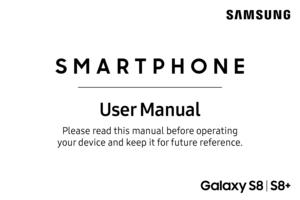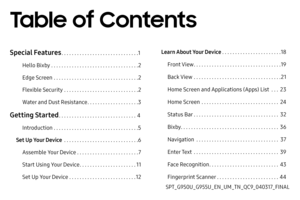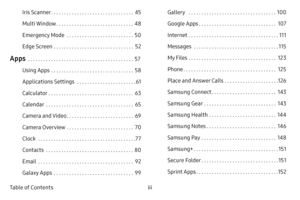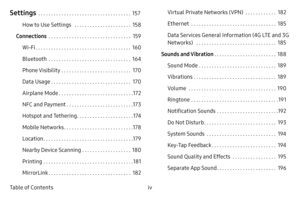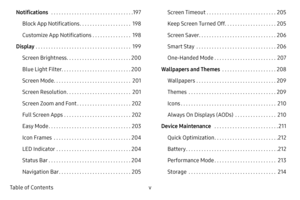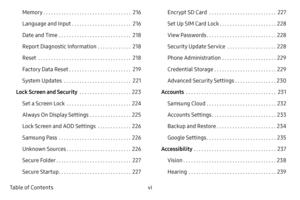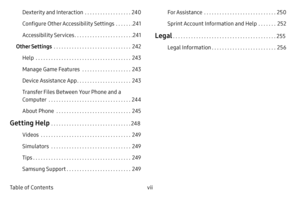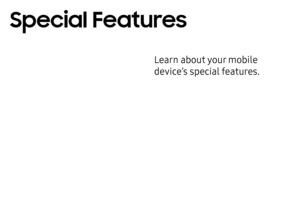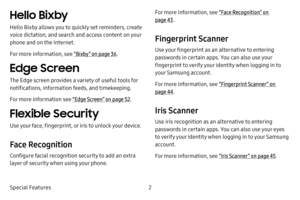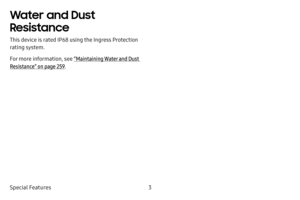Samsung Galaxy S8+ User Manual
Here you can view all the pages of manual Samsung Galaxy S8+ User Manual. The Samsung manuals for Cell Phone are available online for free. You can easily download all the documents as PDF.
Page 1
SMARTPHONE User Manual Please read this manual before operating your device and keep it for future reference.
Page 2
Special Features . . . . . . . . . . . . . . . . . . . . . . . . . . . . . .1 Hello Bixby . . . . . . . . . . . . . . . . . . . . . . . . . . . . . . . . . .2 Edge Screen . . . . . . . . . . . . . . . . . . . . . . . . . . . . . . . . .2 Flexible Security . . . . . . . . . . . . . . . . . . . . . . . . . . . . .2 Water and Dust Resistance . . . . . . . . . . . . . . . . . . . .3 Getting Started . . . . . . . . . . . . . . . . . . . . . . . . . . . . . .4 Introduction . . . . . . . . . . ....
Page 3
iii Table of ContentsIris Scanner . . . . . . . . . . . . . . . . . . . . . . . . . . . . . . . .45 Multi Window . . . . . . . . . . . . . . . . . . . . . . . . . . . . . .48 Emergency Mode . . . . . . . . . . . . . . . . . . . . . . . . . .50 Edge Screen . . . . . . . . . . . . . . . . . . . . . . . . . . . . . . .52 Apps . . . . . . . . . . . . . . . . . . . . . . . . . . . . . . . . . . . . . . . . .57 Using Apps . . . . . . . . . . . . . . . . . . . . . . . . . . . . . . . .58...
Page 4
iv Table of Contents Settings . . . . . . . . . . . . . . . . . . . . . . . . . . . . . . . . . . . .157 How to Use Settings . . . . . . . . . . . . . . . . . . . . . .158 Connections . . . . . . . . . . . . . . . . . . . . . . . . . . . . . . . .159 Wi-Fi . . . . . . . . . . . . . . . . . . . . . . . . . . . . . . . . . . . . .160 Bluetooth . . . . . . . . . . . . . . . . . . . . . . . . . . . . . . . .164 Phone Visibility . . . . . . . . . . . . . . . . . . . . . . . . . . .170 Data Usage...
Page 5
v Table of ContentsNotifications . . . . . . . . . . . . . . . . . . . . . . . . . . . . . . . .197 Block App Notifications . . . . . . . . . . . . . . . . . . . .198 Customize App Notifications . . . . . . . . . . . . . . .198 Display . . . . . . . . . . . . . . . . . . . . . . . . . . . . . . . . . . . . .199 Screen Brightness . . . . . . . . . . . . . . . . . . . . . . . . .200 Blue Light Filter . . . . . . . . . . . . . . . . . . . . . . . . . . .200 Screen Mode . . . . . . . . . . ....
Page 6
vi Table of ContentsMemory . . . . . . . . . . . . . . . . . . . . . . . . . . . . . . . . . .216 Language and Input . . . . . . . . . . . . . . . . . . . . . . .216 Date and Time . . . . . . . . . . . . . . . . . . . . . . . . . . . .218 Report Diagnostic Information . . . . . . . . . . . . .218 Reset . . . . . . . . . . . . . . . . . . . . . . . . . . . . . . . . . . . .218 Factory Data Reset . . . . . . . . . . . . . . . . . . . . . . . .219 System Updates . . . . . . . . . . . . . . . ....
Page 7
vii Table of ContentsDexterity and Interaction . . . . . . . . . . . . . . . . . .240 Configure Other Accessibility Settings . . . . . . .241 Accessibility Services . . . . . . . . . . . . . . . . . . . . . . .241 Other Settings . . . . . . . . . . . . . . . . . . . . . . . . . . . . . .242 Help . . . . . . . . . . . . . . . . . . . . . . . . . . . . . . . . . . . . .243 Manage Game Features . . . . . . . . . . . . . . . . . . .243 Device Assistance App . . . . . . . . . . . . . . . . . . ....
Page 9
2 Special Features Hello Bixby Hello Bixby allows you to quickly set reminders, create voice dictation, and search and access content on your phone and on the Internet. For more information, see “Bixby” on page 36. Edge Screen The Edge screen provides a variety of useful tools for notifications, information feeds, and timekeeping. For more information see “Edge Screen” on page 52. Flexible Security Use your face, fingerprint, or iris to unlock your device. Face Recognition Configure facial...
Page 10
3 Special Features Water and Dust Resistance This device is rated IP68 using the Ingress Protection rating system. For more information, see “Maintaining Water and Dust Resistance” on page 259.