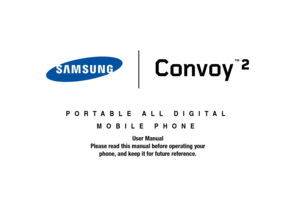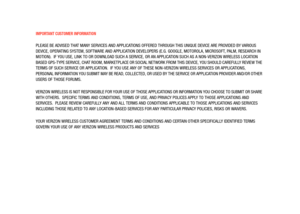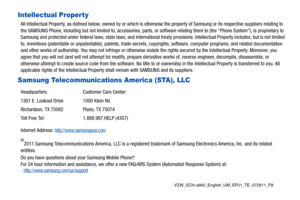Samsung Convoy 2 Instruction Manual
Here you can view all the pages of manual Samsung Convoy 2 Instruction Manual. The Samsung manuals for Telephone are available online for free. You can easily download all the documents as PDF.
Page 1
This Proof Indicates Approximate Color Only. For Accurate Color Match, U\ se Approved Color Standard. DO NOT USE COLOR FORMULAS ON THIS FILE. Inks THIS FILE MAY CONTAIN IMAGES OR ILLUSTRATIONS THAT ARE COPYRIGHT PROTECTED. CLIENT MUST OBTAIN PROPER LICENSING AND USAGE RIGHTS PRIOR TO REPRODUCTION. SUPPLIER IS RESPONSIBLE FOR CHECKING WORKING DRAWINGS BEFORE PLATES ARE MADE FOR ACCURACY IN MEASUREMENTS, PLATE TOLERANCE REQUIREMENTS, REGISTRATION AND CONSTRUCTION DETAILING. ANY CHANGES MADE TO SUIT...
Page 2
PORTABLE ALL DIGITAL MOBILE PHONE User Manual Please read this manual before operating your phone, and keep it for future reference.
Page 3
IMPORTANT CUSTOMER INFORMATION PLEASE BE ADVISED THAT MANY SERVICES AND APPLICATIONS OFFERED THROUGH THIS UNIQUE DEVICE ARE PROVIDED BY VARIOUS DEVICE, OPERATING SYSTEM, SOFTWARE AND APPLICATION DEVELOPERS (E.G. GOOGLE, MOTOROLA, MICROSOFT, PALM, RESEARCH IN MOTION). IF YOU USE, LINK TO OR DOWNLOAD SUCH A SERVICE, OR AN APPLICATION SUCH AS A NON-VERIZON WIRELESS LOCATION BASED GPS-TYPE SERVICE, CHAT ROOM, MARKETPLACE OR SOCIAL NETWORK FROM THIS DEVICE, YOU SHOULD CAREFULLY REVIEW THE TERMS OF SUCH...
Page 4
VZW_SCH-u660_English_UM_EF01_TE_072611_F8 Intellectual Property All Intellectual Property, as defined below, owned by or which is otherwise the property of Samsung or its respective suppliers relating to the SAMSUNG Phone, including but not limited to, accessories, parts, or software relating there to (the “Phone System”), is proprietary to Samsung and protected under federal laws, state laws, and international treaty provisions. Intellectual Property includes, but is not limited to, inventions...
Page 5
GH68-34215A Printed in USA Nuance ®, VSuite™, T9® Text Input, and the Nuance logo are trademarks or registered trademarks of Nuance Communications, Inc., or its affiliates in the United States and/or other countries. ACCESS ® and NetFront™ are trademarks or registered trademarks of ACCESS Co., Ltd. in Japan and other countries. The Bluetooth® word mark, figure mark (stylized “B Design”), and combination mark (Bluetooth word mark and “B Design”) are registered trademarks and are wholly owned by the...
Page 6
Open Source Software Some software components of this product incorporate source code covered under GNU General Public License (GPL), GNU Lesser General Public License (LGPL), OpenSSL License, BSD License and other open source licenses. To obtain the source code covered under the open source licenses, please visit: http://opensource.samsung.com. Disclaimer of Warranties; Exclusion of Liability EXCEPT AS SET FORTH IN THE EXPRESS WARRANTY CONTAINED ON THE WARRANTY PAGE ENCLOSED WITH THE PRODUCT, THE...
Page 7
1 Table of Contents Section 1: Getting Started .............................................. 4Understanding this User Manual . . . . . . . . . . . . . . . . . . . . . . . . 4 Using the Battery . . . . . . . . . . . . . . . . . . . . . . . . . . . . . . . . . . . 5 Turning Your Phone On and Off . . . . . . . . . . . . . . . . . . . . . . . . 8 Voicemail . . . . . . . . . . . . . . . . . . . . . . . . . . . . . . . . . . . . . . . . . 8 Set-up Wizard . . . . . . . . . . . . . . . . . ....
Page 8
2 Section 6: Entering Text ............................................... 53Changing the Text Entry Mode . . . . . . . . . . . . . . . . . . . . . . . . 53 Entering Text using T9 Word . . . . . . . . . . . . . . . . . . . . . . . . . . 53 Entering Text using Palabra . . . . . . . . . . . . . . . . . . . . . . . . . . 54 Entering Text using Abc Mode . . . . . . . . . . . . . . . . . . . . . . . . 54 Entering Numbers . . . . . . . . . . . . . . . . . . . . . . . . . . . . . . . . . . 55 Entering...
Page 9
3 Section 13: Settings .................................................... 99My Verizon . . . . . . . . . . . . . . . . . . . . . . . . . . . . . . . . . . . . . . . 99 Master Volume . . . . . . . . . . . . . . . . . . . . . . . . . . . . . . . . . . . . 99 Tools . . . . . . . . . . . . . . . . . . . . . . . . . . . . . . . . . . . . . . . . . . . 99 Bluetooth Menu . . . . . . . . . . . . . . . . . . . . . . . . . . . . . . . . . . 100 PTT Settings . . . . . . . . . . . . . . . . . ....
Page 10
4 Section 1: Getting Started Understanding this User Manual The chapters of this manual generally follow the features of your phone. A robust index for quick reference to most features begins on page 155. Also included is important safety information that you should know before using your phone. Most of this information is near the back of the guide, beginning on page 126. Instructions in this manual are based on default settings, and may vary from your phone, depending on the software version of...