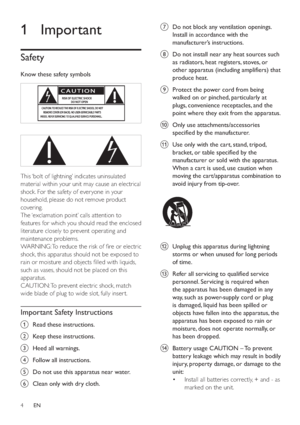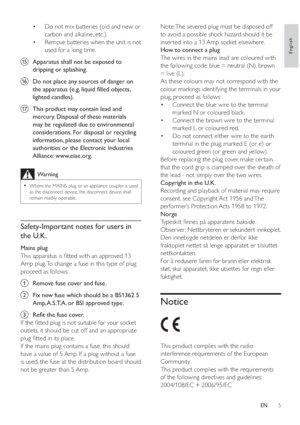Philips Hes2800 User Manual
Here you can view all the pages of manual Philips Hes2800 User Manual. The Philips manuals for Home Theater System are available online for free. You can easily download all the documents as PDF.
Page 1
Register your product and get support at www.philips.com/welcome EN User manual DA Brugervejledning DE Benutzerhandbuch ES Manual del usuario FR Mode d’emploi IT Manuale utente NL Gebruiksaanwijzing SV Användarhandbok HES2800/12
Page 2
3 7 Tune to FM radio stations 27 Program radio stations automatically 27 Program radio stations manually 27 Tune to a preset radio station 27 8 Adjust volume level and sound effect 28 Adjust volume level 28 Select a sound effect 28 Mute sound 28 9 Connect other devices 29 Listen to an audio player 29 10 Product information 30 Specifi cations 30 Suppor ted disc formats 31 USB playability information 31 11 Troubleshooting 32 12 G los s ar y 34 Contents 1 Important 4 Safety 4 Notice 5 2...
Page 3
4 g Do not block any ventilation openings. Install in accordance with the manufacturer’s instructions. h Do not install near any heat sources such as radiators, heat registers, stoves, or other apparatus (including amplifi ers) that produce heat. i Protect the power cord from being walked on or pinched, particularly at plugs, convenience receptacles, and the point where they exit from the apparatus. j Only use attachments/accessories specifi ed by the manufacturer. k Use only with the cart,...
Page 4
5 Note: The severed plug must be disposed off to avoid a possible shock hazard should it be inser ted into a 13 Amp socket elsewhere. How to connect a plug The wires in the mains lead are coloured with the following code: blue = neutral (N), brown = live (L). As these colours may not correspond with the colour markings identifying the terminals in your plug, proceed as follows: Connect the blue wire to the terminal • marked N or coloured black. Connect the brown wire to the terminal • marked L...
Page 5
6 polystyrene foam (buffer) and polyethylene (bags, protective foam sheet.) Your system consists of materials which can be recycled and reused if disassembled by a specialized company. Please obser ve the local regulations regarding the disposal of packaging materials, exhausted batteries and old equipment. The making of unauthorized copies of copy- protected material, including computer programs, fi les, broadcasts and sound recordings, may be an infringement of copyrights and constitute a...
Page 6
7 Manufactured under license from Dolby Laboratories. Dolby, Pro Logic and the double-D symbol are trademarks of Dolby Laboratories. Manufactured under license from Dolby Laboratories. Dolby and the double-D symbol are trademarks of Dolby Laboratories. Offi cal DivX® Cer tifi ed product. Plays all versions of DivX® video (including DivX® 6) with standard playback of DivX® media fi les. This apparatus includes this label: English EN
Page 7
8 The unit supports these media/disc formats: You can play DVD discs with the following region codes: DVD region code Countries Europe What’s in the box Check and identify the contents of your package: Main unit • Speakers (x 2) • Digital subwoofer • Power cord for the main unit • Remote control (with batteries) • FM wire antenna • Composite AV cable (black) • Power cord • SCART adaptor • Recordable ReWritable 2 Your DVD Home Theater System Congratulations on your purchase, and welcome to Philips!...
Page 9
10 aFR (4 ) socket for right speaker (red). • bFL (4 ) socket for left speaker (white). • cSW (8 ) socket for subwoofer (black). • dDC IN Power supply socket. • eHDMI socket for HDMI cable (not supplied). • fAV OUT Audio/video output socket. • gComponent socket for composite video cable (not • supplied). hAUX socket for audio cable (not supplied). • iFM ANT FM antenna socket. • Caution Use of controls or adjustments or performance of • procedures other than herein may result in hazardous...
Page 10
11 bSource selection keys Select a source. • c OPTIONS Access or exit the system setup menu. • d / For menus: navigate up/down. • Move an enlarged picture up/down. • Rotate or inver t pictures. • eOK Confi rms an entr y or selection. • f / ( /) For menus, navigate left/right. • Search within a track or disc. • Move an enlarged picture left/right. • Tune to a radio station. • g INFO For video/audio play, display • information about the current status or the disc. For pictures, display a thumbnail...