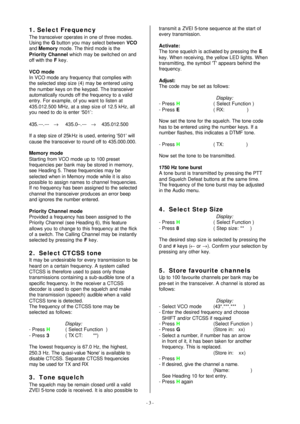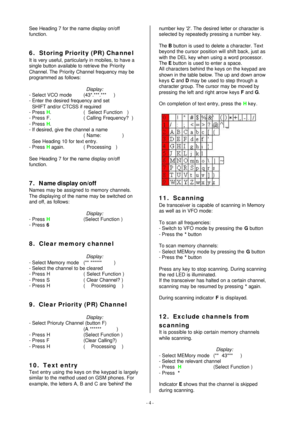Home
>
Philips
>
Communications receiver
>
Philips FM1100, FM1200, FM1300 Vhf Uhf Tranciever Instructions Manual
Philips FM1100, FM1200, FM1300 Vhf Uhf Tranciever Instructions Manual
Here you can view all the pages of manual Philips FM1100, FM1200, FM1300 Vhf Uhf Tranciever Instructions Manual. The Philips manuals for Communications receiver are available online for free. You can easily download all the documents as PDF.
Page 1
- 1 - User Manual Philips FM1200 / FM1100 / FM1300 VHF or UHF Personal Mobile Radio Dennis Koller PA4DEN Jan Buiting PE1CSI Philips Mobile Radio Collection July 2001 Contents User Manual.............................................................................................1-6 Appendix A, The FM1200 SB0 PMR with Handsfree Kit................................7 Appendix B, FM1200/1300 Equipment Identification Code System.................8 Appendix...
Page 2
- 2 - Keyboard Layout: Main Functions: Key(s): Function: 0 1 2 3 4 5 6 7 8 9 Enter channel, frequency or number * Scanning # Reverse shift E Activate tone squelch (CTSS / 5-tone) F Go to Calling Channel G Switch between VFO and Memory H Select second function of next key Second (alternate) function: Key: Function: 1 Adjust transmit power 2 Adjust squelch trip level 3 Select CTCSS tone 4 To MENU 5 To Status Menu 6 Show names with memory channels 8...
Page 3
- 3 - 1. Select Frequency The transceiver operates in one of three modes. Using the G button you may select between VCO and Memory mode. The third mode is the Priority Channel which may be switched on and off with the F key. VCO mode In VCO mode any frequency that complies with the selected step size (4) may be entered using the number keys on the keypad. The transceiver automatically rounds off the frequency to a valid entry. For example, of you want to listen at 435.012.500 MHz, at a...
Page 4
- 4 - See Heading 7 for the name display on/off function. 6. Storing Priority (PR) Channel It is very useful, particularly in mobiles, to have a single button available to retrieve the Priority Channel. The Priority Channel frequency may be programmed as follows: Display: - Select VCO mode (43*.***.*** ) - Enter the desired frequency and set SHIFT and/or CTCSS if required - Press H. ( Select Function ) - Press F. ( Calling Frequency? ) - Press H. - If desired, give the...
Page 5
- 5 - To cancel this setting, perform the same keypresses in reverse order. The indicator will disappear. 13. Transmitter power Transmitter output power is dependent on: - The value set by the internal software - Antenna matching - Temperature To set transmitter power: Display: - Press H (Select Function ) - Press 1 The transmitter power level may be adjusted by pressing keys 0 and # or C and D. Confirm desired level by pressing any other key. 14. Repeater shift...
Page 6
- 6 - Suppress beep tones. Indicator C lights while suppressing. - Beep On / Off Keyboard beep. - Beep Volume: --- Volume of keyboard beep. - Roger beep On / Off Transmit a beep on keying off the transmitter. - DTMF tones *** ms Define length of DTMF tones. Adjust value with number keys. - ZVEI tones *** ms Define length of ZVEI tones used for 5-tone calling. Adjust value with number keys. Tone burst *** Hz Define audio frequency used for opening repeaters....
Page 7
- 7 - Appendix A. The FM1200 SB0 PMR with Handsfree Kit The FM1200 SB0 is an FM1000 family member specially made for large trunked radio networks formerly operated by several large Electricity Boards in the UK. The FM1200 B0 has a Type-1 control board and was designed to cover 132-156 MHz. It usually comes with a remote control kit comprising a handsfree function based on a VOX. In addition to the transceiver proper and the FM1000 microphone you will have a remote mounting cable (5 m), a...
Page 10
- 10 - Appendix D. Local and Remote Mounting Options
Note: numeric keypad and VOX/Junction box not
shown in these drawings.