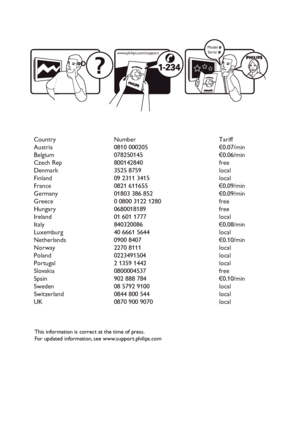Philips 19pfl4322 User Manual
Here you can view all the pages of manual Philips 19pfl4322 User Manual. The Philips manuals for Television are available online for free. You can easily download all the documents as PDF.
Page 1
Register your product and get support at www.philips.com/welcome ENUSER MANUAL 15PFL4122 19PFL4322 20PFL4122
Page 2
ffiraTrebmuNyrtnuoC Austria0810 000205 €0.07/min Belgium 078250145€0.06/min eerf048241008peRhcezC lacol95785253kramneD lacol5143113290dnalniF France 0821 611655 €0.09/min Germany 01803 386 852 €0.09/min Greece 0 0800 3122 1280 free eerf9818100860yragnuH lacol777110610dnalerI 680023048ylatI€0.08/min lacol4465166604grubmexuL Netherlands0900 8407 €0.10/min lacol11180722yawroN lacol4051943220dnaloP lacol244195312lagutroP eerf7354000080aikavolS 487888209niapS€0.10/min lacol0019297580nedewS...
Page 3
Positioning the TV Disposal of your old product Your product is designed and manufactured with highly quality material and components, which can be recycled and reused. When this crossed-out wheeled bin symbol is attached to a product, it means the product is cov-ered by the European Directive 2002/96/EC. Please inform yourself about the local separate collection system for electrical and elec-tronic products. Please act according to your local rules and do not dispose of your old products...
Page 4
The following table lists the countries and their abbreviations. Reference Table of Countries AbbreviationCountry AAustria BBelgium CHSwitzerland DGermany DKDenmark ESpain FFrance FLFinland GBEngland GRGreece IItaly IRLIreland LLuxembourg NNorway AbbreviationCountry NLNetherlands PPortugal SSweden CZ Czech Republic HHungary HRCroatia PLPoland RO Romania RUS Russia SK Slovakia SLOSlovenia TRTurkey ---Others
Page 5
This information is specific to the UK. If you are using your TV in the UK, use this information in conjunction with the rest of this manual. Positioning the TV For the best results, choose a position where light does not fall directly on the screen, and at some distance away from radiators or other sources of heat. Leave a space of at least 5cm around the TV for ventilation. Ensure that curtains, cupboards and other items cannot obstruct the air flow through the ventilation apertures. The TV is...
Page 6
1 Introduction Table of Contents Thank you for purchasing this television set. This handbook has been designed to help you install and operate your TV set. We would strongly recommend that you read it thoroughly. We hope our technology meets entirely with your satisfaction. Recycling The materials used in your set are either reusable or can be recycled. To minimise environmental waste, specialist companies collect used appliances and dismantle them after retrieving any materials that can be used...
Page 7
2 IMPORTANT SAFETY INSTRUCTIONS Read before operating equipment For ventilation, leave at least 4” to 6” free all around the TV. Do not place the TV on a carpet. The equipment shall not be exposed to dripping or splashing. The equipment shall not be exposed to rain or moisture and objects filled with liquids, such as vases, shall be placed on the apparatus. The apparatus must be connected to a mains socket outlet with a protected earthed connec - tion. (not available for 15” ) The appliance...
Page 8
3 Presentation of the LCD Television Television keys: • POWER: to switch the TV on or off. • VOLUME -/+: to adjust sound level. • MENU: to access or close menus. The PROGRAM -/+ keys can be used to select an adjustment and the VOLUME -/+ keys to make that adjustment. • PROGRAM -/+(- P +): to select programmes. Rear of set: • TV 75 • EXT • PC IN: VGA and Audio • HDMI• MAINS • DC IN (for 15PFL4122 only) Side of set:• Earphone • AV 1: Video In, S-Video, Audio L/R input • CV1/AV 2: Component Video...
Page 9
4 Remote Control Keys POWER Press to turn on /off the TV or to standby mode. Note: The TV is never powered of f completely unless it is physically unplugged. These four color buttons allow you to access the item or the page indicated by correspond- ing color in teletext. Sleep button Press to set the LCD TV to turn itself off within a certain time. Smart Sound button Press repeatedly to select among the settings; Personal, Speech, Music, Movies, Multimedia. Cursor ( / ) These 4 keys...
Page 10
5 A/CH AVi+ 1) 2) 3) 4) 5) 6) 7) 8) 9) 10) A/CH AVi+ (11 (12 (13 (14 (16 (15 (17 (18 (19 Screen Format (p.11) I-II button / Sound mode Press repeatedly to select MONO, DUAL I, DUAL II, STEREO, NICAM MONO, NICAM DUAL I, NICAM DUAL II, NICAM STEREO. Teletext button Teletext On/Off Teletext hold Freezes the teletext page. Teletext mix Teletext background become transparent, content mixes with images. Teletext reveal/conceal Press to toggle between conceal and reveal mode. Main index Press to...