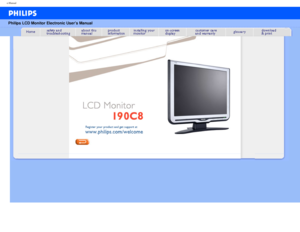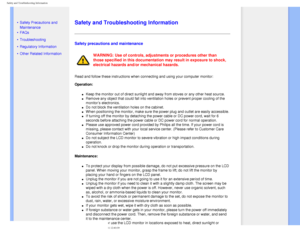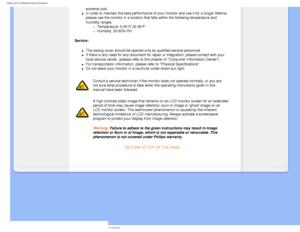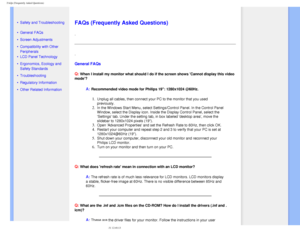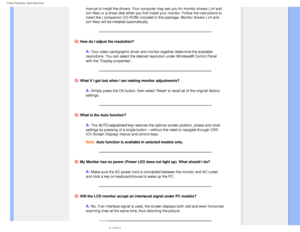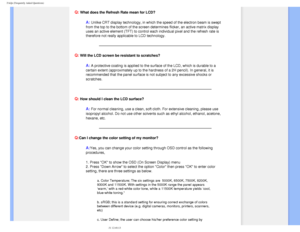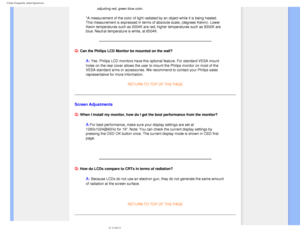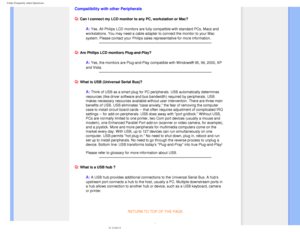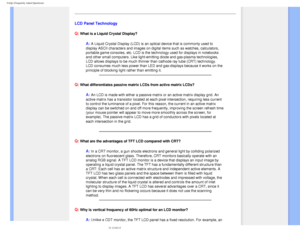Philips 190c8f User Manual
Here you can view all the pages of manual Philips 190c8f User Manual. The Philips manuals for Monitor are available online for free. You can easily download all the documents as PDF.
Page 1
e-Manual
Philips LCD Monitor Electronic User’s Manual
file:///D|/make%20CD/190C8%20CD/lcd/manual/English/190C8/INDEX.HTM2008-3\
-31 12:40:05
Page 2
Safety and Troubleshooting Information
• Safety Precautions and
Maintenance
• FAQs
• Troubleshooting
• Regulatory Information
• Other Related Information
Safety and Troubleshooting Information
Safety precautions and maintenance
WARNING: Use of controls, adjustments or procedures other than
those specified in this documentation may result in exposure to shock,
electrical hazards and/or mechanical hazards.
Read and follow these instructions when connecting and using your...
Page 3
Safety and Troubleshooting Information extreme cold. l In order to maintain the best performance of your monitor and use it for\ a longer lifetime, please use the monitor in a location that falls within the following tem\ perature and humidity ranges. m Temperature: 0-35°C 32-95°F m Humidity: 20-80% RH Service: l The casing cover should be opened only by qualified service personnel. l If there is any need for any document for repair or integration, please \ contact with your...
Page 4
FAQs (Frequently Asked Questions)
•
Safety and Troubleshooting
• General FAQs
• Screen Adjustments
• Compatibility with Other
Peripherals
• LCD Panel Technology
• Ergonomics, Ecology and
Safety Standards
• Troubleshooting
• Regulatory Information
• Other Related Information
FAQs (Frequently Asked Questions)
.
.
General FAQs
Q:
When I install my monitor what should I do if the screen shows Cannot \
display this video
mode?
A: Recommended video mode for Philips 19:...
Page 5
FAQs (Frequently Asked Questions) manual to install the drivers. Your computer may ask you for monitor dri\ vers (.inf and . icm files) or a driver disk when you first install your monitor. Follow\ the instructions to insert the ( companion CD-ROM) included in this package. Monitor drive\ rs (.inf and . icm files) will be installed automatically. Q: How do I adjust the resolution? A: Your video card/graphic driver and monitor together determine the availa\ ble resolutions. You can select the desired...
Page 6
FAQs (Frequently Asked Questions) Q: What does the Refresh Rate mean for LCD? A: Unlike CRT display technology, in which the speed of the electron beam \ is swept from the top to the bottom of the screen determines flicker, an active m\ atrix display uses an active element (TFT) to control each individual pixel and the \ refresh rate is therefore not really applicable to LCD technology. Q: Will the LCD screen be resistant to scratches? A: A protective coating is applied to the surface of the...
Page 7
FAQs (Frequently Asked Questions) adjusting red, green blue color. *A measurement of the color of light radiated by an object while it is b\ eing heated. This measurement is expressed in terms of absolute scale, (degrees Kelv\ in). Lower Kevin temperatures such as 2004K are red; higher temperatures such as 93\ 00K are blue. Neutral temperature is white, at 6504K. Q: Can the Philips LCD Monitor be mounted on the wall? A: Yes. Philips LCD monitors have this optional feature. For standard VESA\...
Page 8
FAQs (Frequently Asked Questions) Compatibility with other Peripherals Q: Can I connect my LCD monitor to any PC, workstation or Mac? A: Yes. All Philips LCD monitors are fully compatible with standard PCs, M\ acs and workstations. You may need a cable adapter to connect the monitor to you\ r Mac system. Please contact your Philips sales representative for more inform\ ation. Q: Are Philips LCD monitors Plug-and-Play? A: Yes, the monitors are Plug-and-Play compatible with Windows® 95, 98,\ 2000,...
Page 9
FAQs (Frequently Asked Questions) LCD Panel Technology Q: What is a Liquid Crystal Display? A: A Liquid Crystal Display (LCD) is an optical device that is commonly \ used to display ASCII characters and images on digital items such as watches, ca\ lculators, portable game consoles, etc. LCD is the technology used for displays in \ notebooks and other small computers. Like light-emitting diode and gas-plasma tech\ nologies, LCD allows displays to be much thinner than cathode ray tube (CRT) tec\...
Page 10
FAQs (Frequently Asked Questions) XGA monitor has 1024x3 (R, G, B) x 768 pixels and a higher resolution \ may not be available without additional software processing. The panel is designed \ to optimize the display for a 65MHz dot clock, one of the standards for XGA displays\ . Since the vertical/horizontal frequency for this dot clock is 60Hz/48kHz, the opti\ mum frequency for this monitor is 60Hz. Q: What kind of wide-angle technology is available? How does it work? A: The TFT LCD panel is an...