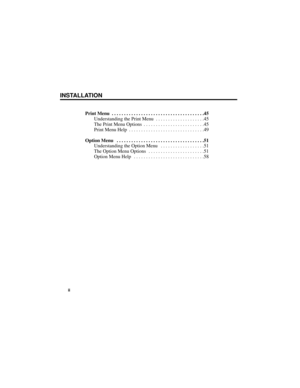NEC 28i/124i Pc Program User Guide
Here you can view all the pages of manual NEC 28i/124i Pc Program User Guide. The NEC manuals for Communications System are available online for free. You can easily download all the documents as PDF.
Page 1
28i/124i PC Program User Guide Part No. 92601PCP04 Issue 1-0, May 2001 Printed in U.S.A. (183) 5.03/5.03 92601PCP04.QXD 5/9/01 2:55 PM Page 1
Page 2
This manual has been developed by NEC America. It is intended for the use of its customers and service personnel, and should be read in its entirety before attempting to install or program the system. Any comments or suggestions for improving this manual would be appreciated. Forward your remarks to: NEC America, Inc., Corporate Networks Group 4 Forest Parkway Shelton, CT 06484 cng.nec.com Nothing contained in this manual shall be deemed to be, and this manual does not constitute a warranty of, or...
Page 3
i INSTALLATION PC Program User Guide Table of Contents Installation . . . . . . . . . . . . . . . . . . . . . . . . . . . . . . . . . . . . . . .1 If You’re Using System Software 6.00.01 or higher . . . .1 Introduction . . . . . . . . . . . . . . . . . . . . . . . . . . . . . . . . . . .5 Installing the PC Program . . . . . . . . . . . . . . . . . . . . . . . .6 Starting the PC Program . . . . . . . . . . . . . . . . . . . . . . . . . .7 Main Menu . . . . . . . . . . . . . . . . . . . . . . . . . ....
Page 4
Print Menu . . . . . . . . . . . . . . . . . . . . . . . . . . . . . . . . . . . . . .45 Understanding the Print Menu . . . . . . . . . . . . . . . . . . . .45 The Print Menu Options . . . . . . . . . . . . . . . . . . . . . . . . .45 Print Menu Help . . . . . . . . . . . . . . . . . . . . . . . . . . . . . . .49 Option Menu . . . . . . . . . . . . . . . . . . . . . . . . . . . . . . . . . . . .51 Understanding the Option Menu . . . . . . . . . . . . . . . . . .51 The Option Menu Options . . . . ....
Page 5
INSTALLATION 1 1 1 1 2 2 2 2 3 3 3 3 4 4 4 4 Install the PC Program Go to Installationon page 1. Set Up Your Modem Go to RS-232C Mode on page 53. Edit the Options Go to Edit Menu on page 24. Send the Data Go to Communication Menu on page 31. 92601PCP04.QXD 5/9/01 2:56 PM Page iii
Page 7
Issue 1-0 Installation 1 INSTALLATION !! IMPORTANT !! If you’re system software is currently Commonized 6.00.01 or higher, you must use PC Program version 5.00 or higher (see below). OR If you’re upgrading from software 5.XX or below to 6.xx, make sure you follow the instructions below!! When using Commonized system software 6.00.01 or higher on the 28i or 124i systems, the PC Program version must be 5.00 or higher. Due to data dif- ferences between the versions of software, the commonized software...
Page 8
INSTALLATION 2 Installation 92601PCP04 2. Record the entries that are programmed in Program 1001 - Basic Extension Port Setup (Part A)and Program 1810 - DID Intercept Options. This information will not be transferred to the new program and must be reentered later in the installation process. 3. Install the new PC Program into your computer. 4. Prior to installing the 6.00.01 system software, upload the customer database to the new PC Program and save the file. During the upload process, you will receive...
Page 9
Issue 1-0 Installation 3 INSTALLATION 12. Open the customer’s saved database file in the PC Program. 13. Under the Communication’s ME -> PC option, use the Selected Programs option to choose Program 0005 - Extension Circuit Type. Upload this program to the PC Program. The system will automatically upload Program 1001 as well. 14. Once the upload is complete, save the customer’s database file once again. Once the system software and PC Programs have been upgraded and your customer information has been...
Page 10
INSTALLATION 4 Installation 92601PCP04 - For Your Notes - 92601PCP04.QXD 5/9/01 2:56 PM Page 4