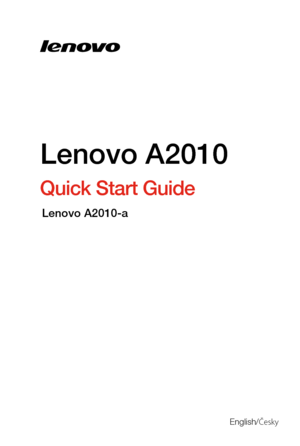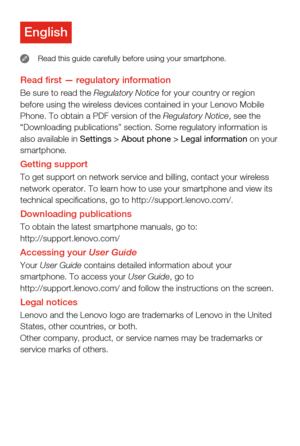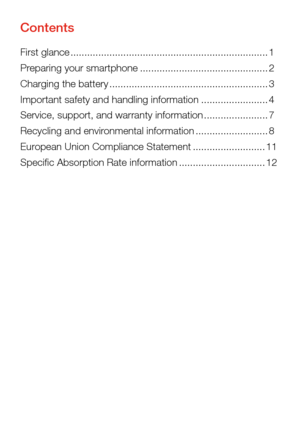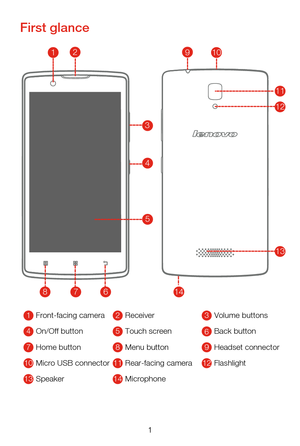Lenovo A2010a Manual
Here you can view all the pages of manual Lenovo A2010a Manual. The Lenovo manuals for Phone are available online for free. You can easily download all the documents as PDF.
Page 2
Read rst — regulatory informationBe sure to read the Regulatory Notice for your country or region before using the wireless devices contained in your Lenovo Mobile Phone. To obtain a PDF version of the Regulatory Notice, see the “Downloading publications” section. Some regulatory information is\ also available in Settings > About phone > Legal information on your smartphone. Getting supportTo get support on network service and billing, contact your wireless network operator. To learn how to use...
Page 3
First glance ....................................................................... 1 Preparing your smartphone.............................................. 2 Charging the battery ......................................................... 3 Important safety and handling information ........................ 4 Service, support, and warranty information ....................... 7 Recycling and environmental information .......................... 8 European Union Compliance Statement...
Page 4
1 First glance 12 3 4 5 9 67814 10 11 12 13 Front-facing camera1 On/Off button4 Micro USB connector10 13Speaker Home button 7 Receiver2 Touch screen5 Rear-facing camera11 Microphone14 Menu button8 Volume buttons3 Back button6 Flashlight12 9Headset connector 1
Page 5
2 Preparing your smartphone Always turn off your smartphone rst before you insert or remove a SIM card. Insert or remove a SIM card with your smartphone on may damage your SIM card or smartphone permanently. You must insert the SIM card provided by your carrier to use cellular services. Set up your smartphone as shown. Step 1. Open the back cover. Step 2. Insert the Micro SIM card and the memory card. Tip: Insert the Micro SIM card into SIM slot. Insert the Micro SIM cards into SIM1 slot and...
Page 6
3 Charging the battery Low battery powerFully chargedCharging Charge the battery as shown. Turning on or turning off your smartphone Turn on: Press and hold the On/Off button until the Lenovo logo appears. Turn off: Press and hold the On/Off button for a few seconds, then tap Power off. Method 1. Connect your smartphone to a power outlet using the cable and USB power adapter that come with your smartphone. Method 2. Connect your smartphone to a computer using the cable that comes with your...
Page 7
4 Important safety and handling information This section contains important safety and handling information for Lenovo smartphones. Additional safety and handling information is provided in the User Guide. See the “Accessing your User Guide” section for details. Operating temperatureUse the Lenovo Phone only in the temperature range of -10°C (14°F) — 35°C (95°F) to avoid damage. Plastic bag noticeDANGER: Plastic bags can be dangerous. Keep plastic bags away from babies and children to avoid danger...
Page 8
5 Important safety and handling information This section contains important safety and handling information for Lenovo smartphones. Additional safety and handling information is provided in the User Guide. See the “Accessing your User Guide” section for details. Operating temperatureUse the Lenovo Phone only in the temperature range of -10°C (14°F) — 35°C (95°F) to avoid damage. Plastic bag noticeDANGER: Plastic bags can be dangerous. Keep plastic bags away from babies and children to avoid danger...
Page 9
6 Sound pressure warning statementFor the device that is tested in accordance with EN 60950-1: 2006+A11:2009+A1:2010+A12:2011, it is mandatory to perform audio tests for EN 50332. This device has been tested to comply with the Sound Pressure Level requirement in the applicable EN 50332-1 and/or EN 50332-2 standards. Permanent hearing loss may occur if earphones or headphones are used at high volume for prolonged periods of time. Warning statement: To prevent possible hearing damage, do not listen at...
Page 10
7 Service, support, and warranty information The following information describes the technical support that is available for your product, during the warranty period or throughout the life of your product. Refer to the Lenovo Limited Warranty for a ful\ l explanation of Lenovo warranty terms. Online technical supportOnline technical support is available during the lifetime of a product a\ t: http://www.lenovo.com/support Telephone technical supportWhere applicable, you can get help and information...