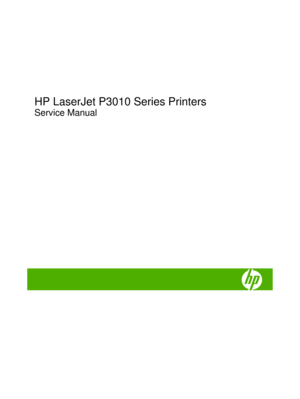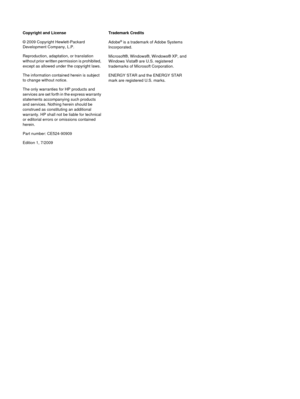HP P3015 Service Manual
Here you can view all the pages of manual HP P3015 Service Manual. The HP manuals for All in One Printer are available online for free. You can easily download all the documents as PDF.
Page 1
HP LaserJet P3010 Series Printers Service Manual Additional product information: www.hp.com/support/ljp3010series
Page 4
Copyright and License © 2009 Copyright Hewlett-Packard Development Company, L.P. Reproduction, adaptation, or translation without prior written permission is prohibited, except as allowed under the copyright laws. The information contained herein is subject to change without notice. The only warranties for HP products and services are set forth in the express warranty statements accompanying such products and services. Nothing herein should be construed as constituting an additional warranty. HP shall...
Page 5
Conventions used in this guide TIP:Tips provide helpful hints or shortcuts. NOTE: Notes provide important information to explain a concept or to complete a task. CAUTION: Cautions indicate procedures that you should follow to avoid losing data or damaging the product. WARNING! Warnings alert you to specific procedures that you should follow to avoid personal injury, catastrophic loss of data, or extensive damage to the product. ENWW iii
Page 7
Table of contents 1 Theory of operationBasic operation ............................................................................................................... ...................... 2 Major printer systems ......................................................................................................... . 2 Printer block diagram ......................................................................................................... .. 2 Sequence of operation...
Page 8
Image formation process ................................................................................................... 27Latent-image formation stage ........................................................................... 28Primary charging .............................................................................. 28 Laser beam exposure ....................................................................... 28 Developing stage...
Page 9
Sub cover .......................................................................................................... 55 External panels, covers, doors, formatter PCA, DIMM, and EIO disk ............................... 56 EIO disk ............................................................................................................. 56 DIMM cover and DIMM ..................................................................................... 57Reinstall the DIMM...
Page 10
Power-on checks ............................................................................................. 132 Tools for troubleshooting ..................................................................................................... ............. 133 Individual component diagnostics .................................................................................... 133 LED diagnostics .............................................................................................. 133LED...