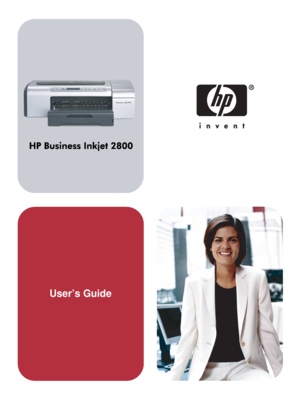HP Business InkJet 3000 User Manual
Here you can view all the pages of manual HP Business InkJet 3000 User Manual. The HP manuals for Printer are available online for free. You can easily download all the documents as PDF.
Page 4
Copyright Information © 2005 Copyright Hewlett-Packard Development Company, L.P. Edition 1, 2/2005 Reproduction, adaptation or translation without prior written permission is prohibited, except as allowed under the copyright laws. The information contained herein is subject to change without notice. The only warranties for HP products and services are set forth in the express warranty statements accompanying such products and services. Nothing herein should be construed as constituting an...
Page 5
ENWW3 Contents 1 Getting started Finding other resources for the product . . . . . . . . . . . . . . . . . . . . . . . . . . . . . . . . . . . . . . . . 6 Understanding the printer parts . . . . . . . . . . . . . . . . . . . . . . . . . . . . . . . . . . . . . . . . . . . . . . 8 2 Installing accessories Installing tray 2 . . . . . . . . . . . . . . . . . . . . . . . . . . . . . . . . . . . . . . . . . . . . . . . . . . . . . . . . . . 11 Installing the auto-duplex unit . . . . . . . . . . . ....
Page 6
4 ENWW 5 Control panel Understanding control-panel messages . . . . . . . . . . . . . . . . . . . . . . . . . . . . . . . . . . . . . . . 47 Types of control-panel messages . . . . . . . . . . . . . . . . . . . . . . . . . . . . . . . . . . . . . . . . 47 Control-panel messages . . . . . . . . . . . . . . . . . . . . . . . . . . . . . . . . . . . . . . . . . . . . . . . 48 Understanding control-panel menus . . . . . . . . . . . . . . . . . . . . . . . . . . . . . . . . . . . . . . . . . 50...
Page 7
ENWW5 A HP supplies and accessories Ordering printing supplies online . . . . . . . . . . . . . . . . . . . . . . . . . . . . . . . . . . . . . . . . . . . . 82 Accessories . . . . . . . . . . . . . . . . . . . . . . . . . . . . . . . . . . . . . . . . . . . . . . . . . . . . . . . . . . . . 83 Supplies . . . . . . . . . . . . . . . . . . . . . . . . . . . . . . . . . . . . . . . . . . . . . . . . . . . . . . . . . . . . . . . 84 Ink supplies . . . . . . . . . . . . . . . . . . . . . . . . . ....
Page 8
6 1 - Getting startedENWW 1 Getting started Thank you for buying the printer. This guide provides details about how to use the printer and to resolve printer and printing problems. Finding other resources for the product You can obtain product information and further troubleshooting resources that are not included in this guide from the following resources: ResourceDescriptionLocation Setup poster Provides illustrated setup information. A printed version of this document is provided with the...
Page 9
ENWWFinding other resources for the product 7 System tests and printouts (such the demo page printout and paper-path test)Provides information to help diagnose problems in the print mechanism and paper path. zDemo page printout zPaper-path testSee Administer the printer. HP websites Provides the latest printer software, product and support information.http://www.hp.com/support/ businessinkjet2800 http://www.hp.com HP telephone supportLists information to contact HP. During the warranty...
Page 10
8 1 - Getting startedENWW Understanding the printer parts Front view 1Control panel 2Printhead cover 3Ink cartridge cover 4Printhead latch 5Printheads 6Ink cartridges 7Front manual feed slot 8Tray 1 9Stack indicator 10Guides 11Output tray 12Tray 2 13Tray extension lock 14Tray 2 Cover 7 123 6 11 12 98 4 10 13 14 5 13